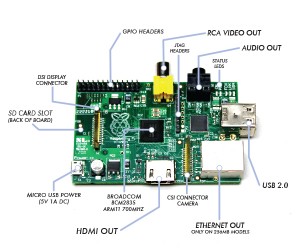 Got Raspberry for the first time?
Got Raspberry for the first time?
This is what you need to have
Ingredients
- Raspberry Pi board
- Nice Casing
- SD Card 8GB Class 10
- 5v 1000mA charger with MicroUSB port like old Huawei or Nokia charger
- HDMI cable or S-Video
- Audio cable
- Nice stereo speakers
- TV or monitor
- USB keyboard & mouse
- Wifi Dongle or RJ45 cable if you are wired to a hub.
- USB hub 7 ports. If you use more than 3 USB device, please use a powered USB hub. Some devices like camera and some wifi dongle requires large current more than 2Amps, so you need an extra power supply to boost it up. Some of the hubs also power Raspberry via one of its USB ports. Usually 1 AC adapter (5v 2Amps) is sufficient to power the whole lot.
Operating Systems
Raspbian Wheezy is the default OS for Raspberry, you can chose others, but this is the most compatible one to date. You can download and follow the installation instruction from: www.raspberrypi.org/downloads
Burn the image onto the SD Card.
Boot it up
Once you got the OS, insert the SD Card into the SD Card slot, then power it up.
There are a few instructions to configure which you can find in raspi-config
Once you are in Raspbian, there are heaps of things you can do with this mini computer. More interesting tutorials are on the way. Please read other articles in Linux Circle website.
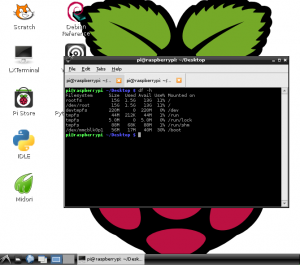
[post_view]
(Visited 1,393 times, 1 visits today)

