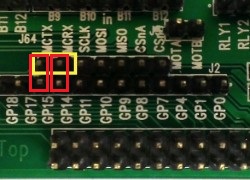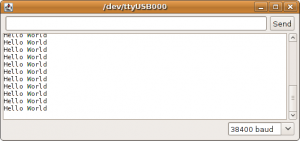So you have tried the following code and include Serial.println(“Hello World!”); in your sketch yet nothing happens?
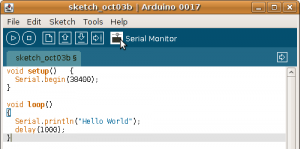
To see printed messages on the Arduino IDE Serial Monitor, you need to link up the broken-out Raspberry pins as follows:
- Raspberry Mini UART TXD (GPIO pin 14) -> Gertboard MCRX (1 jumper)
- Raspberry Mini UART RXD (GPIO pin 15) -> Gertboard MCTX (1 jumper)
Just use 2 pin jumpers side by side like this. The red mark represent jumpers.
Test it again.
Done!
(Visited 615 times, 1 visits today)