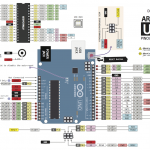Auto Login:
In Terminal:
sudo nano /etc/inittab
Scroll down to and block the following line:
#1:2345:respawn:/bin/login -f root tty1 </dev/tty1 >/dev/tty1 2>&1
Under that line add:
1:2345:respawn:/sbin/getty --autologin {USERNAME} --noclear 38400 tty1Change {USERNAME} to pi
Ctrl+X to exit, Y to save followed by enter twice
Auto StartX (Run LXDE GUI):
In Terminal:
sudo nano /etc/rc.local
Scroll to the bottom and add the following above exit 0:
su -l pi -c startx
(Visited 132 times, 1 visits today)