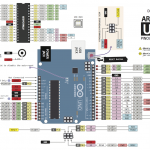Remembering Pi’s IP address is impractical, especially if the router gives it through DHCP server, the probability of guessing the correct IP is slim. The most convinient way to log into a pi is by its hostname, e.g. pitank or whatever name you want to give it.
1. SSH & log into Pi via UART / LAN cable: https://www.linuxcircle.com/2013/03/14/how-to-log-in-into-raspberry-remotely-via-ssh/
2. Change the host name of Pi : https://www.linuxcircle.com/2013/07/07/change-device-host-name-of-your-raspberry-pi/
3. Setup internet connection via wifi: https://www.linuxcircle.com/2013/02/03/raspberry-wifi-static-ip-on-wireless-lan-with-wpa-supplicant/
4. Install the name broadcaster:
sudo apt-get update sudo apt-get install avahi-daemon
5. From the remote computer, test the connection:
ping pitank.local
6. If it replies back, then log in with username and password. Default password: raspberry.
ssh pi@pitank.local
7. You are in!