There are a few modules you can use for converting speech input into a textual output.
One of the simplest one for the beginner is : https://pypi.python.org/pypi/SpeechRecognition/
Here are the preparation steps that we use to try the module:
- Plug a microphone into a USB Sound card dongle. Follow this instruction to configure it.
- Install necessary software:
- sudo pip-3.2 install SpeechRecognition
- sudo apt-get install python3-pyaudio
- sudo apt-get install flac
- Test-run the installation:
- python3 -m speech_recognition
You may get some errors, due to compatibility issues. Feel free to modify the sample codes installed to find the solution, and post your comments below.
(Visited 2,066 times, 1 visits today)
One thought on “Speech recognition on Raspberry Pi 2 with Python 3 (preparation)”
Comments are closed.

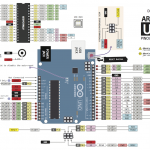
Work For me. thank you