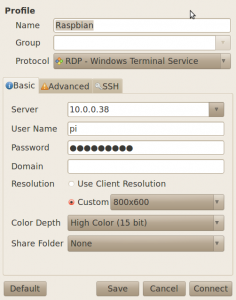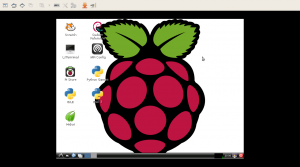Some people want their Raspberry as headless server, that means no monitor necessary.
Instead, we will install an RDP server to allow remote desktop connection from another computer.
To install RDP, please follow these instruction:
sudo apt-get update
sudo apt-get install xrdp
Check Raspberry Pi IP address buy running
ifconfig
Then, from your client computer, you can use RDP client such as Remmina and set up the access like this:
Once connected you will view Raspbian desktop displayed so perfectly!
Alternatively you can also use tightvncserver for VNC remote access.
[post_view]
(Visited 2,125 times, 1 visits today)