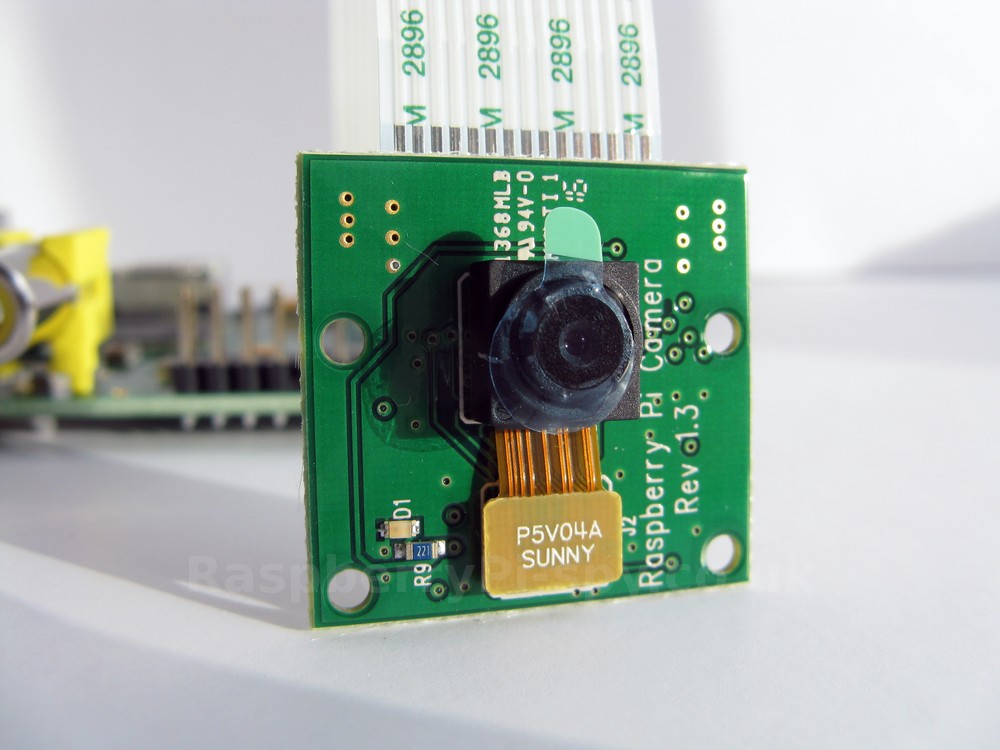
Raspberry Pi Camera
The Raspberry Pi Camera Module is a custom designed add-on for Raspberry Pi. It attaches to Raspberry Pi by way of one of the two small sockets on the board upper surface. This interface uses the dedicated CSI interface, which was designed especially for interfacing to cameras. The CSI bus…

Run NodeJS server on boot with forever on Raspberry Pi
LEGO Shop at Home: The World’s Biggest LEGO Shop Raspberry Pi is capable to host a NodeJS server. We want to use node’s forever module to keep our node server running, even when system restarts. Install forever Install forever and use the node app as root: sudo -i npm install forever -g Test run your nodeJS server app:…
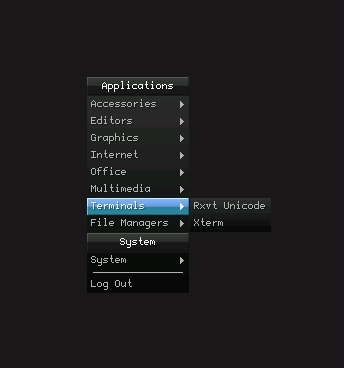
Switching to OpenBox menu from/to LXDE menu when right-clicking on Raspbian Desktop
Switch to Advance OpenBox menu: 1. Right-click on Desktop 2. Click on “Advanced” tab. 3. Tick “Show menus provided by window managers when desktop is clicked” 4. Close. When you right-click on desktop Menus such as below will be shown: Terminal Emulator Web browser Obconf Reconfigure Exit There is no…

How to backup Raspbian SD card into your harddisk
To backup, you cannot directly copy Raspbian files into your hard disk. What you need to do is create a disk image. Disk image will preserve all the files and filesystem structure of the SD Card regardless of what desktop OS you use. On Ubuntu or other Linux system type…

Robot Project Day 3 – Gertboard
Previous: Day 2 – Raspberry Pi The Gertboard bottom socket goes into Raspberry GPIO headers. Please upload a test programs into its ATMega pins. There are a lot of tutorials about this, or you can also refer to Gertboard User Manual. Go to Gertboard ATMega Pin Setup for a proper…

