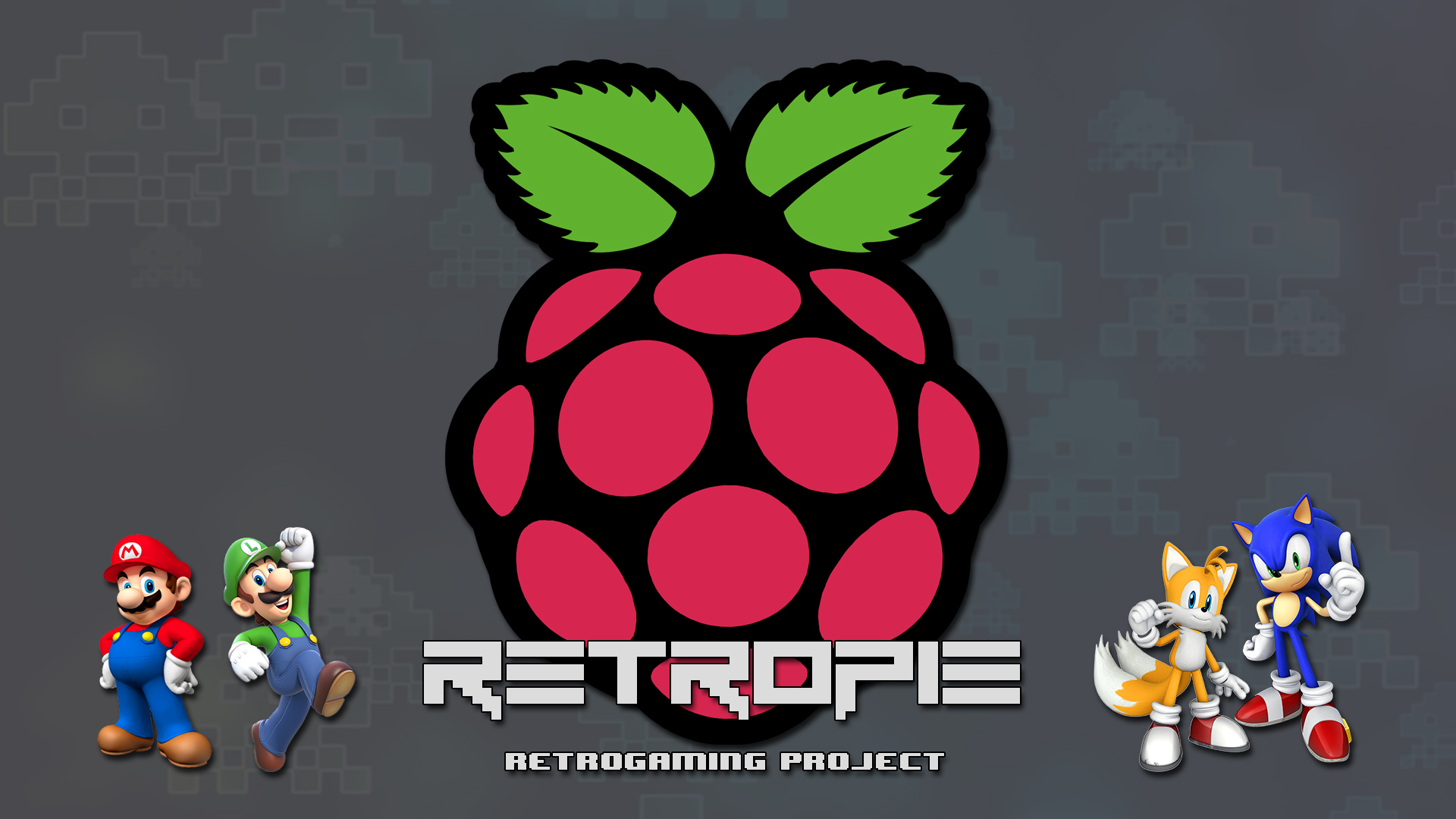
Bringing back classic retro games to live with RetroPie
Back in the 1980s and 1990s console games were king. Not so much for the graphic quality, but because there was no competition. There was no mobile phones and Internet had limited use in scientists lab and military ships. If you want to know what if felt like when your…
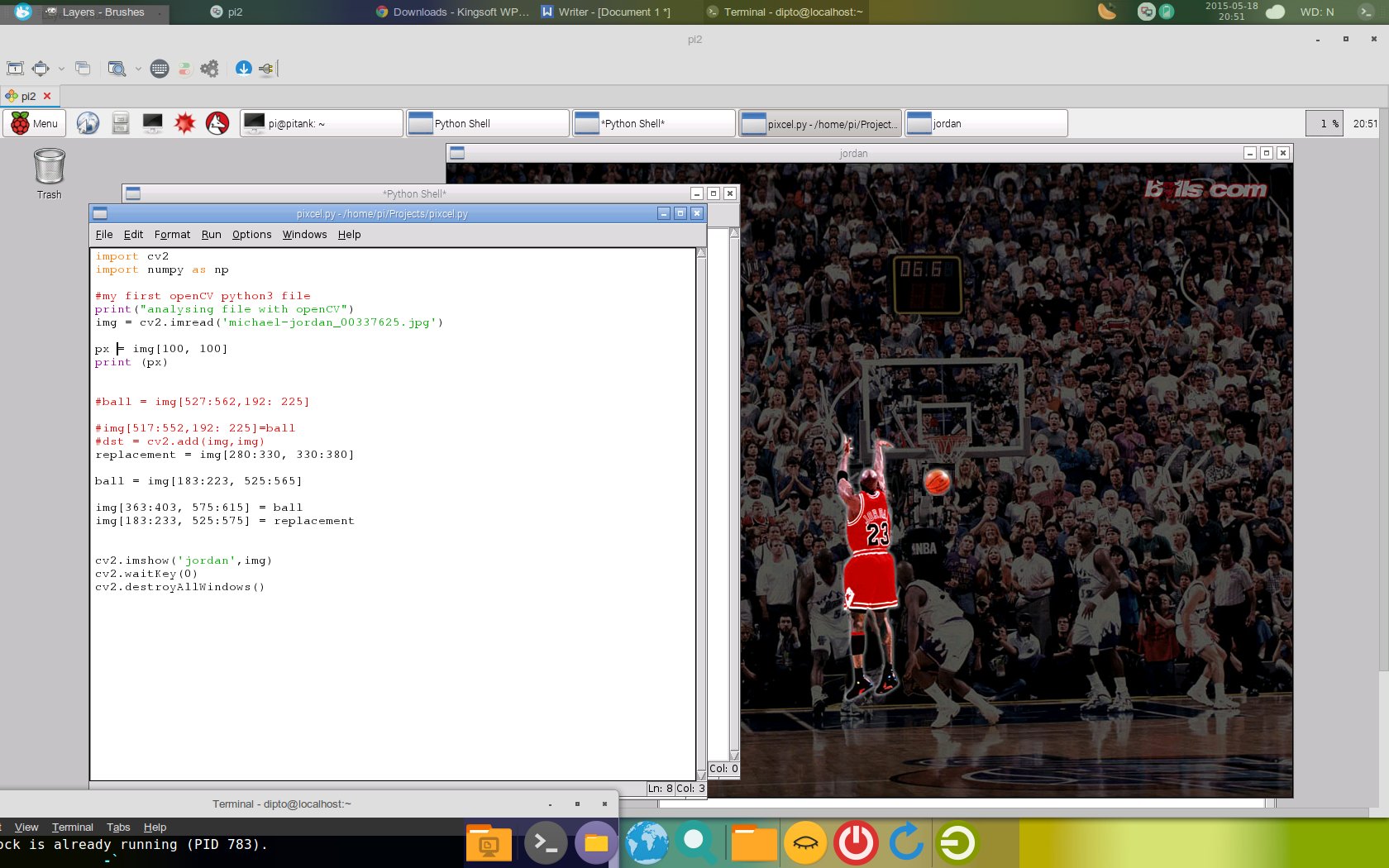
Load, crop, and save an image with OpenCV 3 and Python 3 on Raspberry Pi 2
Michael Jordan was one of the greatest athletes in the world. He was the best NBA player in his era. This legendary picture shows how he tormented Utah Jazz during his 1998 NBA Final game with the Chicago Bulls with his phenomenal ‘last shot’. But, what would happen if he…
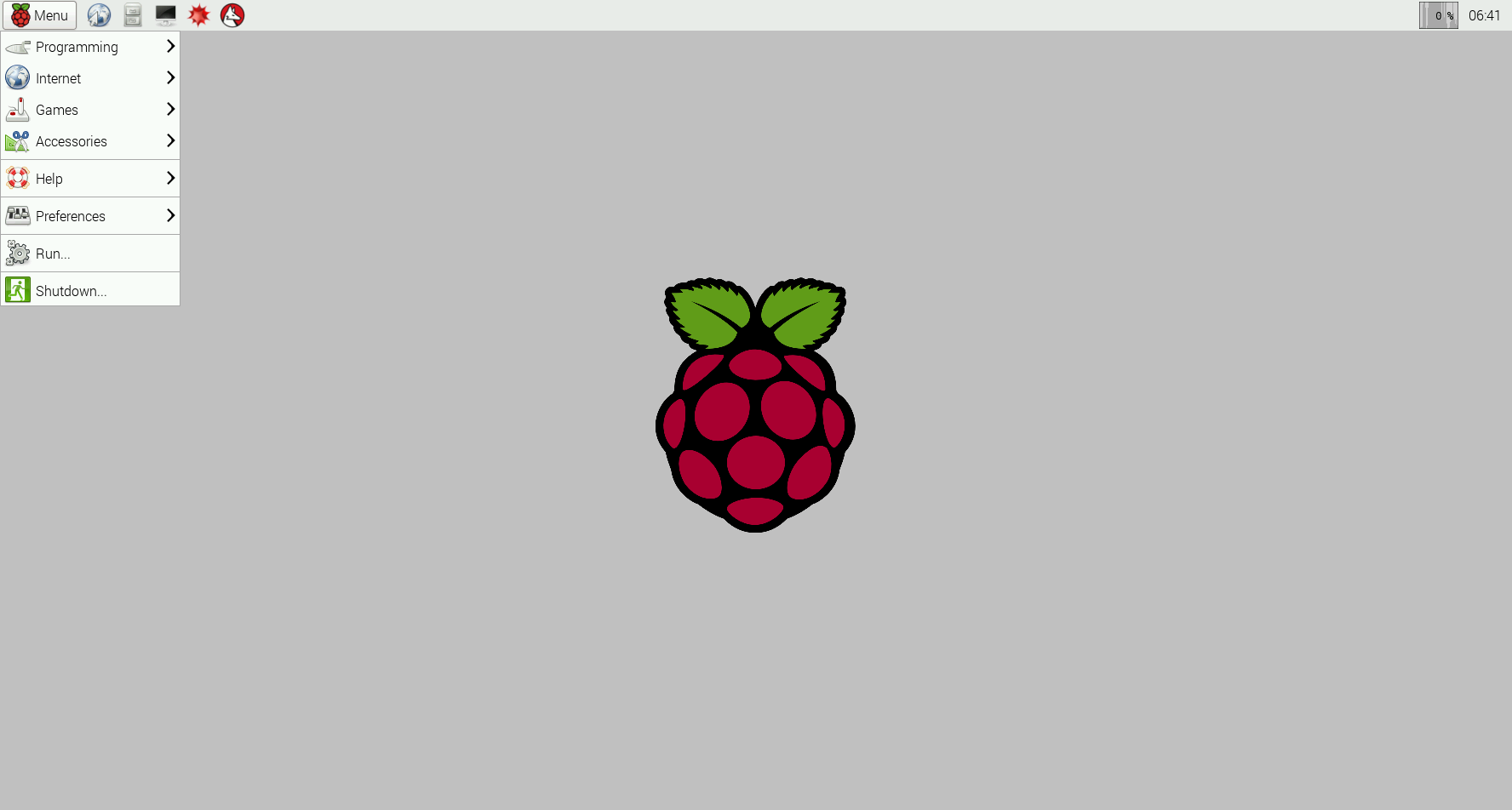
How to control Raspberry 2 Raspbian desktop remotely in headless mode with X11VNC
1. Using SSH or temporary monitor, login to your pi. 2. Install X11VNC: sudo apt-get update sudo apt-get install x11vnc 3. Set connection password. This will be prompted when a client computer is establishing connection. x11vnc -storepasswd 4. Auto-run x11vnc. Edit xsessionrc: sudo nano ~/.xsessionrc Find this line and edit…

Top 10 Money Saving Tips for Geeks and Inventors
How many times did we go and have a look at a kit or unique piece of electronic and went “OUCH I’m $100 short from getting that!”? Here is Top 10 tips to make sure you have that extra money for your next project: Have a budget. A simple spreadsheet showing…

Game programming: Your first pygame code!
Install pygame to Python 3. We don’t want to re-invent the wheels. Follow this tutorial to get pygame installed on your system: http://danielj.se/2012/06/16/how-to-install-pygame-to-python-3-on-ubuntu/ Once you got it all set up, type the following game in your editor, save it as hellogame.py, and run it with python3 hellogame.py import pygame, sys…

