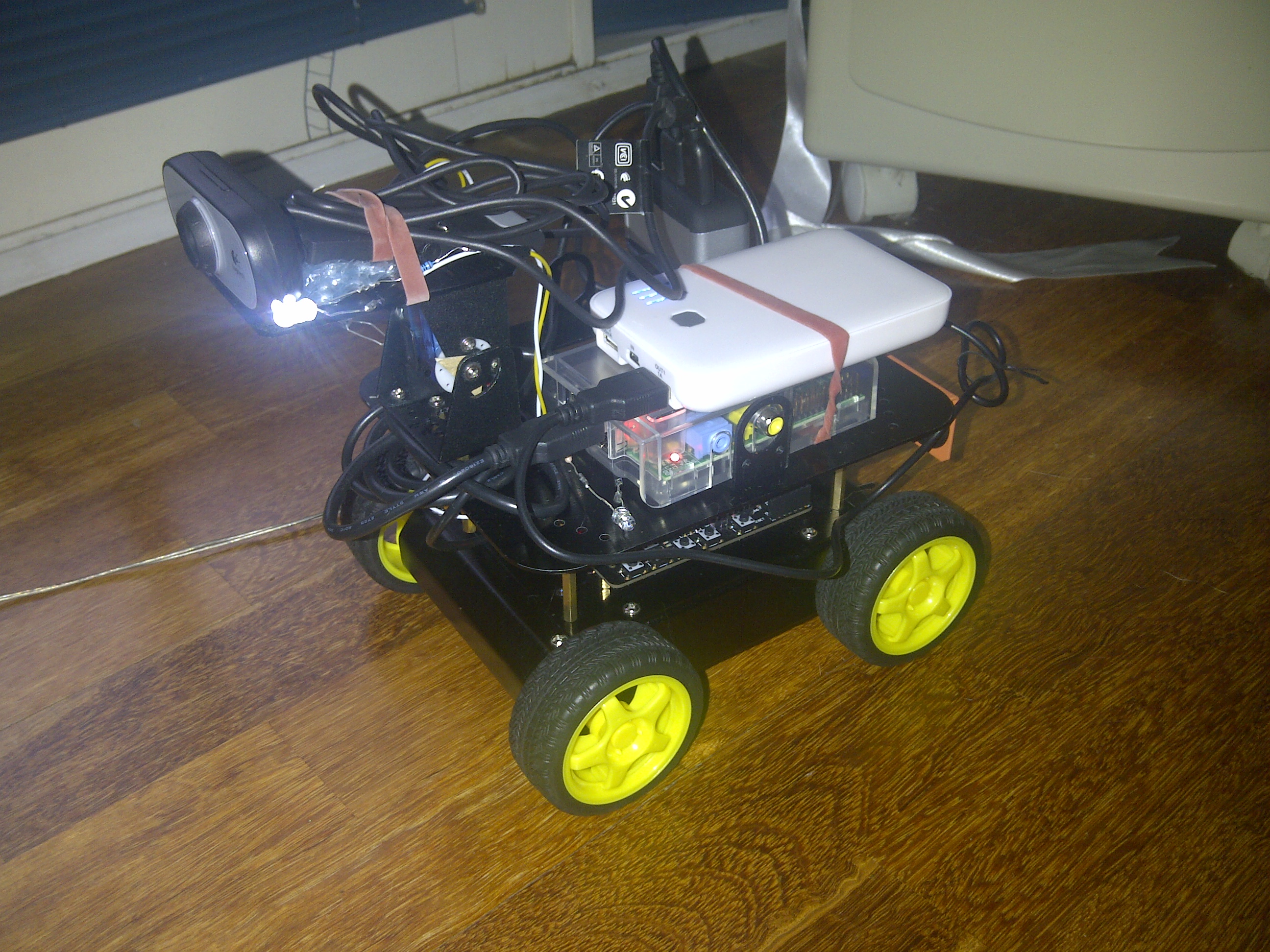
Robot Project Day 7 – Testing Your Robot
Previous: Day 6 – Arduino Sketch for Robot Control To recap our connections will roughly look like this: Your client PC -> Your Raspbery Pi (which contains Arduino Sketch) -> Motor Controller via USB cable -> 4 Servo Motors First, you need to know if you get a response from…
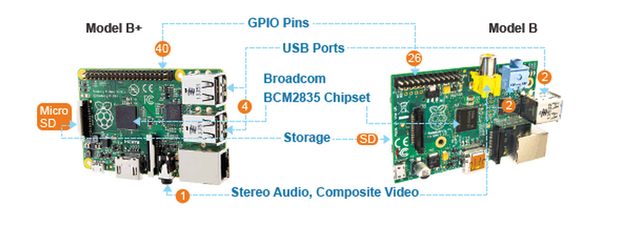
Raspberry Pi Model B+ New Features
What changes from Model B: 4 USB ports in B+ as opposed to 2 in Model B. MicroSD card slot, instead of the normal SD card slot. 40 GPIO pins. Additional of 14 pins. Reduced power consumption, which is 30% more efficient. New form factor, which means you would need a…

0 A.D. Real Time Strategy Game for Linux
If you liked Age of Empire series from old PC days, a group of open-source developers came up with brilliant game that has similar looks and gameplay. It is free to download and you can play single mode or go against other human / A.I. opponents in multiplayer setting. This…
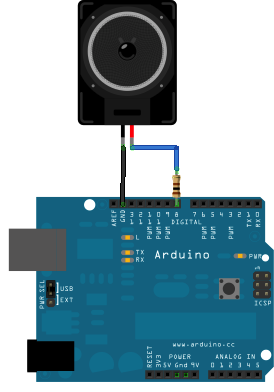
Playing “Mission Impossible” Tune on a Arduino with 2 Voices
Dear Arduinoists, Inspired by Dipto’s version of the Super Mario tune with two voice, I wanted to make my own tune. I had the notations of the MI-Theme for the easy piano lessons laying around, and I thought to myself, lets convert it. It was needed for a little game…
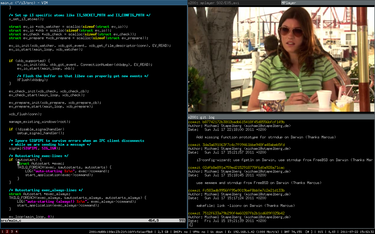
First Encounter: i3 super fast and light-weight Window Manager
There are many Desktop Environments (DE) for the various Linux distros, namely GNOME, KDE, XFCE, and LXDE and each of them branch-off into different variances, most notably Unity, Cinnamon and Pantheon. A lot of them offer bloated screen gimmicks, unecessary widgets, and high resource consumptions. Today Linux Circle Team tested…

