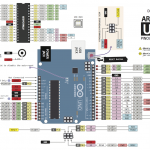Adding plastic missile launcher to your Pi with relay and GPIO pins
MISSILE LAUNCHER?! Did I misread that? No, this is for real. We are not talking about the crazy rockets launched by flying drones, although it uses the same concept fundamentally. This toy comes from a spare part for V398 RC helicopter manufactured by WLtoys. It quite exciting that we decided…

Game programming: Your first pygame code!
Install pygame to Python 3. We don’t want to re-invent the wheels. Follow this tutorial to get pygame installed on your system: http://danielj.se/2012/06/16/how-to-install-pygame-to-python-3-on-ubuntu/ Once you got it all set up, type the following game in your editor, save it as hellogame.py, and run it with python3 hellogame.py import pygame, sys…
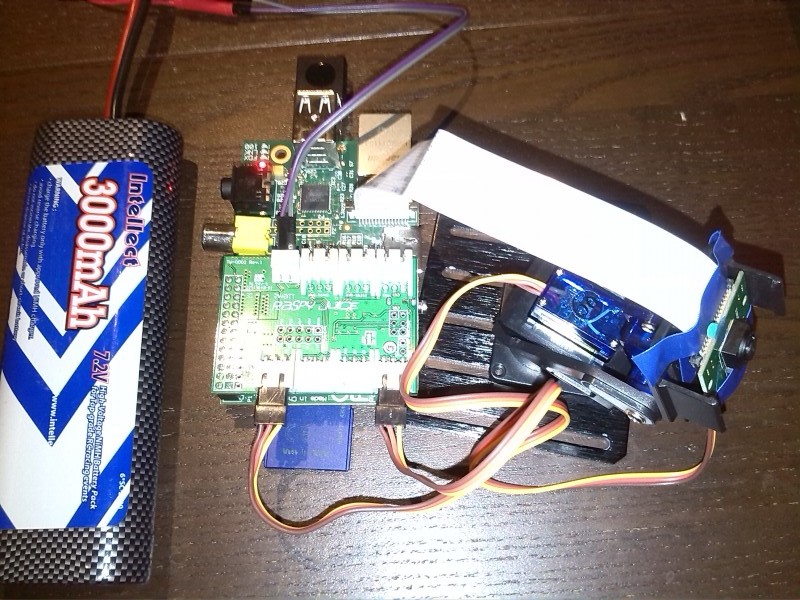
DIY Surveillance Camera with Raspberry Pi Camera Module and Pan & Tilt kit
Ingredients 1. Raspberry Pi B. 2. Raspberry Pi Camera Module, a longer 50cm meter ribbon wire will be nicer to allow further movements. 3. Servo controller like Raspy Juice from www.2wattelements.com. 4. 4GB SD Card with Raspbian installed. 5. USB Wifi dongle. 6. 12V 3A Power via battery or wall…
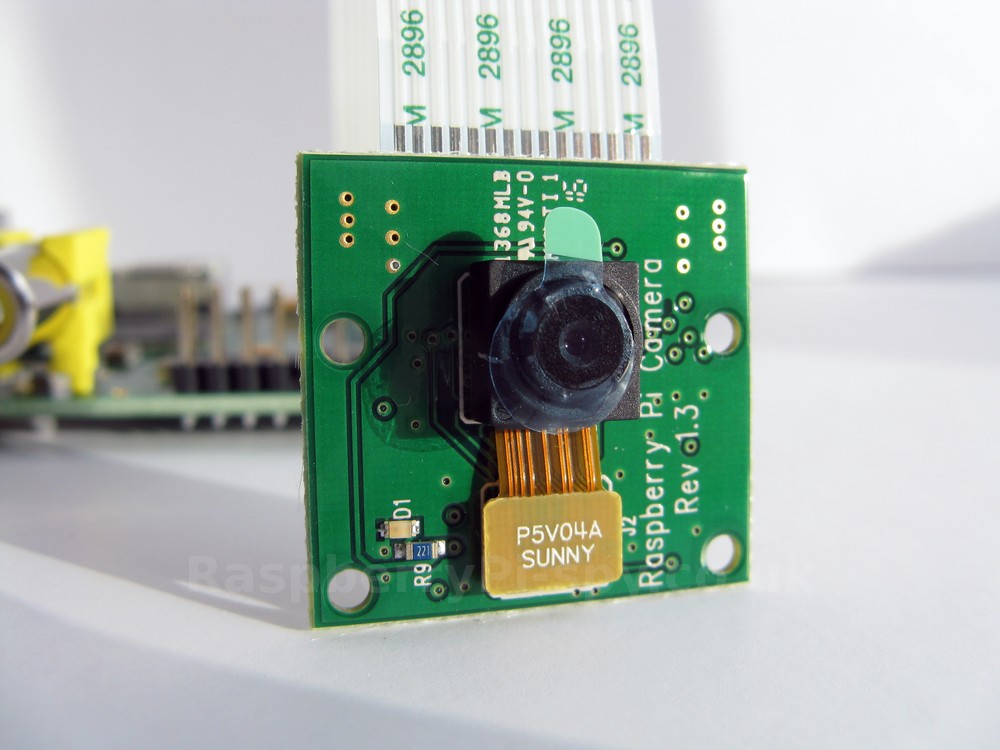
Taking pictures and video with Python 3 and Raspberry Pi Camera module
Plug the camera module into the designated port of your Raspberry Pi. Then enable the camera via raspi-config. There are many tutorials on how to do this. We don’t want to bore you. Install picamera library for Python 3: sudo apt-get install python3-picamera Write and save the following in a…
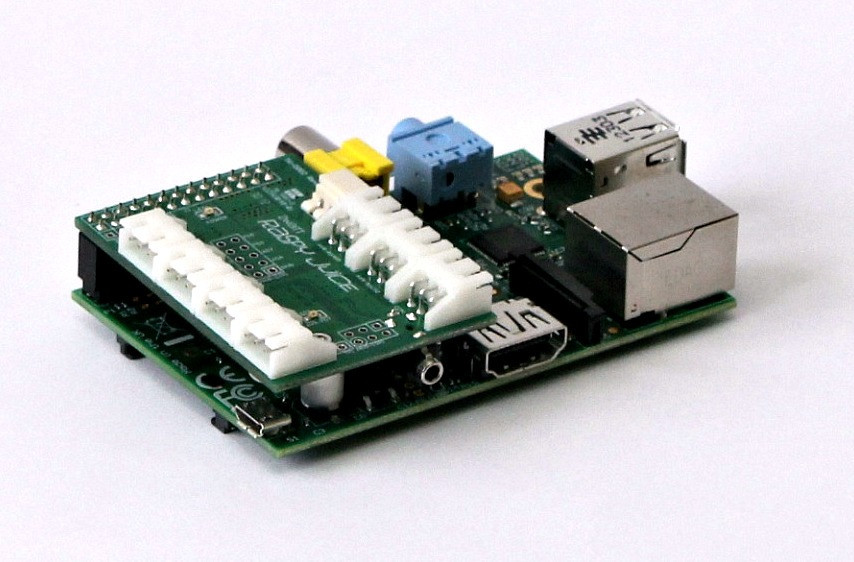
How to install SMBus i2c module for Python 3
SMBus module worked well with Python 2, but not 3. SMBus is required to program i2c devices connected to Pi GPIO i2c pins such as the Raspy Juice servo controller. Update: As of the latest version of Raspbian 4.1.6 you could simply run: sudo apt-get update sudo apt-get install python3-smbus…