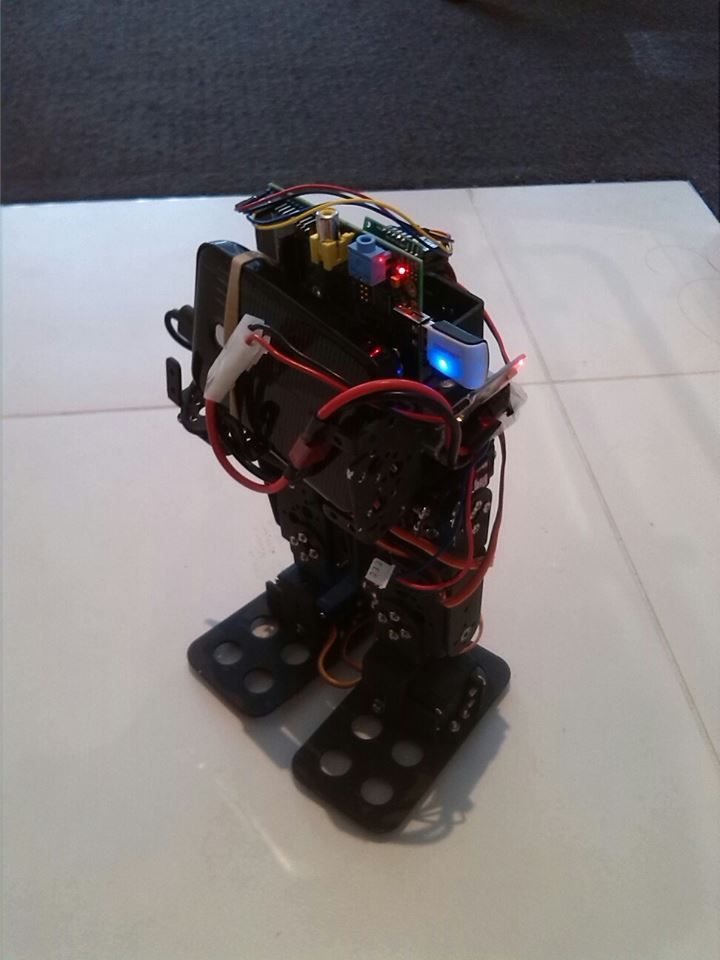
Robot Project Day 5 – Power supplies
Previous: Day 4 – Motor Controller These are the requirements for the robot’s power supplies: 1. Motors will need at least 1.5V power per motor and the amperage would depend on the power of each motor. We used a remote 7.2V remote control car batterry which is converted to 5v, so it…
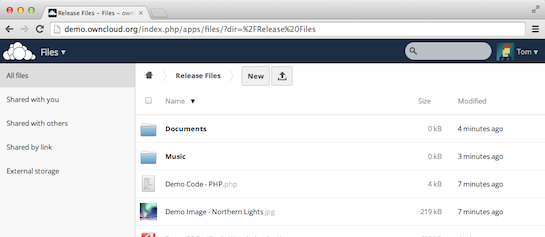
Home Cloud: Installing Owncloud 5 with NGINX Web Server on Raspberry PI
Now you can have your own cloud on a Raspberry Pi. Here is how: 1 Preparing to install with raspi-config Run Command : sudo raspi-config 1. expand_rootfs run so we have enough space for packages ownCloud itself and uploads 2. change_locale to ” en_US.UTF-8 ” for the complete system (Otherwise ownCloud complains…

How to automatically login into Pi
Auto Login: In Terminal: sudo nano /etc/inittab Scroll down to and block the following line: #1:2345:respawn:/bin/login -f root tty1 </dev/tty1 >/dev/tty1 2>&1 Under that line add: 1:2345:respawn:/sbin/getty –autologin {USERNAME} –noclear 38400 tty1 Change {USERNAME} to pi Ctrl+X to exit, Y to save followed by enter twice Auto StartX (Run LXDE GUI):…
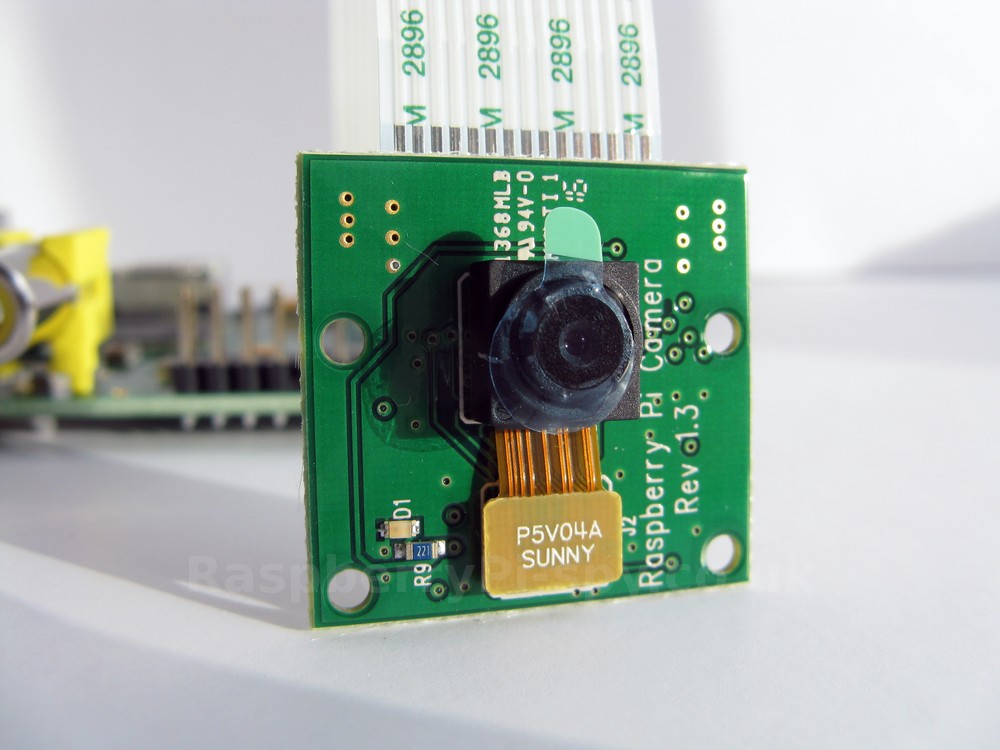
Raspberry Pi Camera
The Raspberry Pi Camera Module is a custom designed add-on for Raspberry Pi. It attaches to Raspberry Pi by way of one of the two small sockets on the board upper surface. This interface uses the dedicated CSI interface, which was designed especially for interfacing to cameras. The CSI bus…

Run NodeJS server on boot with forever on Raspberry Pi
LEGO Shop at Home: The World’s Biggest LEGO Shop Raspberry Pi is capable to host a NodeJS server. We want to use node’s forever module to keep our node server running, even when system restarts. Install forever Install forever and use the node app as root: sudo -i npm install forever -g Test run your nodeJS server app:…

