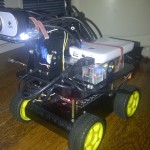Raspberry Pi microphone setup with USB sound card
Two options of attaching a microphone into Raspberry Pi. One is to have USB mic, another to have an external USB sound card. Regardless the choice, the following instruction will work in setting up some basic microphone setup, before doing something cool like recording music, or experimenting with voice recognition…
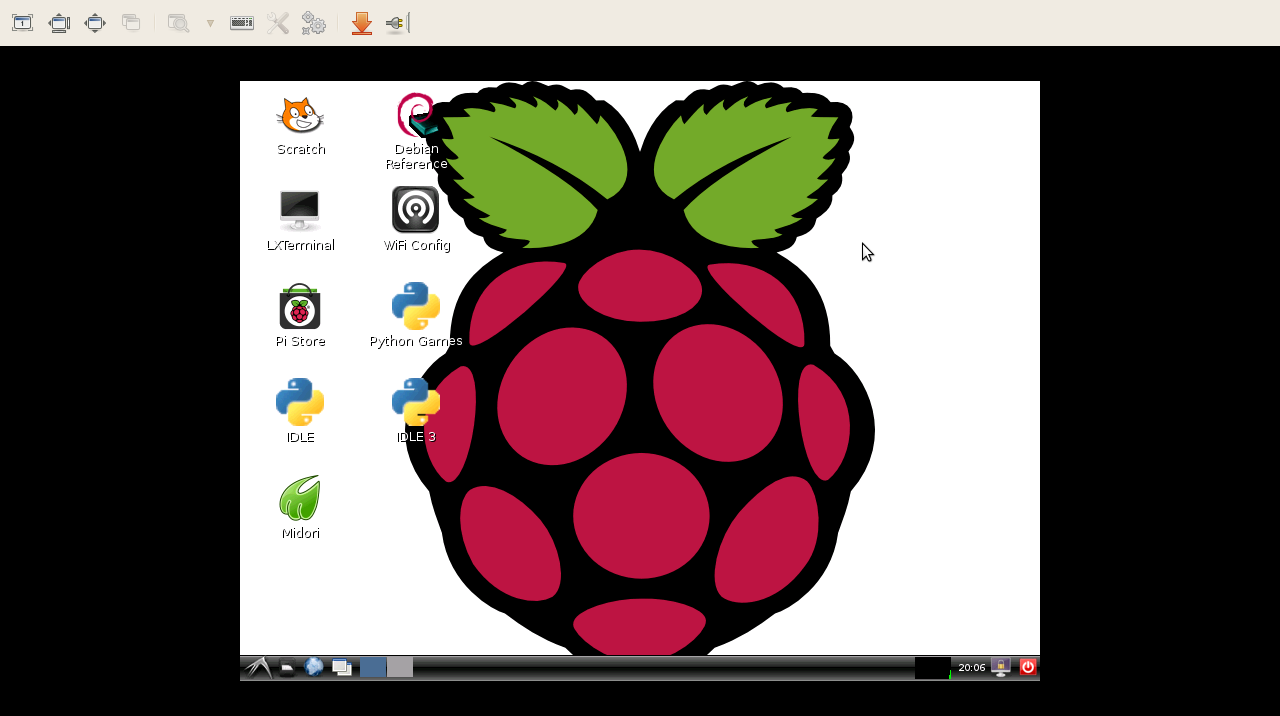
Log into Raspberry Pi using Ethernet / Crossover cable ‘painlessly’
There are a few painful ways to share Internet connection on your Raspberry Pi without Wifi access, a hub, or a router. This is a perfect setup when you have limited Ethernet port or no wireless access card.There are a few instances where we have to connect to a public Wifi,…
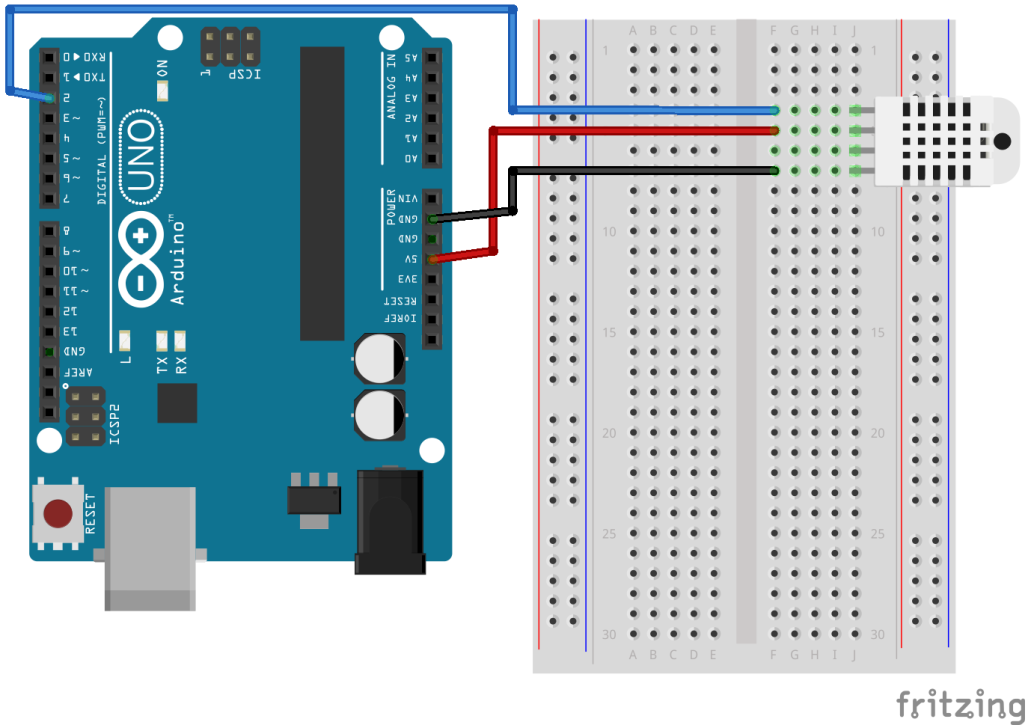
Arduino Temperature & Humidity Sensor
This tutorial will use DHT22 sensor which has the following characterisitics: Low cost 3 to 5V power and I/O 2.5mA max current use during conversion (while requesting data) Good for 0-100% humidity readings with 2-5% accuracy Good for -40 to 125°C temperature readings ±0.5°C accuracy No more than 0.5 Hz…
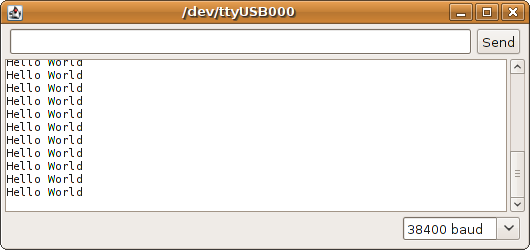
“Hello World” Running Arduino IDE Serial Monitor on Gertboard
So you have tried the following code and include Serial.println(“Hello World!”); in your sketch yet nothing happens? To see printed messages on the Arduino IDE Serial Monitor, you need to link up the broken-out Raspberry pins as follows: Raspberry Mini UART TXD (GPIO pin 14) -> Gertboard MCRX (1 jumper) Raspberry Mini UART RXD (GPIO pin 15) ->…

Install and Test Arduino IDE with Raspberry Pi and Gertboard
0. Make sure ATMega wires are propertly setup. 1. Install Arduino IDE sudo apt-get install arduino 2. Instal AVRdude, a small tool to transfer sketches over to the board. cd /tmp wget http://project-downloads.drogon.net/gertboard/avrdude_5.10-4_armhf.deb sudo dpkg -i avrdude_5.10-4_armhf.deb sudo chmod 4755 /usr/bin/avrdude 3. Automate some process of avoiding potential serial port conflicts