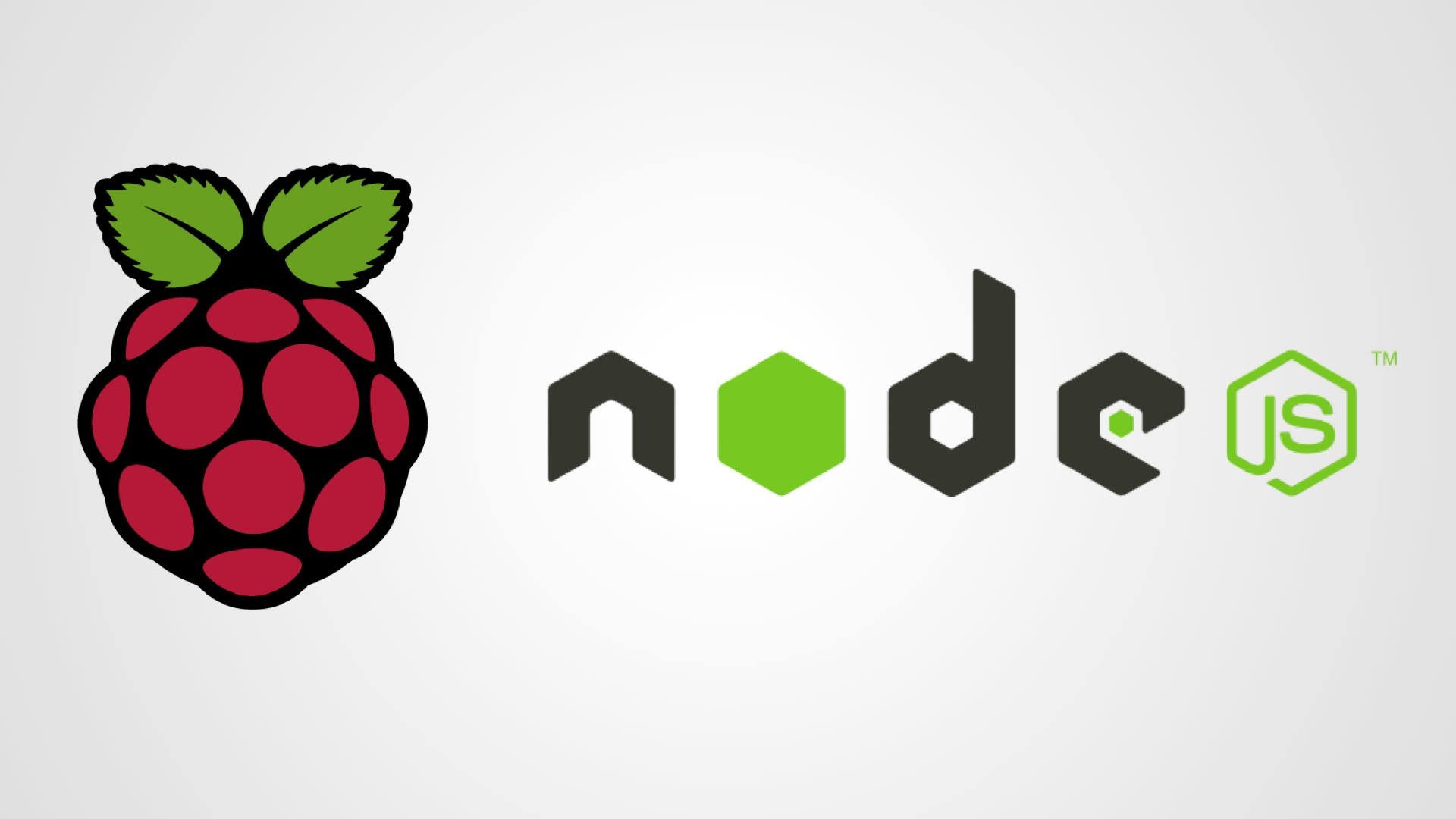
Quickly and simply install Node.JS on Raspberry Pi 2 Raspbian
Update the system sudo apt-get update sudo apt-get upgrade Download the source curl -sL https://deb.nodesource.com/setup | sudo bash – Install it sudo apt-get install nodejs Check version number nodejs -v v0.10.40 Run it nodejs >console.log(‘hello mojo!’); hello mojo
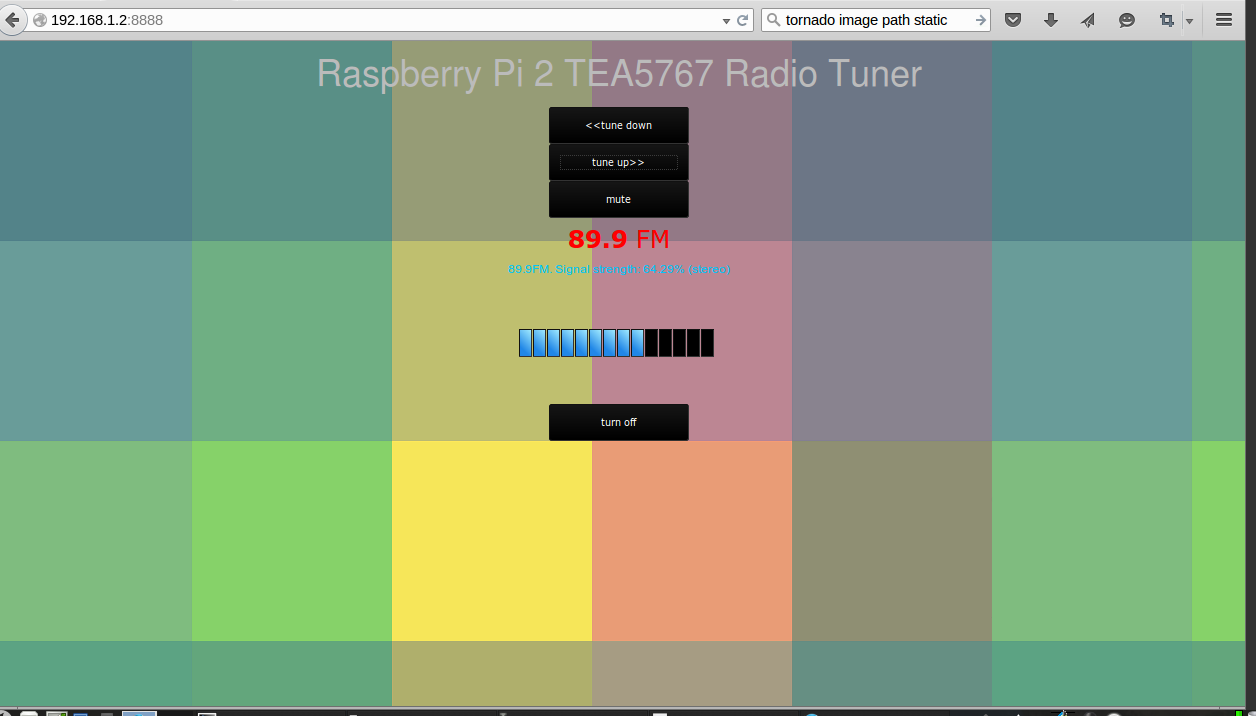
TEA5767 FM radio digital tuner with Raspberry Pi 2 (part 3 of 3)
Previous: part 2 of 3 The Pi GPIO provides flexible mechanism of communicating with external digital device. I2C communication pins enables the bytecode read and write capabilities. By having several class functions in TEA5767 driver file, one can instantiate an object an create different type of user interfaces including a…

TEA5767 FM radio digital tuner with Raspberry Pi 2 (part 2 of 3)
Part 1 of 3 Software preparation. 1. Enable Raspberry Pi 2 i2c module: sudo raspi-config Go to advace menu, and enable i2c module and load on boot 2. Enable and Load some drivers. sudo nano /etc/modules Add i2c-bcm2708 and i2c-dev at the bottom of the file, then save it and…
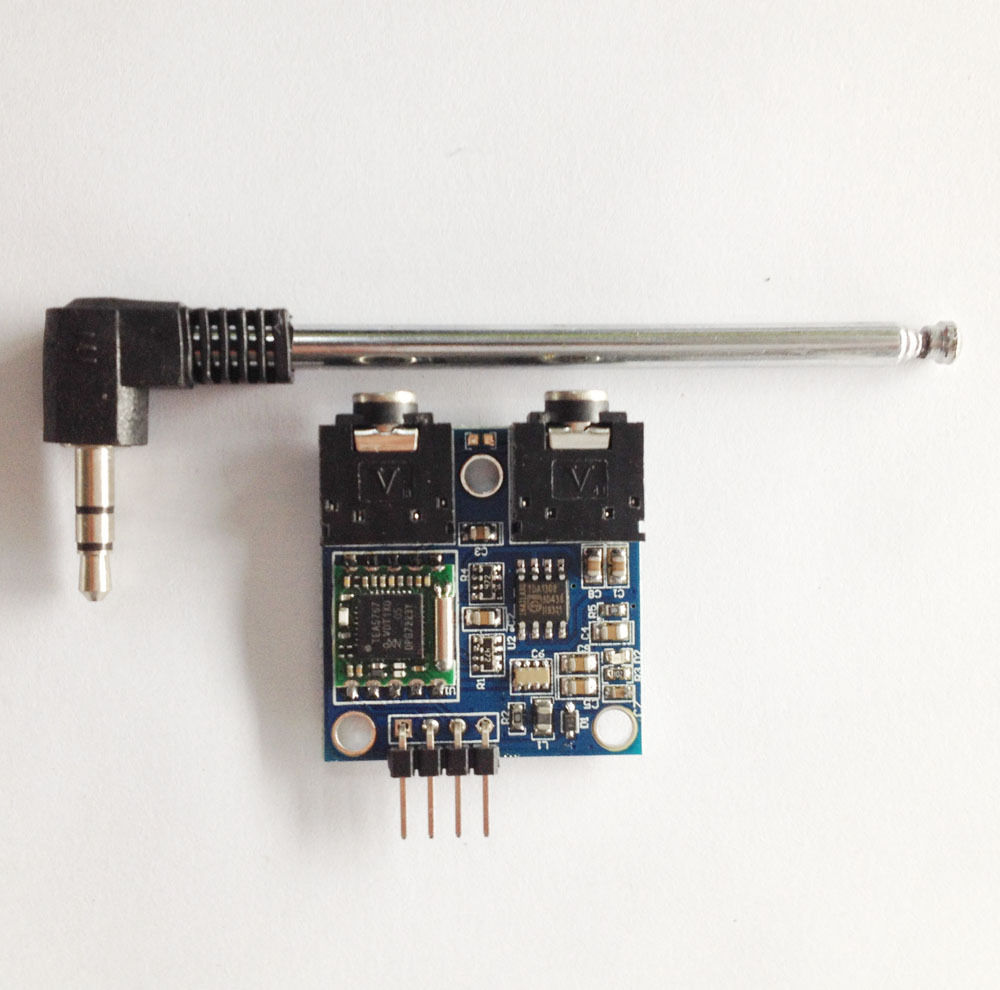
TEA5767 FM radio digital tuner with Raspberry Pi 2 (part 1 of 3)
TEA5767 is an interesting FM radio receiver module that works with micro-controllers like Arduino or Raspberry Pi. Usefull application using this little module could be: Desktop FM radio, Internet FM radio, and voice command transceiver. Some of the modules come with a breakout board which includes antenna socket, stereo out socket…

Basic Linux command cheat sheet
File operations pwd get path of current directory. Example: $pwd cd change directory. Example: $cd /home/me/Downloads cp copy a file. Example: $cp file1.txt file2.txt mkdir make a directory. Example: $mkdir newfolder mv move file or rename file. Example: $mv oldfile.txt newfile.txt Example 2: $mv /home/me/file.txt $/home/you/ System operations $shutdown now $reboot…

