
How to play piezo buzzer tunes on Raspberry Pi GPIO with PWM
1. Connect the red wire of the buzzer to GPIO Pin 5 and the black one to GPIO ground 2. Copy the following code into buzzer.py 3. Run it with this command: sudo python3 buzzer.py 4. You can also use this as a module in your robot project. import RPi.GPIO…
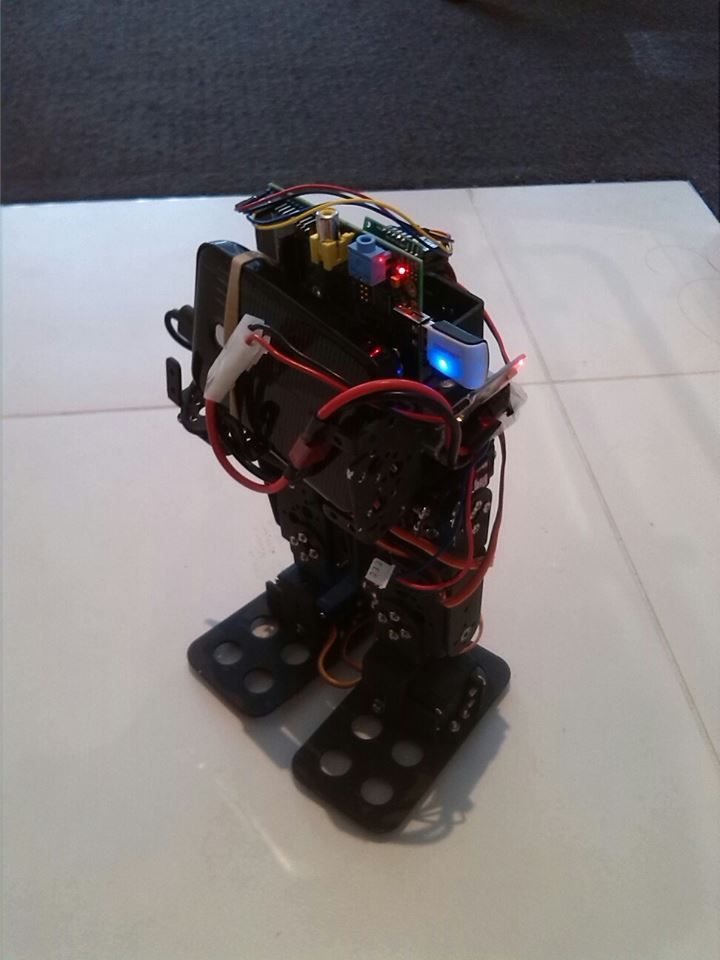
Legged Pi: A walking biped Raspberry Pi robot
Ingredients: Pi Bundle: Raspberry Pi Model A USB Wifi dongle 8GB SD Card running Raspbian Servos: Pololu Maestro 6 channel servo controller 6 mid-size servos Power: 7.2V 1300mAh 2S Lipo battery for the servos 5V 1A NiCD power bank for the Pi UBEC voltage down converter Battery wires & connectors…
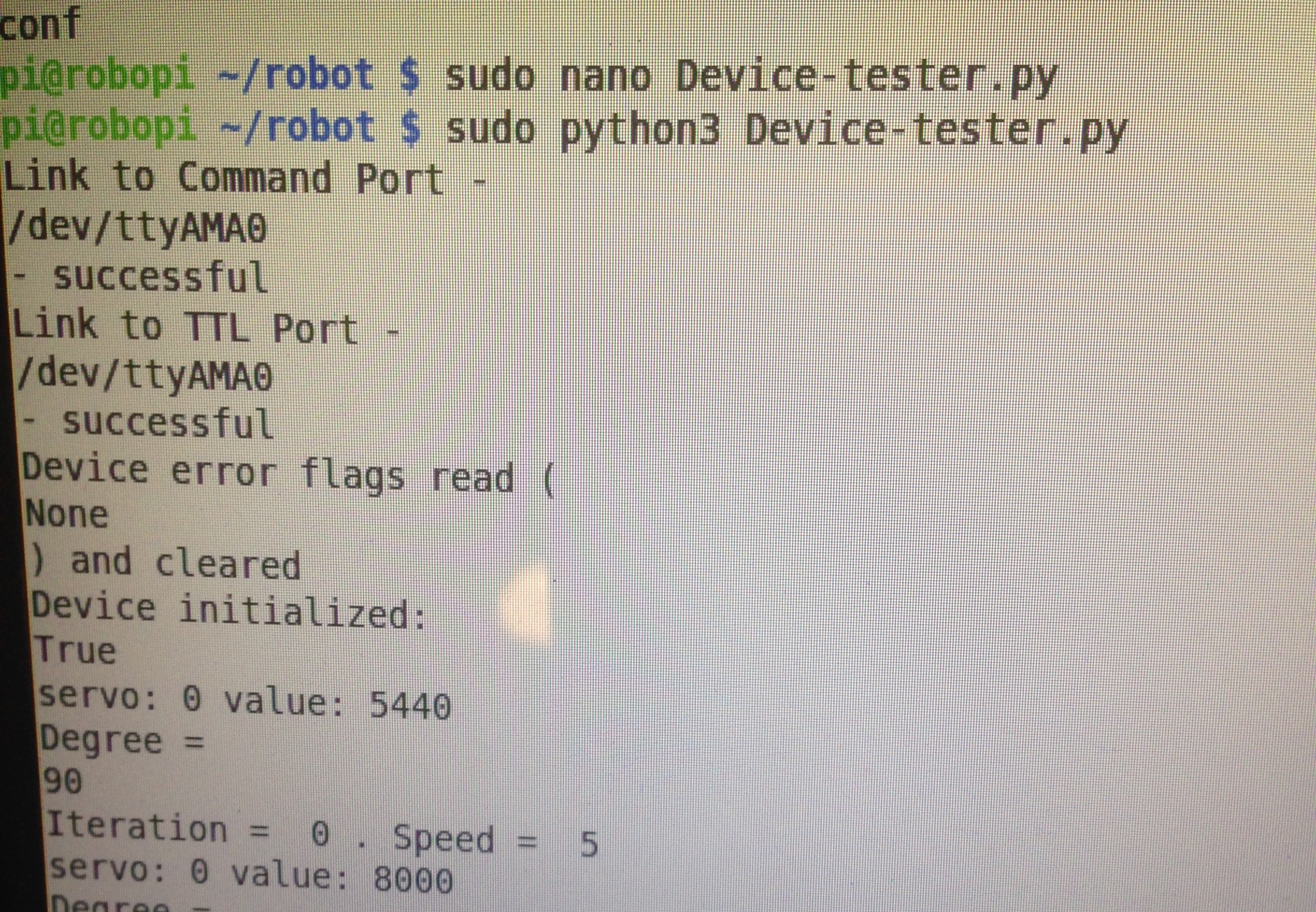
Device-tester.py
Raspberry Pi + Pololu Maestro + Python3 + Tornado or CherryPy + Servo Control Part 1 Device-tester.py code listing To run with Device.py $sudo python3 Device-tester.py
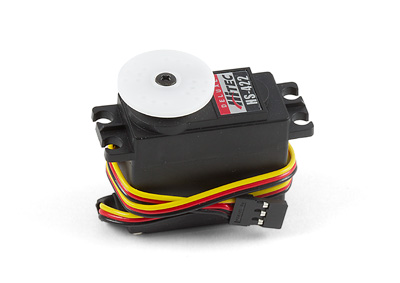
Device.py
Raspberry Pi + Pololu Maestro + Python3 + Tornado or CherryPy + Servo Control Part 1 Device.py code listing To run with Device-tester.py $sudo python3 Device-tester.py

Raspberry Pi + Pololu Maestro + Python3 + Tornado + Servo Control Part 1
This tutorial will show you how to have the basic servo control using Raspberry Pi and Pololu Maestro. The implementation of the following instruction can be used for hand gripper, robot leg, or pan/tilt camera. Hardware list: Raspberry Pi Model A 256MB Pololu Maestro USB 6-Channel Servo Controller MG946R Towardpro…

