
Control serial infrared camera VC0706 with UART, Raspberry Pi and Python 3
So you bought a serial infrared camera from Adafruit running VC0706 chip, you want to know how to use it? 1. ssh into your Pi: ssh pi@192.168.1.111 (address of your Pi) then enter your usename and password. 2. Prepare your Raspberry Pi GPIO UART serial pins. Turn them off as…
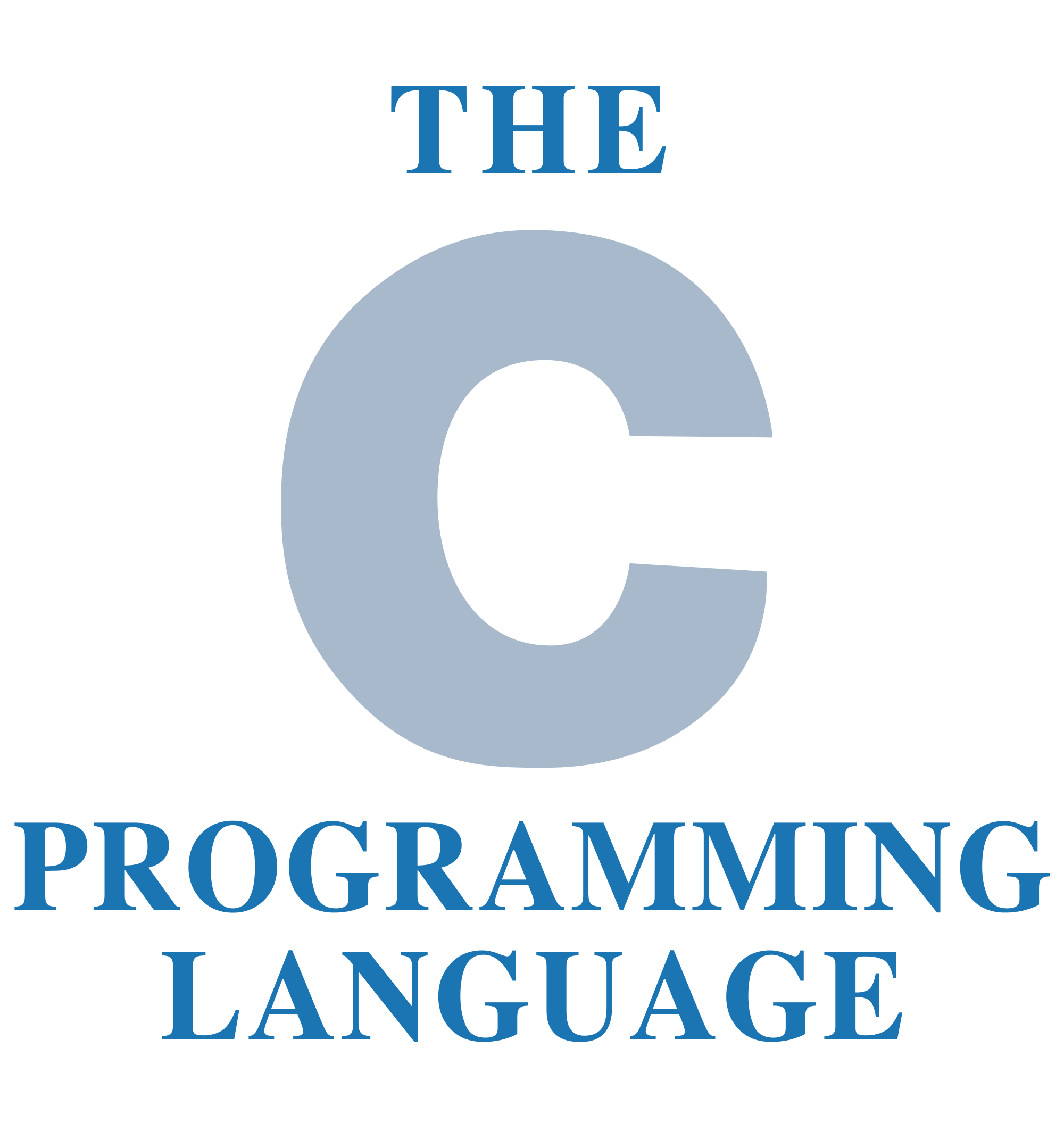
Back to basic: Code “Hello world” in C with Raspberry Pi 3
So you all got your new and shiny Raspberry Pi 3, and you can’t figure out how to program it. Before you dwell into endless digital jungle, here is the most fundamental way to write your first piece of software, to take you back to a nostalgic era when software…
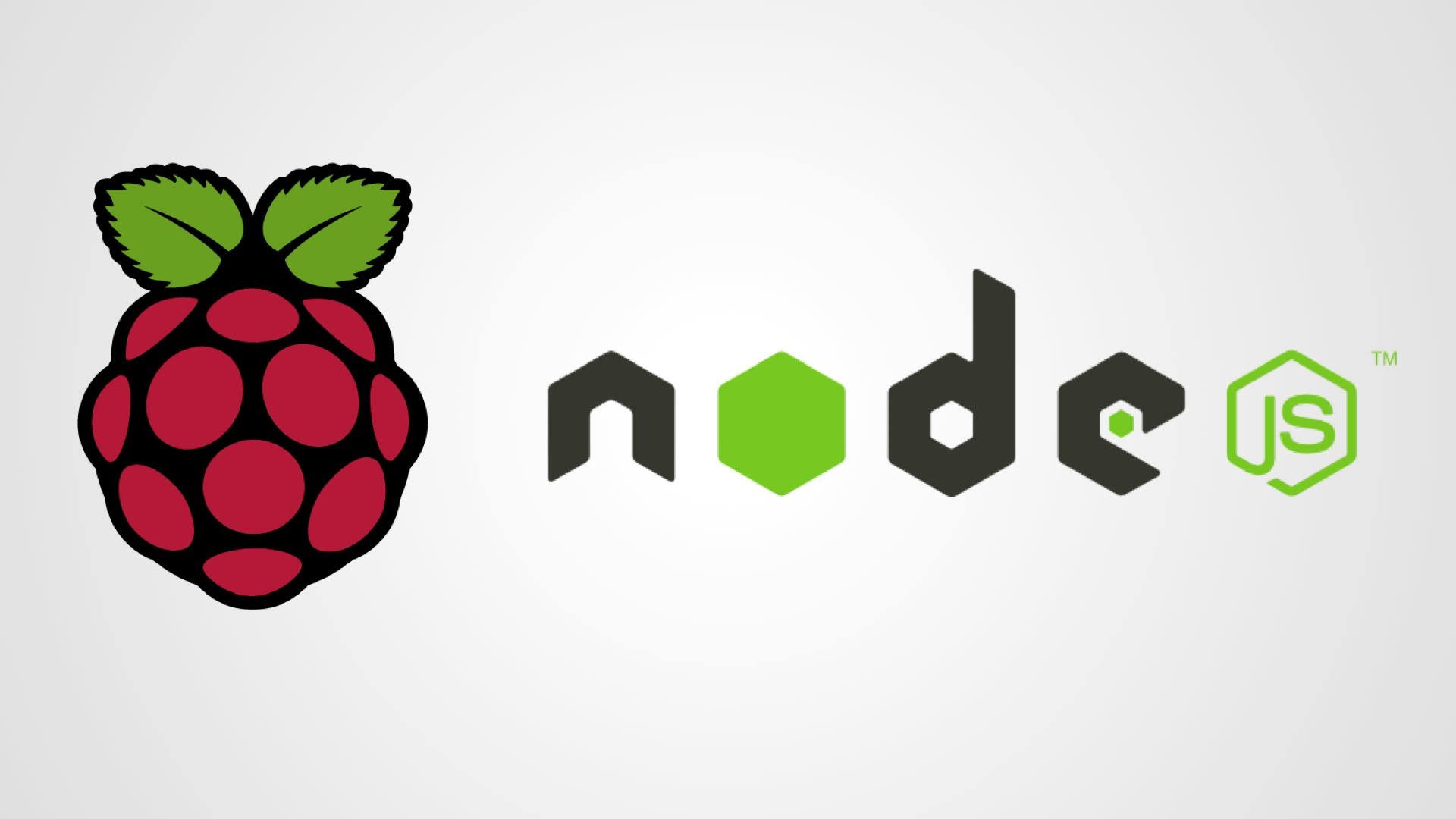
Quickly and simply install Node.JS on Raspberry Pi 2 Raspbian
Update the system sudo apt-get update sudo apt-get upgrade Download the source curl -sL https://deb.nodesource.com/setup | sudo bash – Install it sudo apt-get install nodejs Check version number nodejs -v v0.10.40 Run it nodejs >console.log(‘hello mojo!’); hello mojo
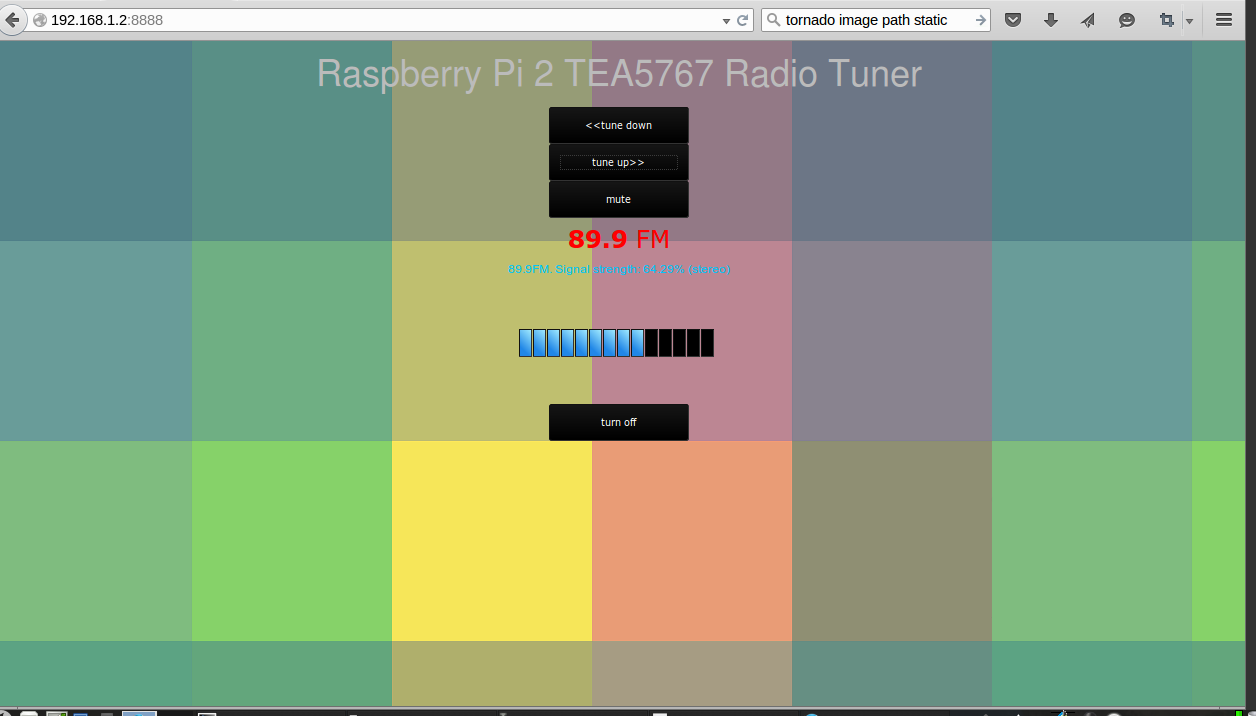
TEA5767 FM radio digital tuner with Raspberry Pi 2 (part 3 of 3)
Previous: part 2 of 3 The Pi GPIO provides flexible mechanism of communicating with external digital device. I2C communication pins enables the bytecode read and write capabilities. By having several class functions in TEA5767 driver file, one can instantiate an object an create different type of user interfaces including a…

TEA5767 FM radio digital tuner with Raspberry Pi 2 (part 2 of 3)
Part 1 of 3 Software preparation. 1. Enable Raspberry Pi 2 i2c module: sudo raspi-config Go to advace menu, and enable i2c module and load on boot 2. Enable and Load some drivers. sudo nano /etc/modules Add i2c-bcm2708 and i2c-dev at the bottom of the file, then save it and…

