
Simultaneous sounds on Arduino – Melody, harmony, chords
After a long research LinuxCircle team found this neat piece of code to play notes on two speakers simultaneously. This is very usefull when you want to add ornaments to the songs, such as harmony and chords. The problems with the current tone() function is that it only plays one…

The complete Arduino Sketch for DFRobot Romeo motors, servo, LEDs, sound, and obstacle sensors
The beauty about DFRobot Romeo V2 is its completeness. The code exposes the board’s capabilities to: Travel (forward, reverse, left, right, forward left, forward right, reverse left, reverse left) Blink LEDs ‘Sing’ songs through buzzer Detect obstacles and respond to it Tilt web cam servo Response to buttons and Read…
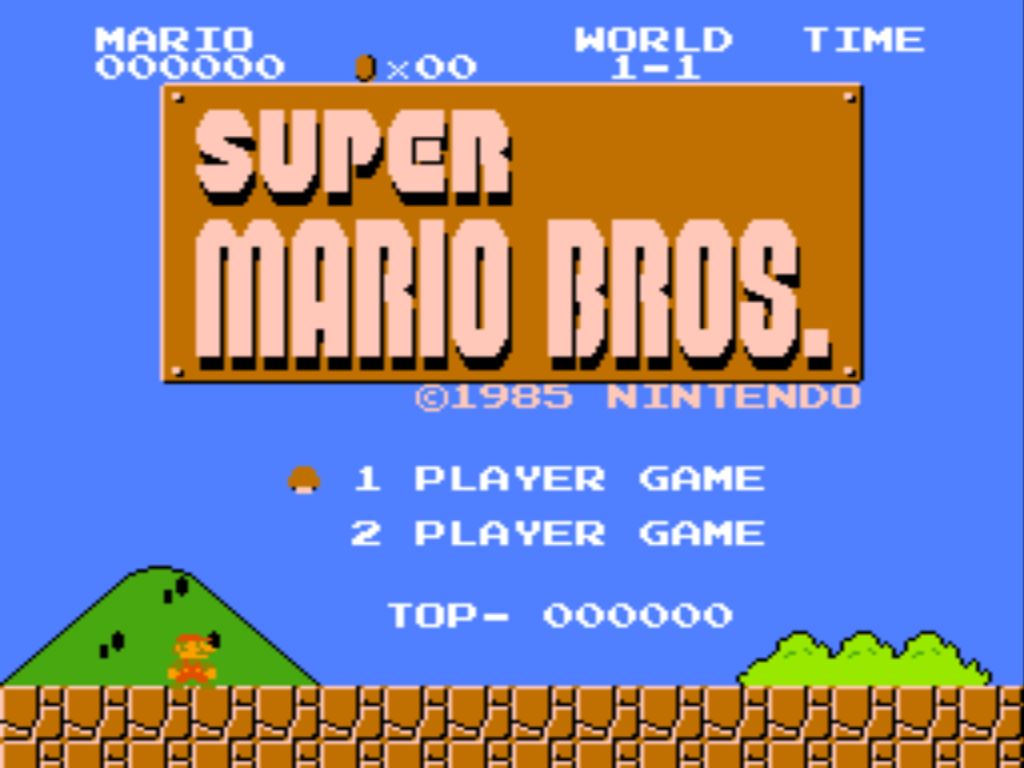
Playing Mario Bros Tunes on Arduino with a Piezo Buzzer
Arduino Uno diagram This is a very useful note on how to play tunes with your Arduino-compatible devices. 1. Connect your Piezo Buzzer red cable (+) in Arduino digital pin #3 and black cable (-) into ground pin. 2. Set the Led in pin #13 to blink. This will blink…

Arduino LED brightness – Analog Basic
The Analog pins on the Arduino or DFR Romeo can be used to adjust the brightness of a LED. The analog pin takes anything between 0 and 255. 0 means off, 255 means the brightest. Make sure you resist the voltage using a suitable resitor to preserve the LED life. Connect the…

Arduino Distance Sensor Script
You can buy the 4-leg sensor shield that is compatible with Arduino, to detect and measure the distance of any obstacles that may block your Arduino car. For connecting to your existing Raspberry Internet Rover, you can find any 2 spares of the pins. This examples uses 12 (trigger), 13 (echo), voltage…

