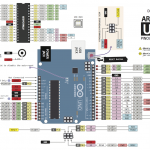Install and Test Arduino IDE with Raspberry Pi and Gertboard
0. Make sure ATMega wires are propertly setup. 1. Install Arduino IDE sudo apt-get install arduino 2. Instal AVRdude, a small tool to transfer sketches over to the board. cd /tmp wget http://project-downloads.drogon.net/gertboard/avrdude_5.10-4_armhf.deb sudo dpkg -i avrdude_5.10-4_armhf.deb sudo chmod 4755 /usr/bin/avrdude 3. Automate some process of avoiding potential serial port conflicts
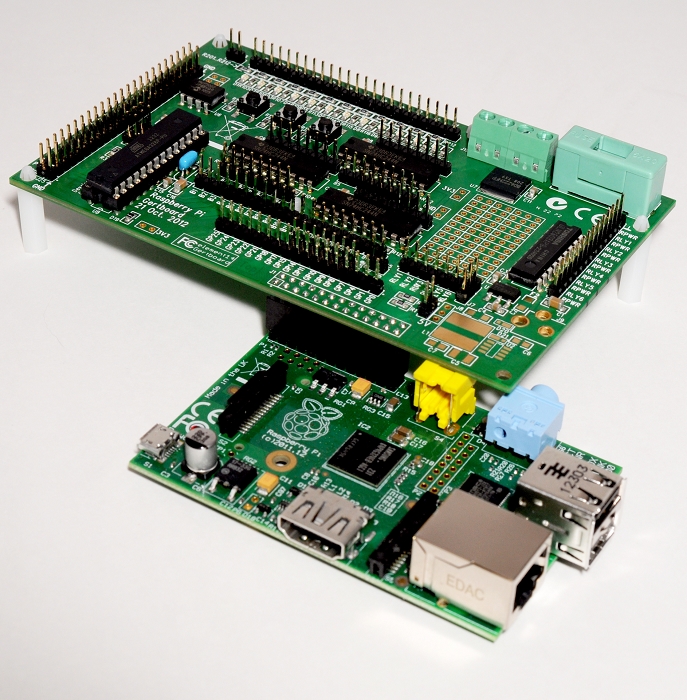
Using Gertboard ATmega as Arduino board
Gertboard is a great IO extension that has the capability of mimicing behaviour of an Arduino board through its ATMega channels. To set it up, you need to: 1. Connect the Gertboard wires as follows: GPIO pin 8 with ISP pin 5 (RESET) GPIO pin 9 with ISP pin 1 (MISO) GPIO…

Gertboard Review – Bridging Raspberry Pi and the outside world
The Raspberry Pi is limited with its access to the outside world, e.g. out of the ‘virtual’ softare realm. Lucky we got Gertboard that introduces us to the physical computing concept. What can it do? Run motors out of its motor port Run Arduino shields, through its ATMega 328 Run both digitial and…