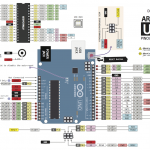Arduino vs Gertboard Pin assignment dictionary
Arduino Gertboard Function A0 PC0 Analog A1 PC1 Analog A2 PC2 Analog A3 PC3 Analog A4 PC4 Analog A5 PC5 Analog 0 PD0 RxD 1 PD1 TxD 2 PD2 3 PD3 PWM 4 PD4 5 PD5 PWM 6 PD6 PWM 7 PD7 8 PB0 9…
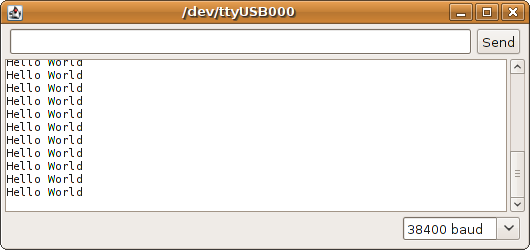
“Hello World” Running Arduino IDE Serial Monitor on Gertboard
So you have tried the following code and include Serial.println(“Hello World!”); in your sketch yet nothing happens? To see printed messages on the Arduino IDE Serial Monitor, you need to link up the broken-out Raspberry pins as follows: Raspberry Mini UART TXD (GPIO pin 14) -> Gertboard MCRX (1 jumper) Raspberry Mini UART RXD (GPIO pin 15) ->…

Install and Test Arduino IDE with Raspberry Pi and Gertboard
0. Make sure ATMega wires are propertly setup. 1. Install Arduino IDE sudo apt-get install arduino 2. Instal AVRdude, a small tool to transfer sketches over to the board. cd /tmp wget http://project-downloads.drogon.net/gertboard/avrdude_5.10-4_armhf.deb sudo dpkg -i avrdude_5.10-4_armhf.deb sudo chmod 4755 /usr/bin/avrdude 3. Automate some process of avoiding potential serial port conflicts
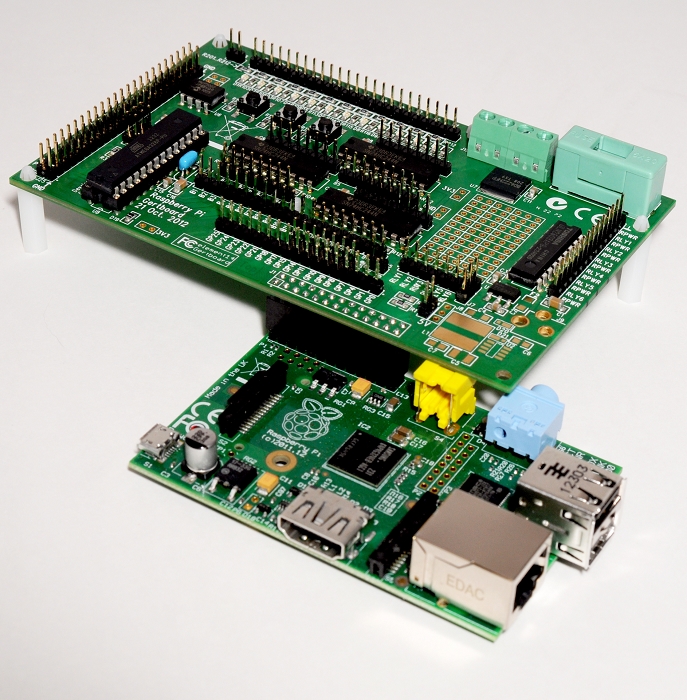
Using Gertboard ATmega as Arduino board
Gertboard is a great IO extension that has the capability of mimicing behaviour of an Arduino board through its ATMega channels. To set it up, you need to: 1. Connect the Gertboard wires as follows: GPIO pin 8 with ISP pin 5 (RESET) GPIO pin 9 with ISP pin 1 (MISO) GPIO…

UPDATED Arduino Sketch for Robot Car that listens to NodeJS serial commands
#include <pitches.h> #include <MemoryFree.h> #include <Servo.h> #define sensePin A2 //right sensor #define trigRight 0 #define echoRight 1 //center sensor #define trigCenter 2 #define echoCenter 10 //left sensor #define trigLeft A4 #define echoLeft A5 #define melodyPin 8 //put the buzzer into pin 2 #define melodyPin2 12 //put the buzzer into pin…