
Arduino LED brightness – Analog Basic
The Analog pins on the Arduino or DFR Romeo can be used to adjust the brightness of a LED. The analog pin takes anything between 0 and 255. 0 means off, 255 means the brightest. Make sure you resist the voltage using a suitable resitor to preserve the LED life. Connect the…
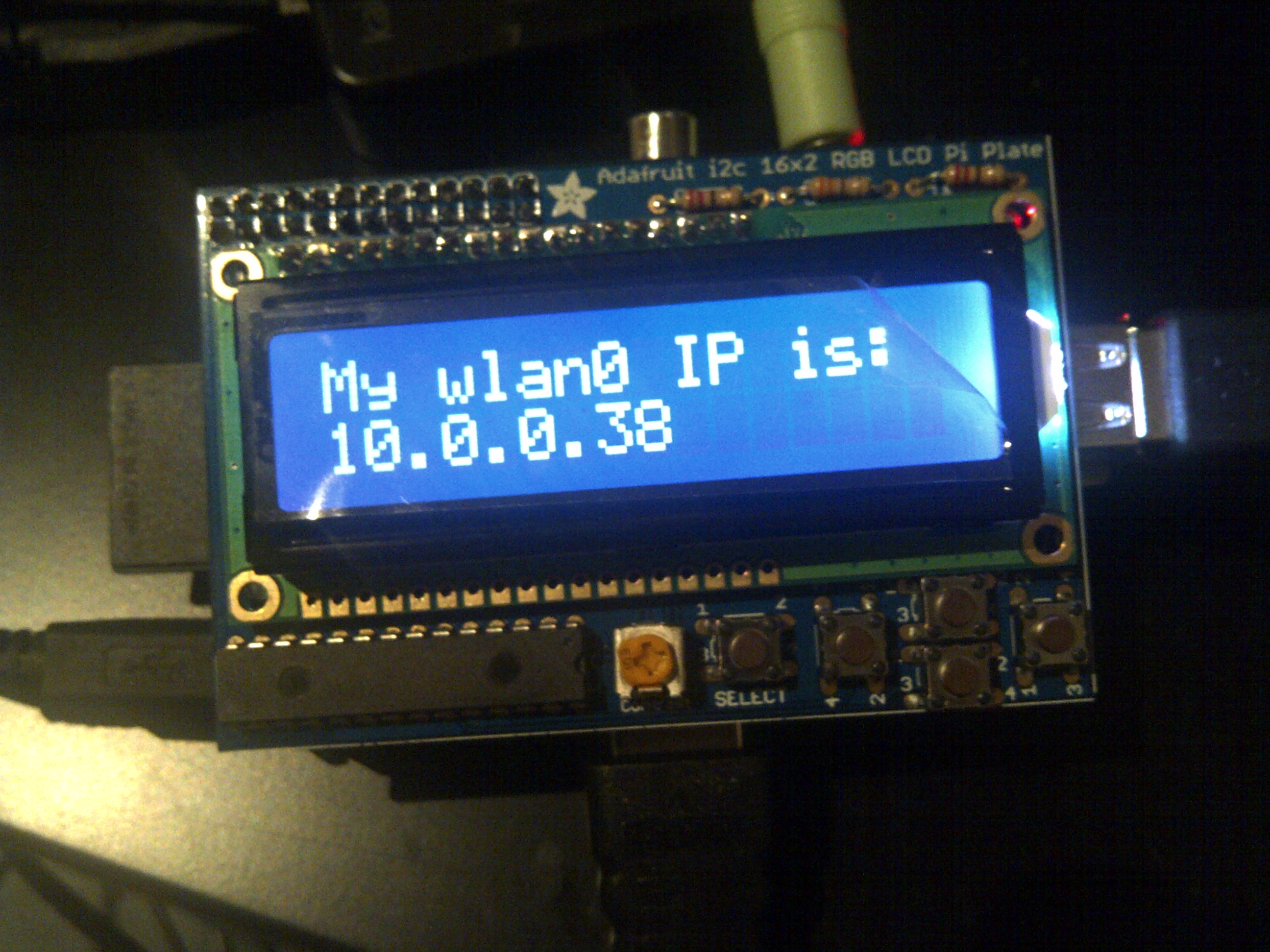
Displaying your Raspberry IP address on Adafruit RGB LCD 16×2 Shield
Please follow the instruction from Adafruit to prepare your RGB LCD Shield. http://learn.adafruit.com/adafruit-16×2-character-lcd-plus-keypad-for-raspberry-pi After essambling your Adafruit LCD Shield kit and downloading all the necessary requirements to run it with I2C. A few complaints about 0x20 address cannot be accessed via I2C. Make sure you change your bus number in…

Gertboard Review – Bridging Raspberry Pi and the outside world
The Raspberry Pi is limited with its access to the outside world, e.g. out of the ‘virtual’ softare realm. Lucky we got Gertboard that introduces us to the physical computing concept. What can it do? Run motors out of its motor port Run Arduino shields, through its ATMega 328 Run both digitial and…

Arduino Distance Sensor Script
You can buy the 4-leg sensor shield that is compatible with Arduino, to detect and measure the distance of any obstacles that may block your Arduino car. For connecting to your existing Raspberry Internet Rover, you can find any 2 spares of the pins. This examples uses 12 (trigger), 13 (echo), voltage…
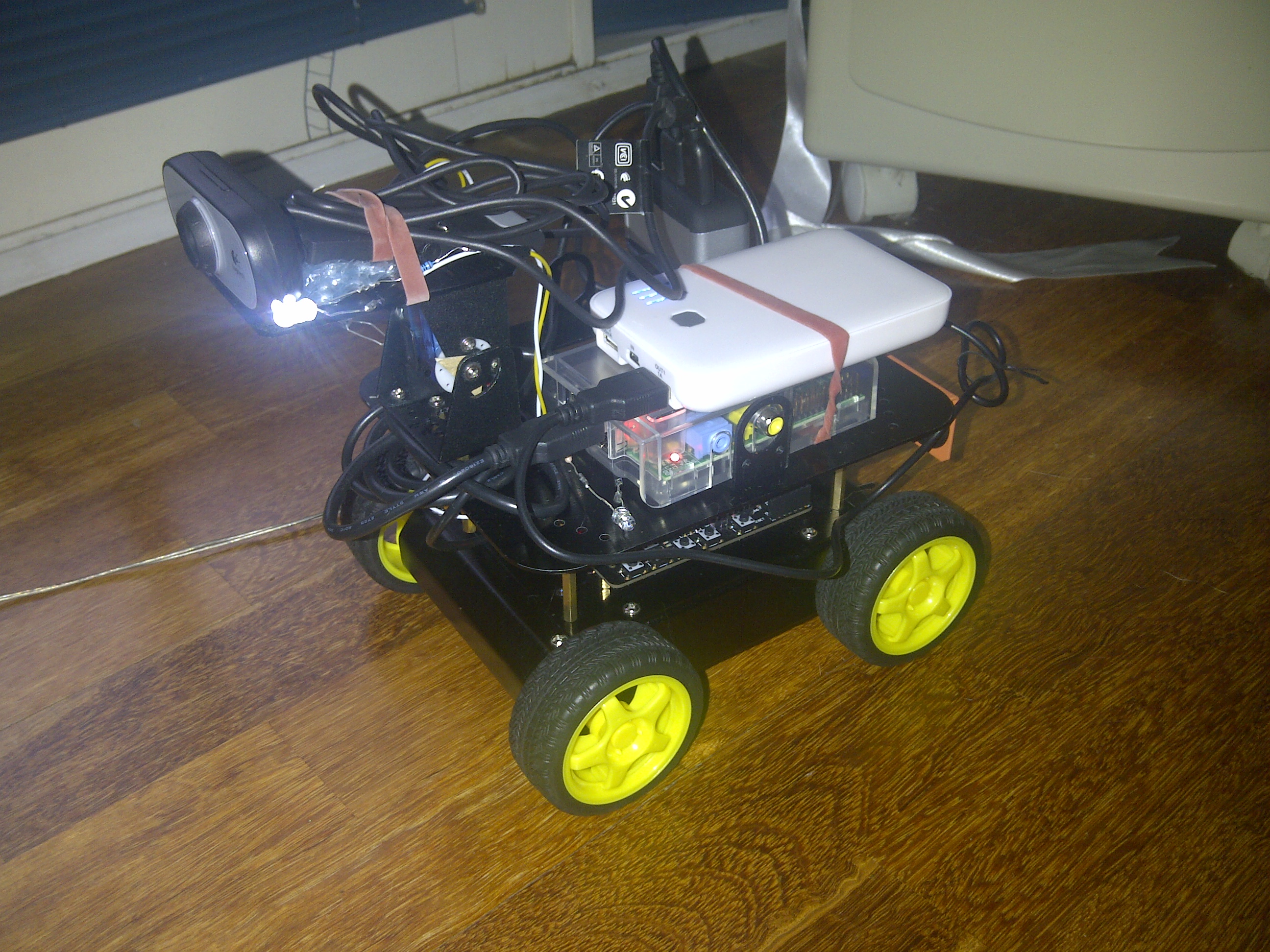
Raspberry Internet Rover Part 5 – Webcam
For the camera, basically it uses the same configuration as previously mentioned in MJPG tutorial. Just embed the video feed into the remote control web page. Make sure the web cam is properly attached with the Pan & Tilt servo, and set it up to start automatically when the Datagram…

