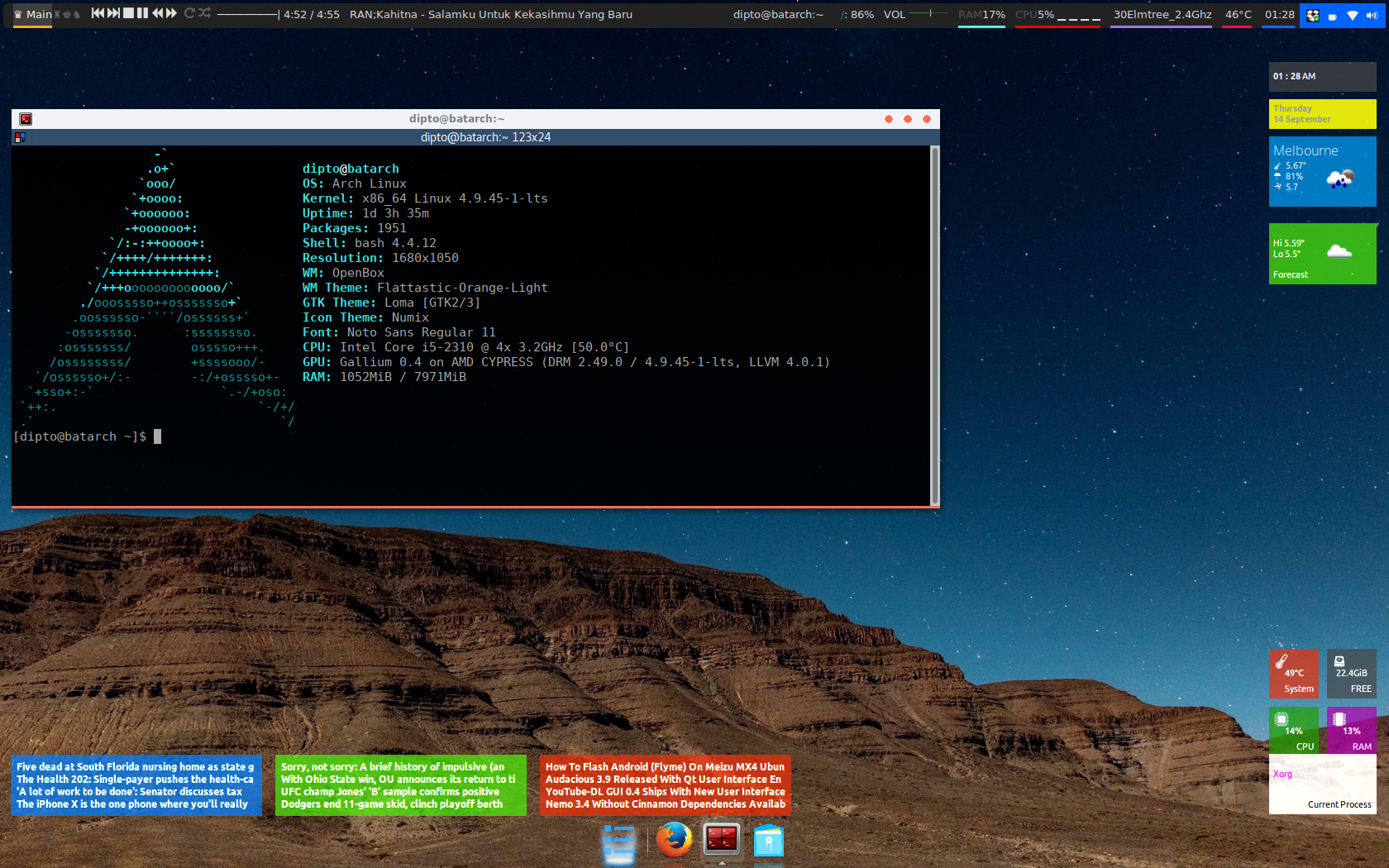
Alternative Linux Desktop Environment: OpenBox
We all tried GNOME, KDE, LXDE, XFCE, and the recent generation of DEs such as Cinnamon and Unity. They are all bloated and overrated. Now we want to switch to a light-weight, clean, fast, and highly customisable that you can build from scratch: OpenBox. OpenBox is a configurable menu system…
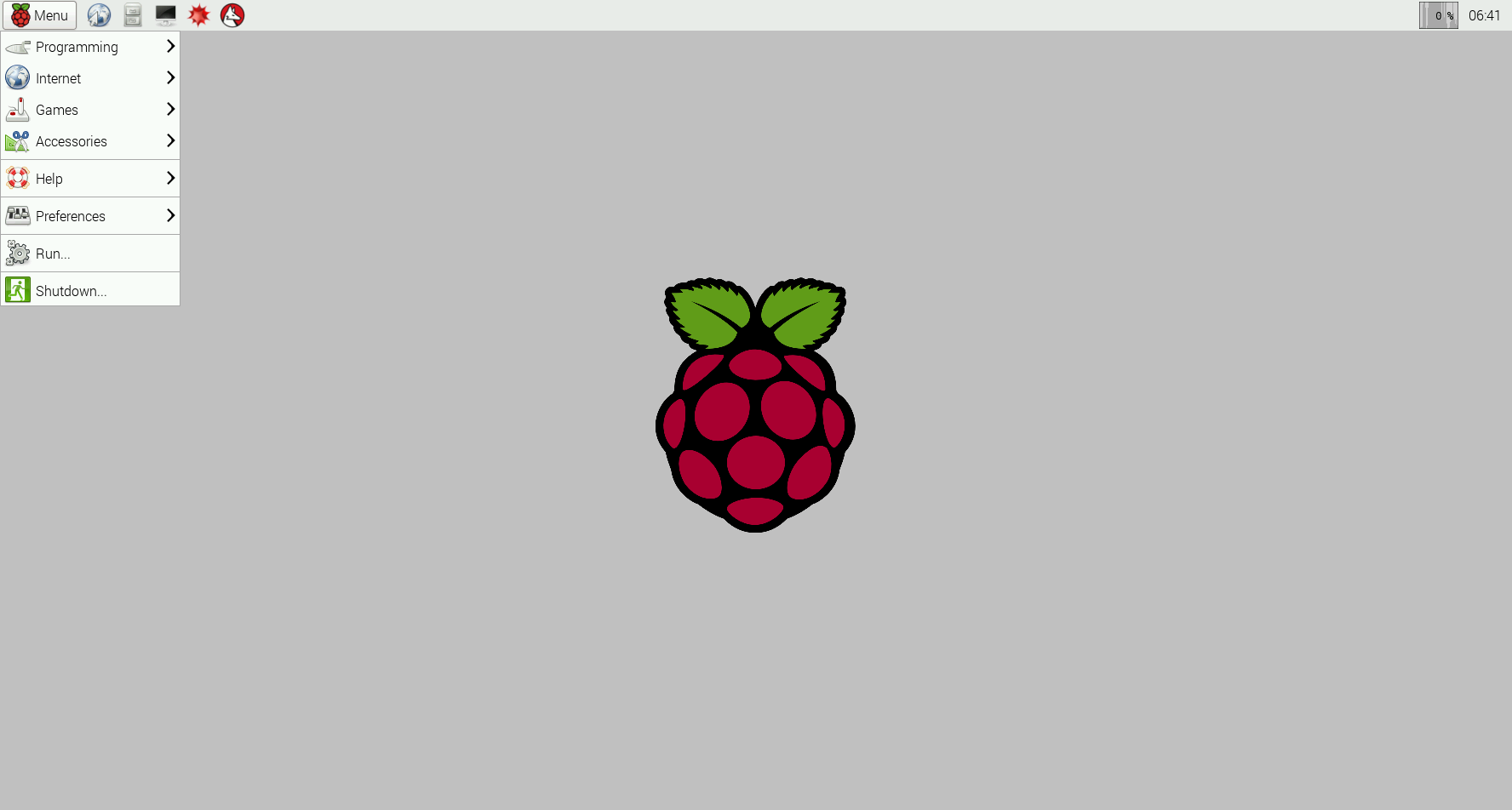
How to control Raspberry 2 Raspbian desktop remotely in headless mode with X11VNC
1. Using SSH or temporary monitor, login to your pi. 2. Install X11VNC: sudo apt-get update sudo apt-get install x11vnc 3. Set connection password. This will be prompted when a client computer is establishing connection. x11vnc -storepasswd 4. Auto-run x11vnc. Edit xsessionrc: sudo nano ~/.xsessionrc Find this line and edit…
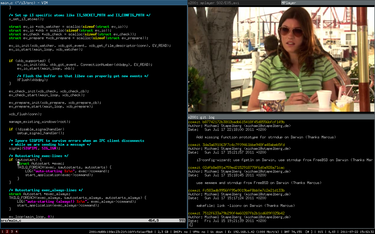
First Encounter: i3 super fast and light-weight Window Manager
There are many Desktop Environments (DE) for the various Linux distros, namely GNOME, KDE, XFCE, and LXDE and each of them branch-off into different variances, most notably Unity, Cinnamon and Pantheon. A lot of them offer bloated screen gimmicks, unecessary widgets, and high resource consumptions. Today Linux Circle Team tested…
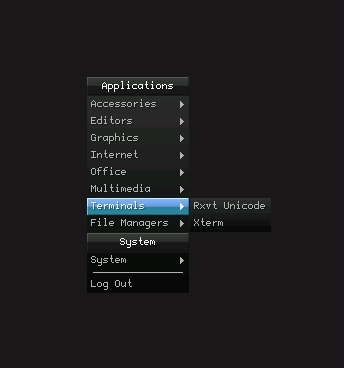
Switching to OpenBox menu from/to LXDE menu when right-clicking on Raspbian Desktop
Switch to Advance OpenBox menu: 1. Right-click on Desktop 2. Click on “Advanced” tab. 3. Tick “Show menus provided by window managers when desktop is clicked” 4. Close. When you right-click on desktop Menus such as below will be shown: Terminal Emulator Web browser Obconf Reconfigure Exit There is no…

NOOBS – Raspbery Pi Raspbian and XBCM OS installer
Raspberry OS installation just got easier for newbies. There is an installer called New Out Of the Box Software, hence the name NOOBS the noobie installer. You can download it from http://www.raspberrypi.org/downloads You can chose from a list of available Operating Systems designed for Raspberry Pi. To install it: Log into…

