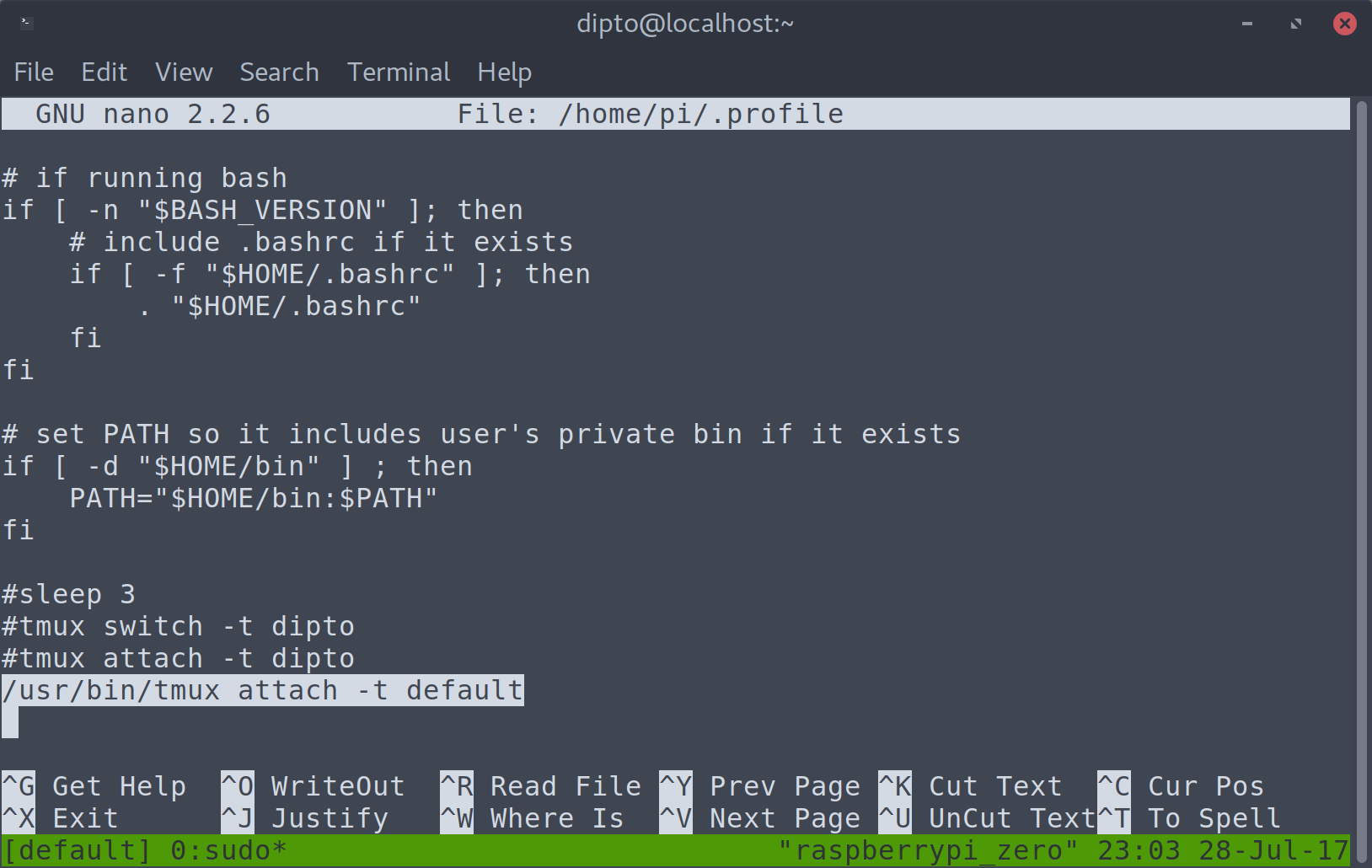
How to keep persistent SSH session using TMUX
Ever wonder how to keep a program installer or OS updater running on your Raspberry Pi, without staring at the black screen waiting for it to finish. Your precious time should be use for something worthwhile, like playing game or doing something else on your laptop and being able to…
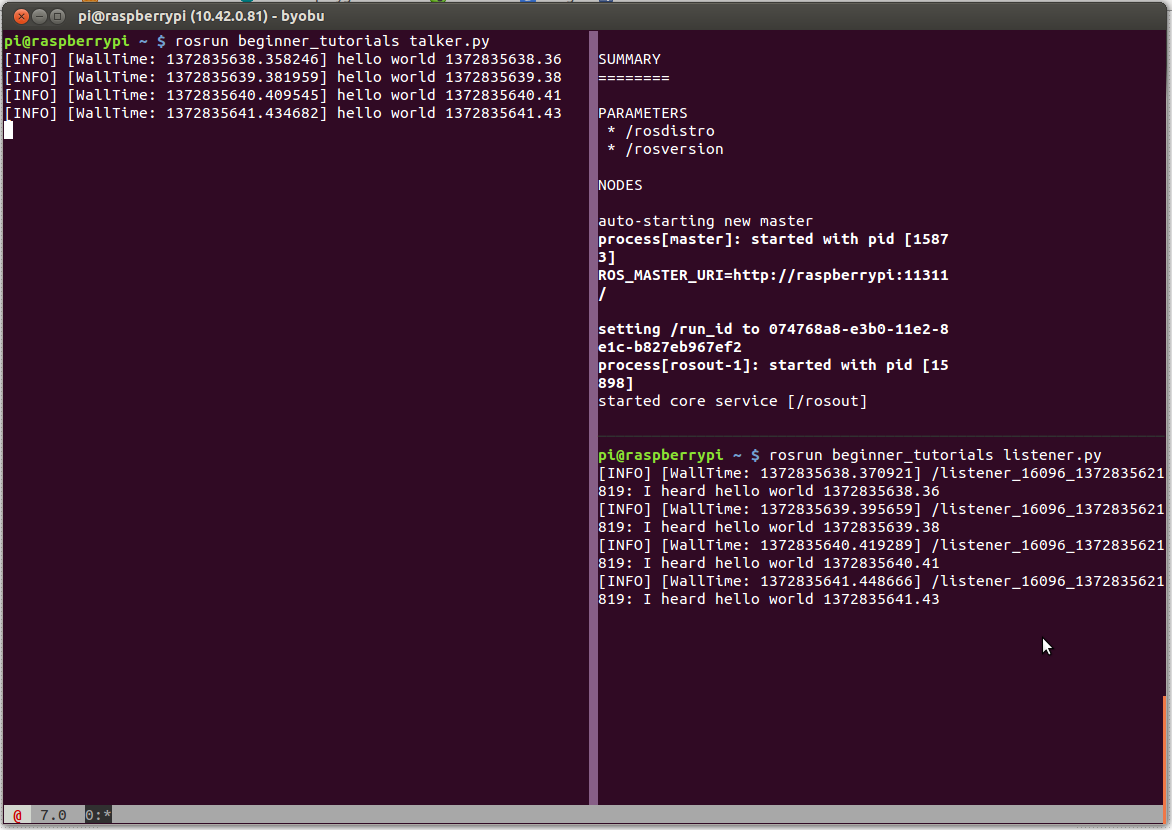
Split your SSH command line terminal screen with Byobu
Byobu is screen multiplexer. That means you can have multiple sessions during your SSH access to your Raspberry Pi. Byobu is particularly usefull when you are multi-tasking on your Pi, such as coding during upgrade or download of a big file. With Byobu, you can split your SSH session into…
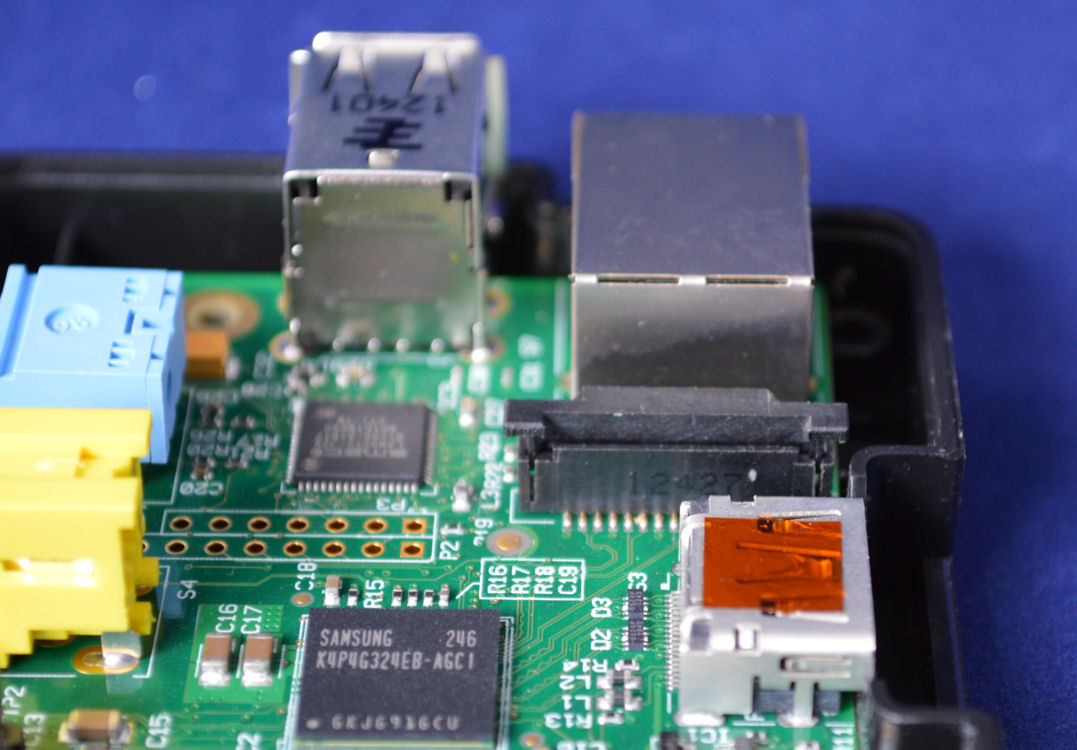
Schedule your Pi or other Linux machine to reboot and run a script on boot with crontab
Simple concept. We want to ensure that our Pi is available and reliable. It is inevitable that networks get hickups, or the Pi runs out of memory requiring restart at a regular interval. For exaomple if you want to run a bash file after a reboot every 6am and 6pm,…
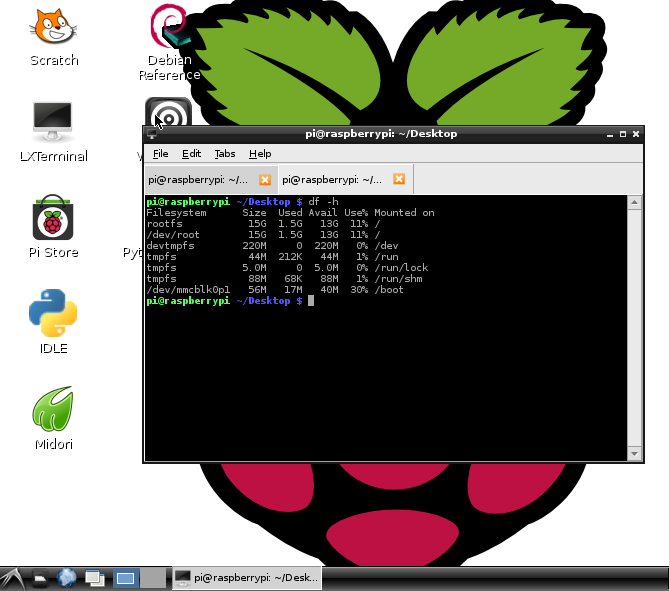
Clone and backup your Raspberry SD Cards with dd command
One of the most useful tools in Linux world, especially when you spent zillion hours configuring that perfect setup on your Pi and you don’t want to lose it, is DDTool. This OS image management tool is not new, but it has become even more relevant since the introduction of…

Basic Linux command cheat sheet
File operations pwd get path of current directory. Example: $pwd cd change directory. Example: $cd /home/me/Downloads cp copy a file. Example: $cp file1.txt file2.txt mkdir make a directory. Example: $mkdir newfolder mv move file or rename file. Example: $mv oldfile.txt newfile.txt Example 2: $mv /home/me/file.txt $/home/you/ System operations $shutdown now $reboot…

