
How to prepare and install RaspBMC SD Card on Linux
Preparation Prepare an SD Card of at least 8GB Class 10. We need the size and speed to play video files properly. Log into any Linux machine with good Internet connection. This was run using Ubuntu. Installation Launch a shell prompt. This can be done on Linux Command Line Interpreter…

Basic Raspberry / Linux command prompt commands to get you through
ls list current directory files and folders. cd dirname enter a selected directory. mkdir dirname create a directory. sudo su setup root password. rm filename remove a file. rm -R foldername remove files recursively, including sub folders. chown username filename. Change ownsershipmtoma username. chmod 777 filename. Make read write pemission…
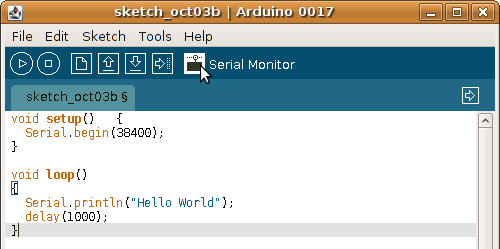
Programming and uploading Arduino sketch without IDE
arduino-mk package makes it simple to build and upload sketches on a Raspberry Pi without the bloated Arduino IDE. Install the package: sudo apt-get install arduino-mk This will install all the required software and files. Create a library area in your user home directory with a demo sketch in it:…

How to extract / uncompress tar gz file
Supposed you have a tar.gz file or tar.bz2 file, here is how you can extract them using the tar function. Type at the command prompt. Make sure you have the ownership and permission of the file. tar -xvzf file-1.0.tar.gz – to uncompress a gzip tar file (.tgz or .tar.gz) tar…

Raspberry Pi microphone setup with USB sound card
Two options of attaching a microphone into Raspberry Pi. One is to have USB mic, another to have an external USB sound card. Regardless the choice, the following instruction will work in setting up some basic microphone setup, before doing something cool like recording music, or experimenting with voice recognition…

