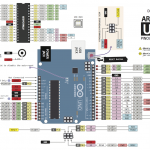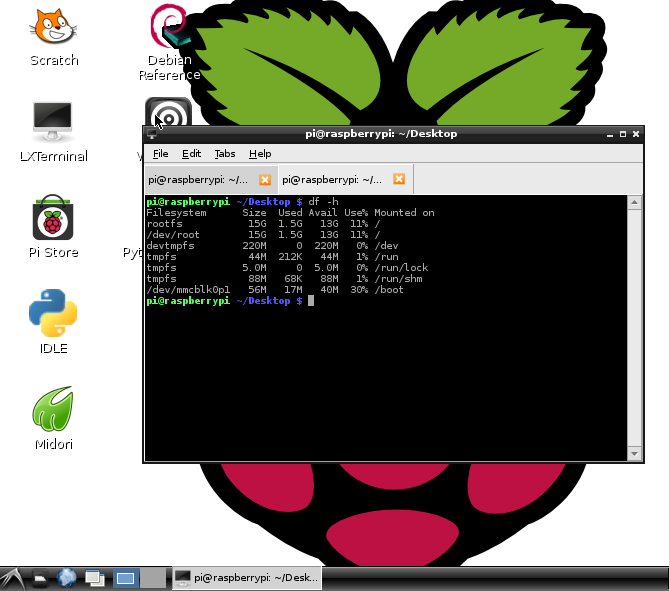
Clone and backup your Raspberry SD Cards with dd command
One of the most useful tools in Linux world, especially when you spent zillion hours configuring that perfect setup on your Pi and you don’t want to lose it, is DDTool. This OS image management tool is not new, but it has become even more relevant since the introduction of…

Basic Linux command cheat sheet
File operations pwd get path of current directory. Example: $pwd cd change directory. Example: $cd /home/me/Downloads cp copy a file. Example: $cp file1.txt file2.txt mkdir make a directory. Example: $mkdir newfolder mv move file or rename file. Example: $mv oldfile.txt newfile.txt Example 2: $mv /home/me/file.txt $/home/you/ System operations $shutdown now $reboot…

Top 10 reasons why you should move to Linux
Linux OS is FREE. Yes, you read that right. BYO PC, reformat the hard disk, then install Linux. Well of course you have to pay your Internet connection to download the installer image. But, the actual OS it self is free. Linux applications are mostly FREE. Yes, again you read…

How to run logout script or sound on Linux XFCE
Most of you would know how to run script on boot / session login on Linux, but not on logout / shut-down. Here is one way you can do it: Change the /usr/bin/xfce4-session executable with a shell script which runs the original xfce4-session and your logout script if xfce4-session finished….

Boot into Raspberry Pi with USB Serial Console Cable
Ethernet port does not exist on Raspberry Pi Model A. And when you got no monitor screen to connect to, configuring your headless Pi may not be possible. Your only option would be to connect to your Pi from a laptop via a console cable. For this exercise you are…