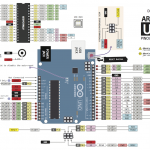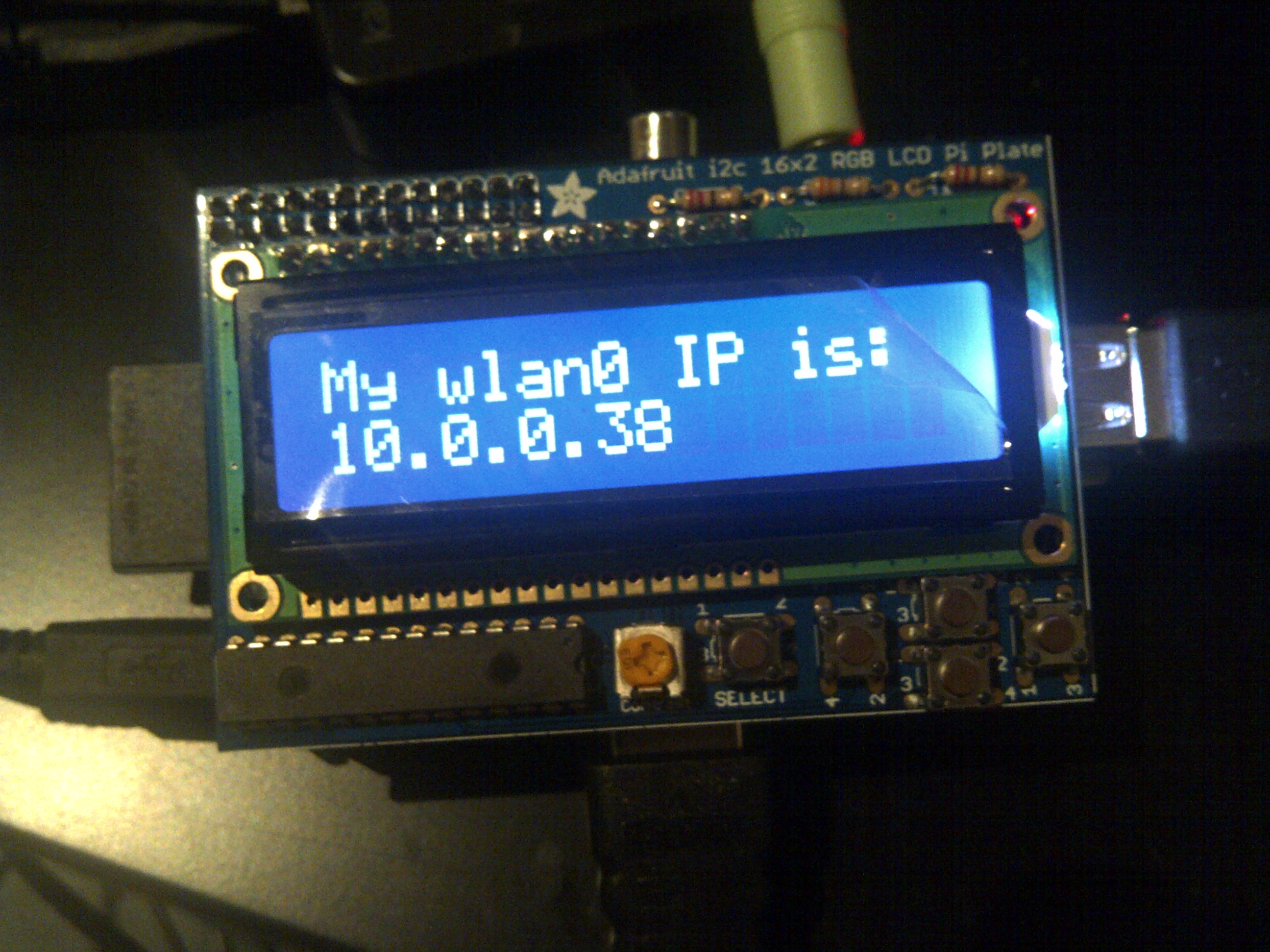
Build a Wireless Hot-spot Access Point with Raspberry Pi 2
Why you want a Pi 2 hot spot? To extend the range of your current wifi router Direct access to your Pi robot without waiting for a router to manage your connections. 1-to-1 is obviously faster then 1-to 1-to-1. To share Pi’s Internet connection with multiple devices Hardware list: Raspberry…

Install USB Wifi Dongle Realtek 8188 Driver on Raspbery Pi 2
Regardless of the dongle manufacturer, any wifi dongle that uses Realtek 8188 chip is known to be fast and reliable. However Raspbian does not have a native support out-of-the-box. We need to manually install the driver before we can use it. Update your Rasbpian: sudo apt-get update (Optional) If you…

Boot into Raspberry Pi with USB Serial Console Cable
Ethernet port does not exist on Raspberry Pi Model A. And when you got no monitor screen to connect to, configuring your headless Pi may not be possible. Your only option would be to connect to your Pi from a laptop via a console cable. For this exercise you are…
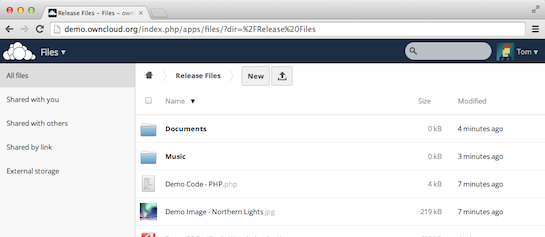
Home Cloud: Installing Owncloud 5 with NGINX Web Server on Raspberry PI
Now you can have your own cloud on a Raspberry Pi. Here is how: 1 Preparing to install with raspi-config Run Command : sudo raspi-config 1. expand_rootfs run so we have enough space for packages ownCloud itself and uploads 2. change_locale to ” en_US.UTF-8 ” for the complete system (Otherwise ownCloud complains…

Change device host name of your Raspberry Pi
The default hostname is “raspberrypi”, we can change that to “raspberrygertrover” or any name that you like. Step one is to edit the hosts file to ensure that the device knows when it should refer to itself. we can do this by using Nano any other text editor. Enter the following : sudo…