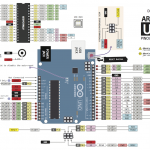How to log in into Raspberry remotely via SSH?
1. Note your Raspberry active IP address that is associated on either eth0 if you use LAN cable or wlan0 if you use wifi: ifconfig 2. Ensure your Raspberry opens its SSH port. Go to Raspi Config to set it up sudo raspi-config Enable SSH Restart 3. From your desktop / laptop / other remote…
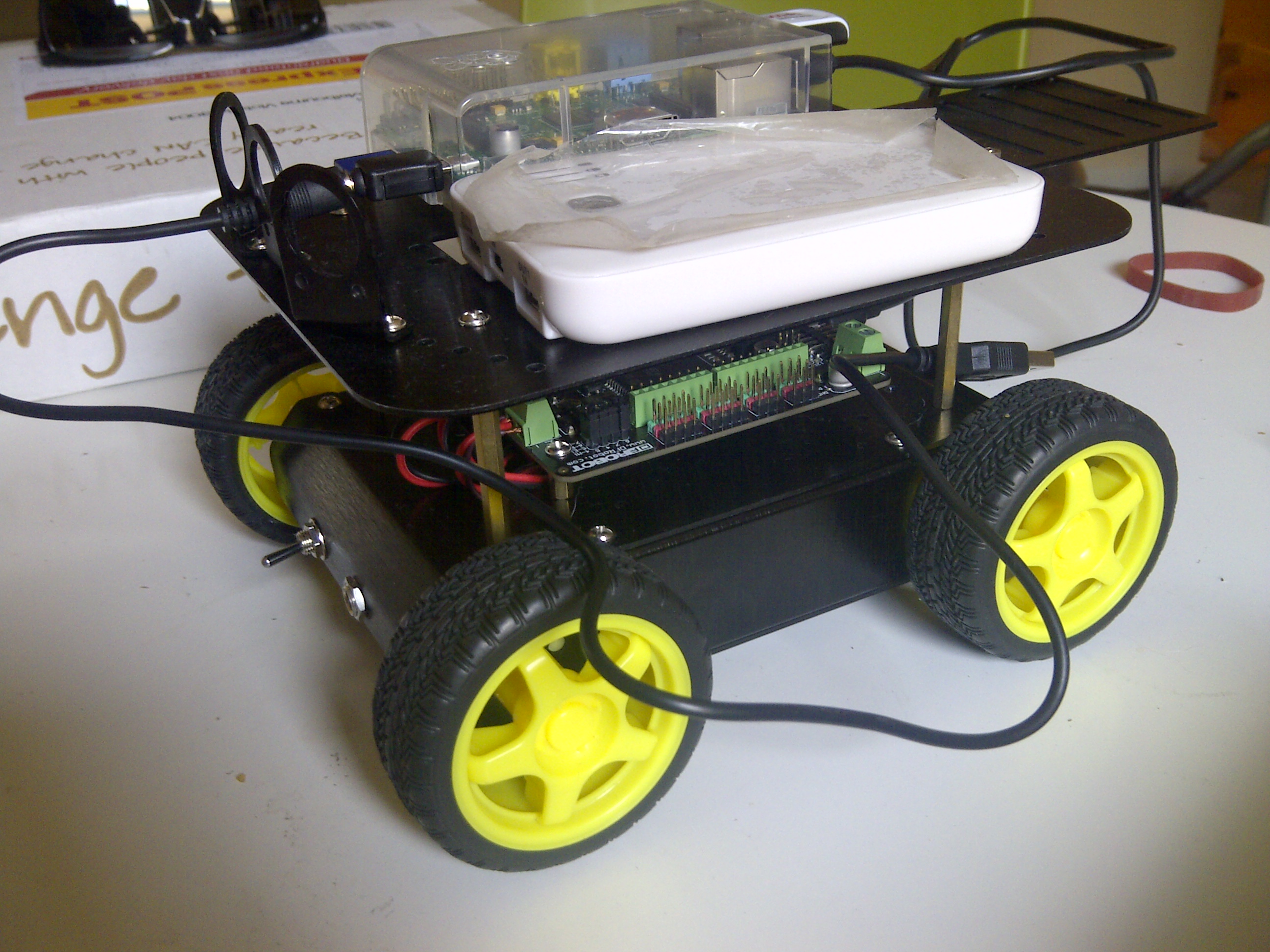
Controlling Arduino Motors via Raspberry-Hosted Website (Part 2)
We want to send commands to our remote-control Arduino car. One way to communicate directly with Arduino from Python is through Serial interface. For this we need a Python library called pySerial, which allows direct signal manipulation via serial ports. Installation PySerial is available as a standard Debian package. sudo apt-get install python-serial…
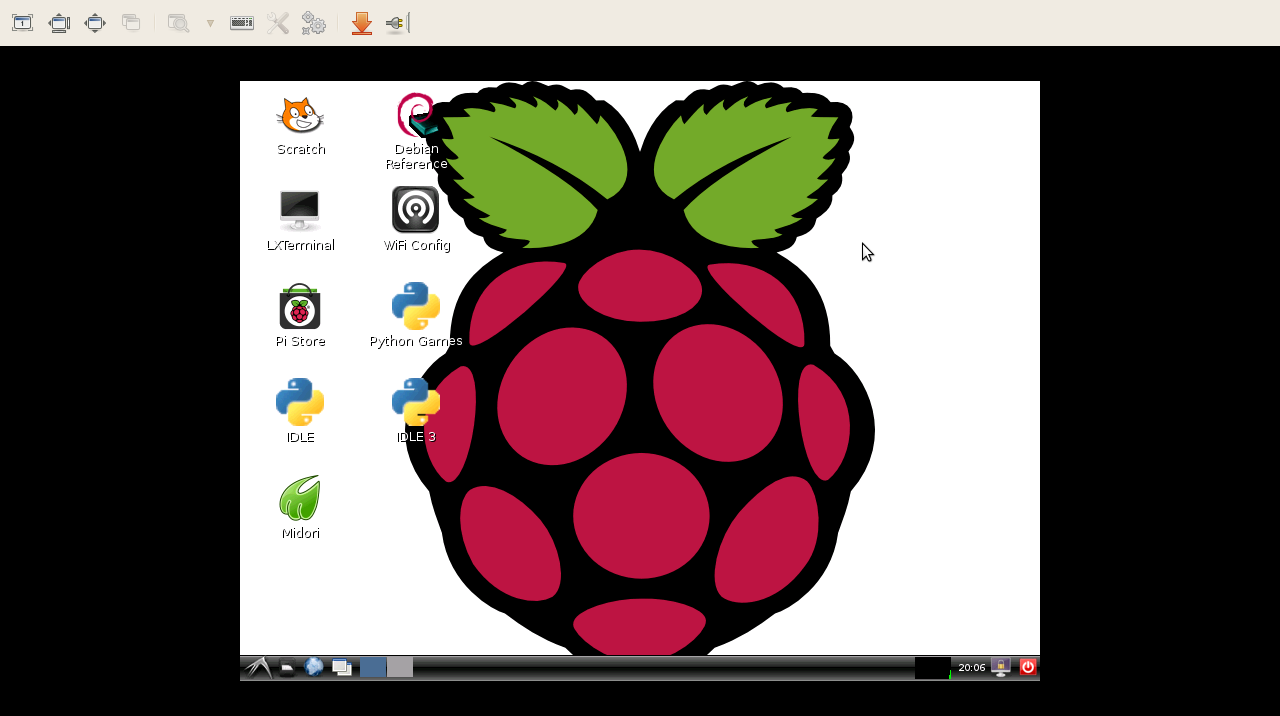
Raspberry PI – Remote desktop access using RDP
Some people want their Raspberry as headless server, that means no monitor necessary. Instead, we will install an RDP server to allow remote desktop connection from another computer. To install RDP, please follow these instruction: sudo apt-get update sudo apt-get install xrdp Check Raspberry Pi IP address buy running ifconfig…

Python, CGI and lighttpd
Here is step-by-step instruction on how to configure your web server for python CGI web application: 1. sudo lighty-enable-mod cgi 2. sudo nano /etc/lighttpd/conf-enabled/10-cgi.conf # /usr/share/doc/lighttpd/cgi.txt server.modules += ( “mod_cgi” ) $HTTP[“url”] =~ “^/cgi-bin/” { cgi.assign = ( “.py” => “/usr/python” ) } ## Warning this represents a…

Raspberry Wifi – Static IP on Wireless LAN with WPA Supplicant
Ever wondered how to set up a static IP on your Raspberry Pi connected via Wireless LAN? 1. Check your current IP and check the current Wifi setup. By default IP is given by DHCP server in your router. sudo ifconfig 2. Edit your network interfaces file sudo nano /etc/network/interfaces…