
Raspberry Pi 3 Raspbian hotspot sharing wired Internet connection wirelessly
Want to use Raspberry Pi as hotspot access point? The following tested and verified on Raspbian Jessie. 1. Install dnsmasq and hostapd: sudo apt-get install dnsmasq hostapd 2. Ensure your wlan0 is enabled sudo nano /etc/network/interfaces allow-hotplug wlan0 iface wlan0 inet manual sudo nano /etc/dhcpcd.conf 3. Give your wlan0 static…

Take low light, dark night photos, with Raspberry Pi Zero W with NoIR camera and send them across network with Python and socket
The Raspberry Pi Zero W is the latest addition to the Pi, with small form factor which makes it suitable for spy camera, that you could put on the shoe shelves to monitor your cat. The NoIR camera is a modification to the Raspicam without the Infrared filter. This filter…

Raspberry Pi 3 connecting and setting static IP addresses on multiple networks
So you got Wifi at home and a pocket mobile wifi dongle for remote access when you are traveling. You want Raspbery Pi 3 to know which network it is currently connecting to and assign a static IP accordingly. Here is how. Edit /etc/wpa_supplicant/wpa_supplicant.conf, then ctrl+x y: $sudo nano /etc/wpa_supplicant/wpa_supplicant.conf…
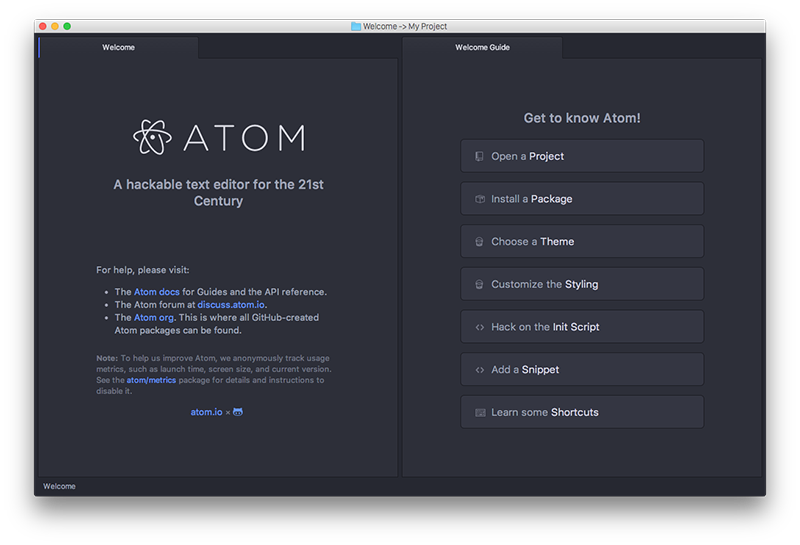
Editing Text Files on Raspberry Pi remotely with Atom
Install atom on your Debian / Ubuntu laptop / PC: Download atom-amd64.deb from the Atom releases page. Run sudo dpkg –install atom-amd64.deb on the downloaded package. Launch Atom using the installed atom command. On atom go to Edit -> Preferences -> Install -> look for remote-atom, click Install Run remote-atom…

TinyDB – The simplest no SQL python database for Raspberry Pi
So your Python program needs to remember the variables you set for your electronics. One way is to use text file, but organising data in text files are cumbersome. You need structure like json. With TinyDB you can control what goes in and out. It basically stores database schema in…

