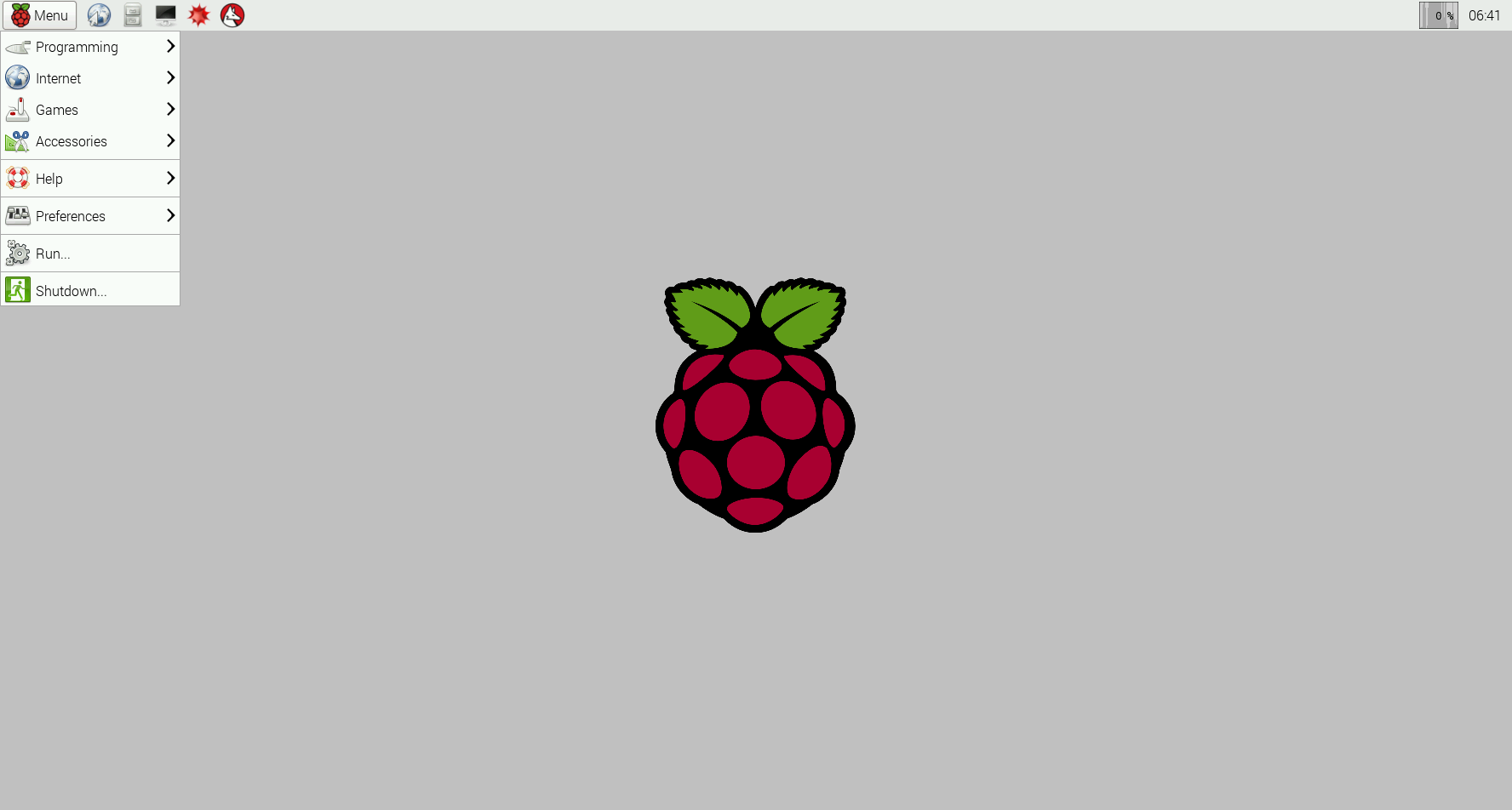
How to control Raspberry 2 Raspbian desktop remotely in headless mode with X11VNC
1. Using SSH or temporary monitor, login to your pi. 2. Install X11VNC: sudo apt-get update sudo apt-get install x11vnc 3. Set connection password. This will be prompted when a client computer is establishing connection. x11vnc -storepasswd 4. Auto-run x11vnc. Edit xsessionrc: sudo nano ~/.xsessionrc Find this line and edit…

View image on your Pi remotely over SSH
So you think you have captured a few good pictures with Pi Cam using the simple command raspistill -o image.jpg and now you want to view it quickly? So you think you can use all the available command prompt picture viewers like fbi, fim, w3m work well? Well, none of…
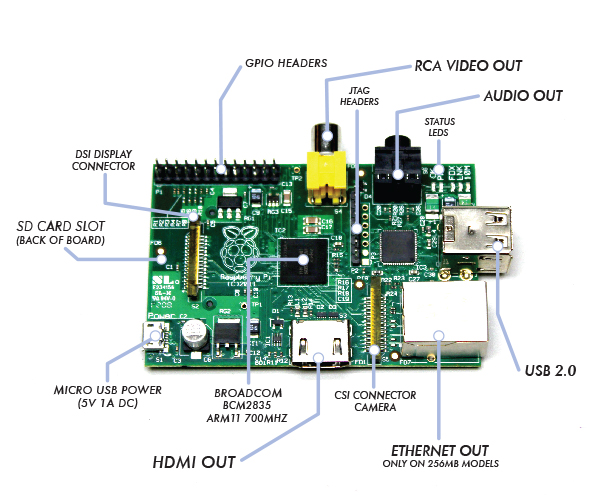
SSH into Raspberry Pi by a .local hostname without IP address
Remembering Pi’s IP address is impractical, especially if the router gives it through DHCP server, the probability of guessing the correct IP is slim. The most convinient way to log into a pi is by its hostname, e.g. pitank or whatever name you want to give it. 1. SSH &…

Adding plastic missile launcher to your Pi with relay and GPIO pins
MISSILE LAUNCHER?! Did I misread that? No, this is for real. We are not talking about the crazy rockets launched by flying drones, although it uses the same concept fundamentally. This toy comes from a spare part for V398 RC helicopter manufactured by WLtoys. It quite exciting that we decided…
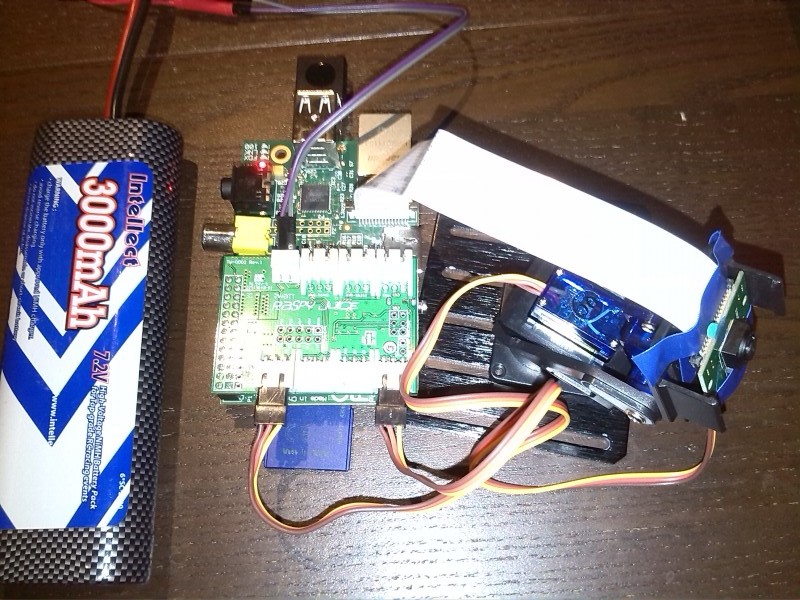
DIY Surveillance Camera with Raspberry Pi Camera Module and Pan & Tilt kit
Ingredients 1. Raspberry Pi B. 2. Raspberry Pi Camera Module, a longer 50cm meter ribbon wire will be nicer to allow further movements. 3. Servo controller like Raspy Juice from www.2wattelements.com. 4. 4GB SD Card with Raspbian installed. 5. USB Wifi dongle. 6. 12V 3A Power via battery or wall…

