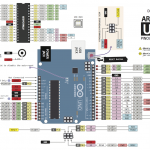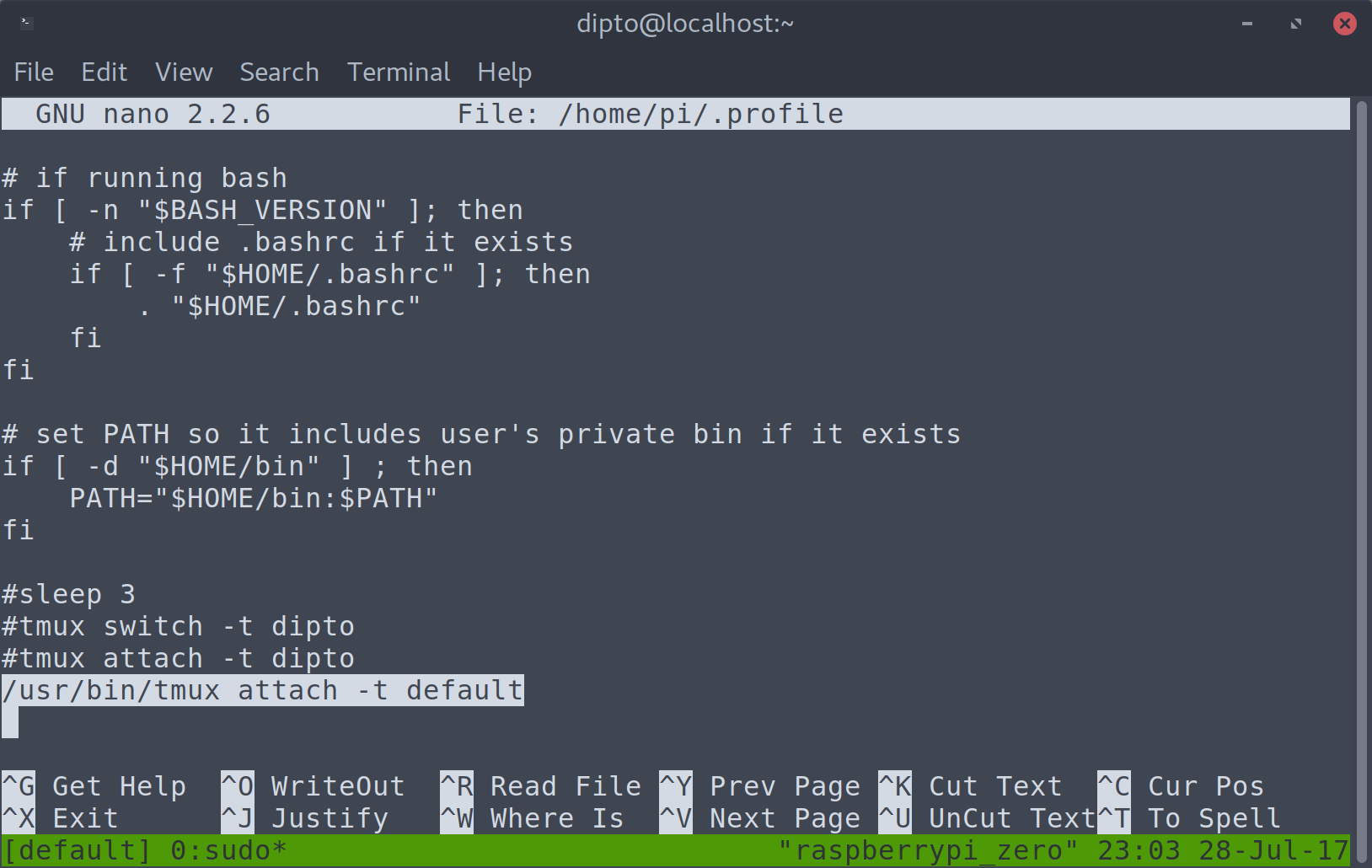
How to keep persistent SSH session using TMUX
Ever wonder how to keep a program installer or OS updater running on your Raspberry Pi, without staring at the black screen waiting for it to finish. Your precious time should be use for something worthwhile, like playing game or doing something else on your laptop and being able to…
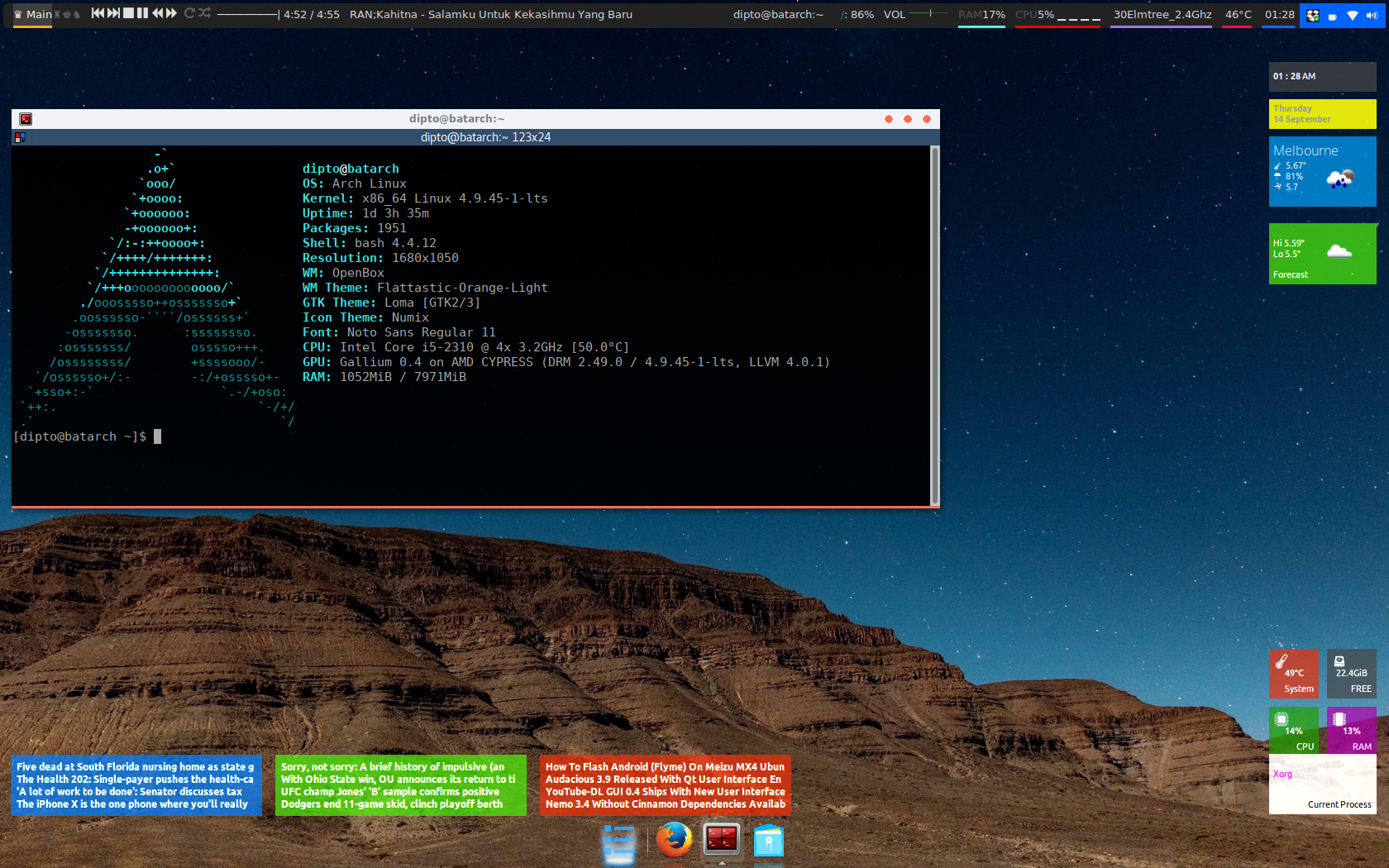
Alternative Linux Desktop Environment: OpenBox
We all tried GNOME, KDE, LXDE, XFCE, and the recent generation of DEs such as Cinnamon and Unity. They are all bloated and overrated. Now we want to switch to a light-weight, clean, fast, and highly customisable that you can build from scratch: OpenBox. OpenBox is a configurable menu system…
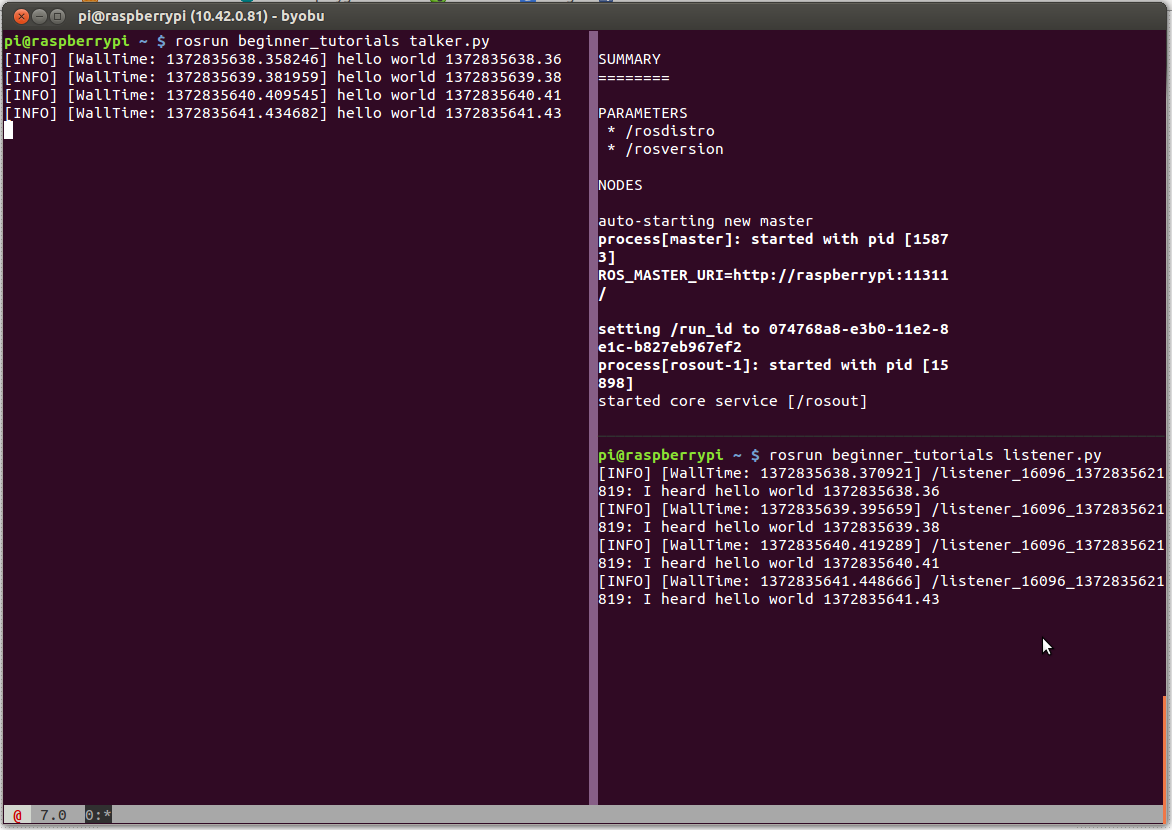
Split your SSH command line terminal screen with Byobu
Byobu is screen multiplexer. That means you can have multiple sessions during your SSH access to your Raspberry Pi. Byobu is particularly usefull when you are multi-tasking on your Pi, such as coding during upgrade or download of a big file. With Byobu, you can split your SSH session into…

Take low light, dark night photos, with Raspberry Pi Zero W with NoIR camera and send them across network with Python and socket
The Raspberry Pi Zero W is the latest addition to the Pi, with small form factor which makes it suitable for spy camera, that you could put on the shoe shelves to monitor your cat. The NoIR camera is a modification to the Raspicam without the Infrared filter. This filter…

Raspberry Pi 3 connecting and setting static IP addresses on multiple networks
So you got Wifi at home and a pocket mobile wifi dongle for remote access when you are traveling. You want Raspbery Pi 3 to know which network it is currently connecting to and assign a static IP accordingly. Here is how. Edit /etc/wpa_supplicant/wpa_supplicant.conf, then ctrl+x y: $sudo nano /etc/wpa_supplicant/wpa_supplicant.conf…