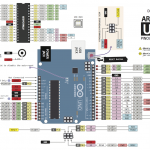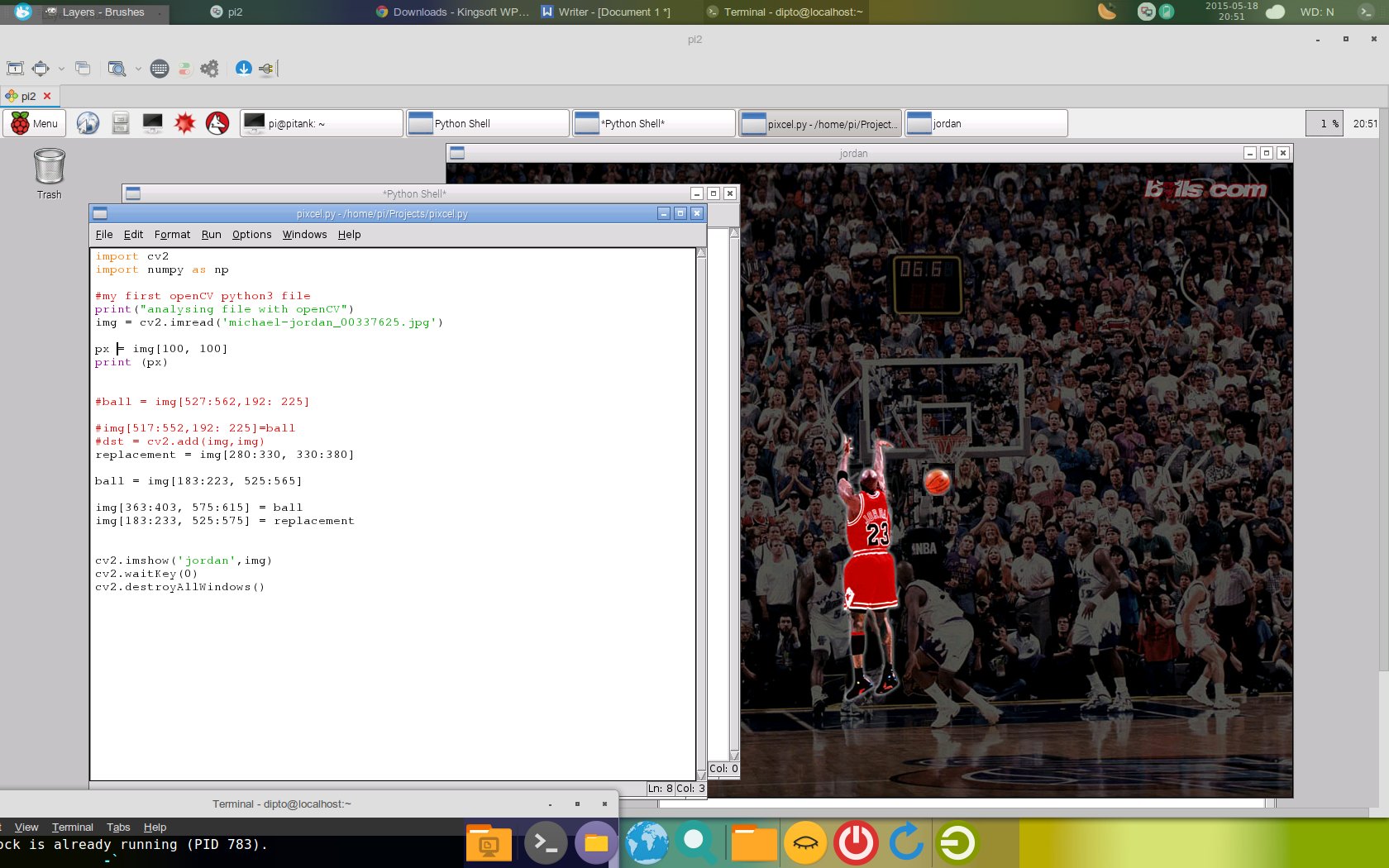
Load, crop, and save an image with OpenCV 3 and Python 3 on Raspberry Pi 2
Michael Jordan was one of the greatest athletes in the world. He was the best NBA player in his era. This legendary picture shows how he tormented Utah Jazz during his 1998 NBA Final game with the Chicago Bulls with his phenomenal ‘last shot’. But, what would happen if he…

How to Install OpenCV 3 (Open Computer Vision) with Python 3 on Raspberry Pi 2
OpenCV is amazing project to give Raspberry Pi to interact with pictures, videos, and cameras. You can build so many interesting apps such as face recognition, color detection, image processing and manipulation, or give your robot some sight to avoid walls. OpenCV 3 will officialy support Python 3. At the…
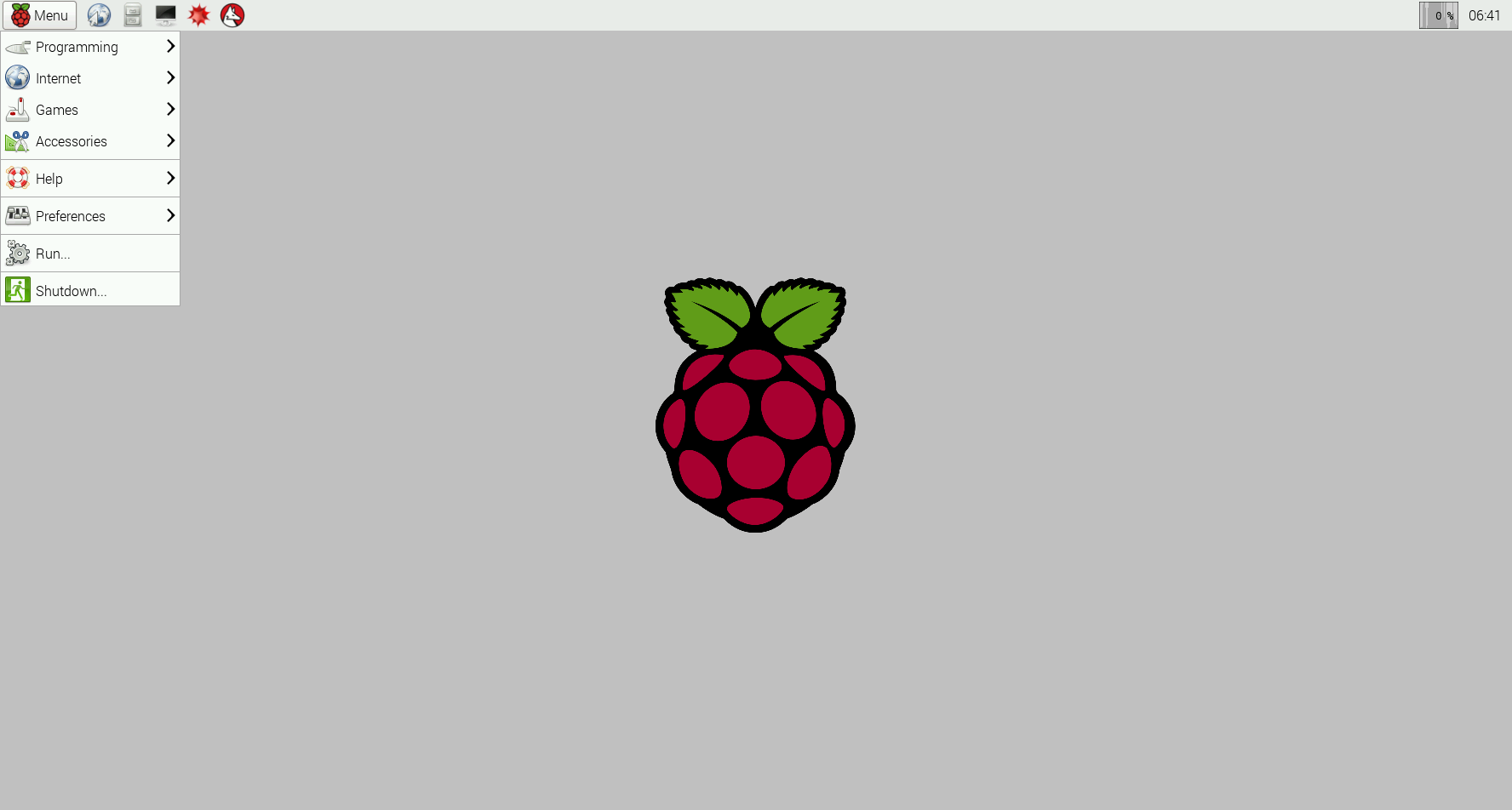
How to control Raspberry 2 Raspbian desktop remotely in headless mode with X11VNC
1. Using SSH or temporary monitor, login to your pi. 2. Install X11VNC: sudo apt-get update sudo apt-get install x11vnc 3. Set connection password. This will be prompted when a client computer is establishing connection. x11vnc -storepasswd 4. Auto-run x11vnc. Edit xsessionrc: sudo nano ~/.xsessionrc Find this line and edit…

View image on your Pi remotely over SSH
So you think you have captured a few good pictures with Pi Cam using the simple command raspistill -o image.jpg and now you want to view it quickly? So you think you can use all the available command prompt picture viewers like fbi, fim, w3m work well? Well, none of…
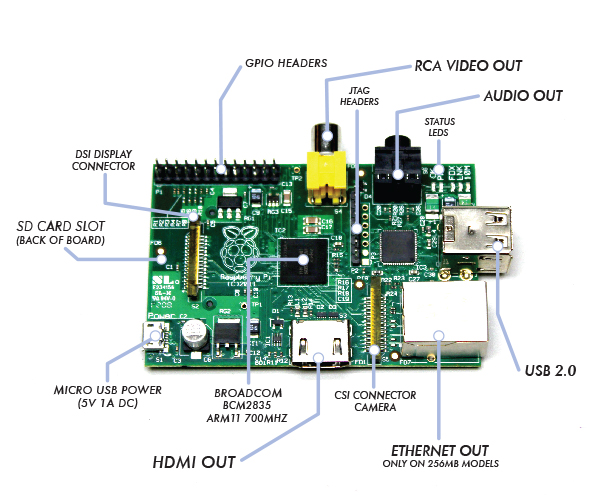
SSH into Raspberry Pi by a .local hostname without IP address
Remembering Pi’s IP address is impractical, especially if the router gives it through DHCP server, the probability of guessing the correct IP is slim. The most convinient way to log into a pi is by its hostname, e.g. pitank or whatever name you want to give it. 1. SSH &…