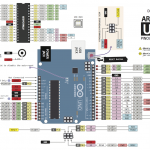Arduino Robot Functions Ideas
All these functions are possible using DFRobot Romeo V2. Feel free to suggest a better board or function wish-list items. Digital Pins: Blink LEDs Adjust LED brigthness with PWM Motor: PWM speed and direction control Servo: Pan & Tilt Object grabber Buzzer / Speaker: Play a short tune Sing a song…

The complete Arduino Sketch for DFRobot Romeo motors, servo, LEDs, sound, and obstacle sensors
The beauty about DFRobot Romeo V2 is its completeness. The code exposes the board’s capabilities to: Travel (forward, reverse, left, right, forward left, forward right, reverse left, reverse left) Blink LEDs ‘Sing’ songs through buzzer Detect obstacles and respond to it Tilt web cam servo Response to buttons and Read…
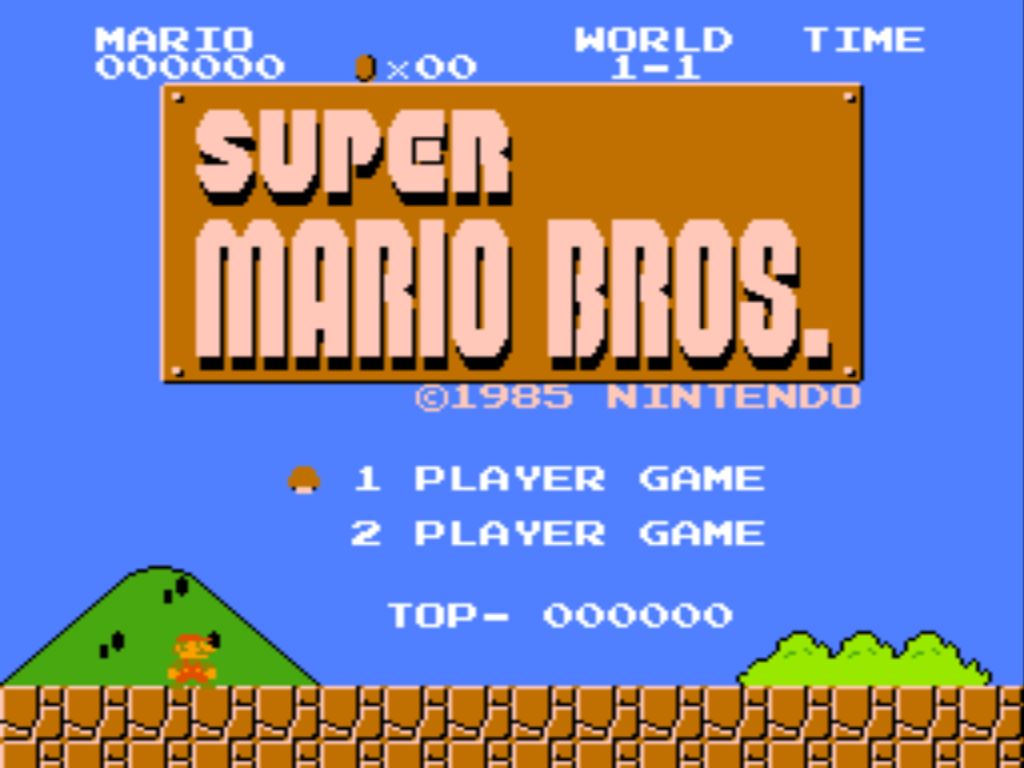
Playing Mario Bros Tunes on Arduino with a Piezo Buzzer
Arduino Uno diagram This is a very useful note on how to play tunes with your Arduino-compatible devices. 1. Connect your Piezo Buzzer red cable (+) in Arduino digital pin #3 and black cable (-) into ground pin. 2. Set the Led in pin #13 to blink. This will blink…
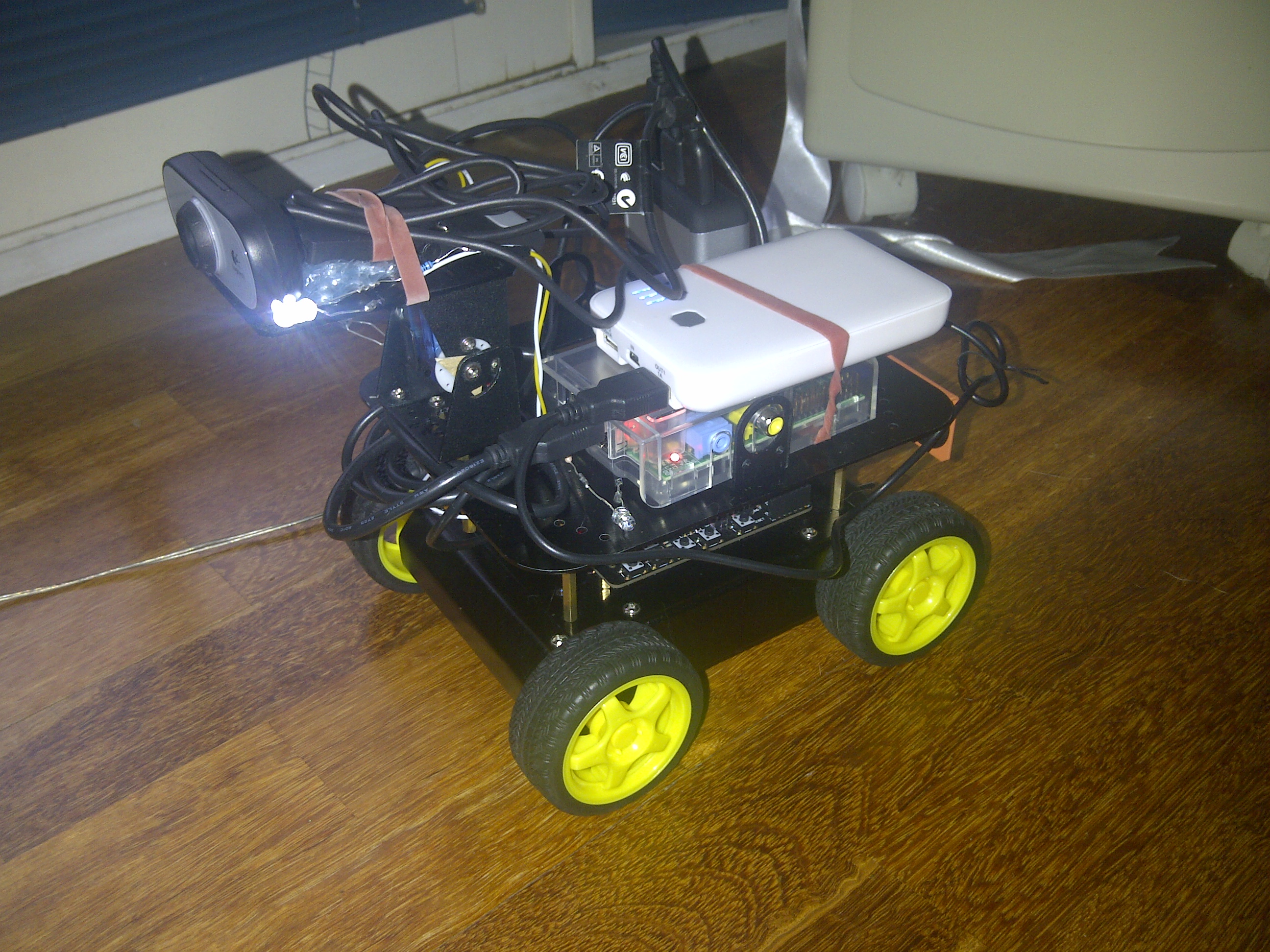
Raspberry Internet Rover Part 5 – Webcam
For the camera, basically it uses the same configuration as previously mentioned in MJPG tutorial. Just embed the video feed into the remote control web page. Make sure the web cam is properly attached with the Pan & Tilt servo, and set it up to start automatically when the Datagram…
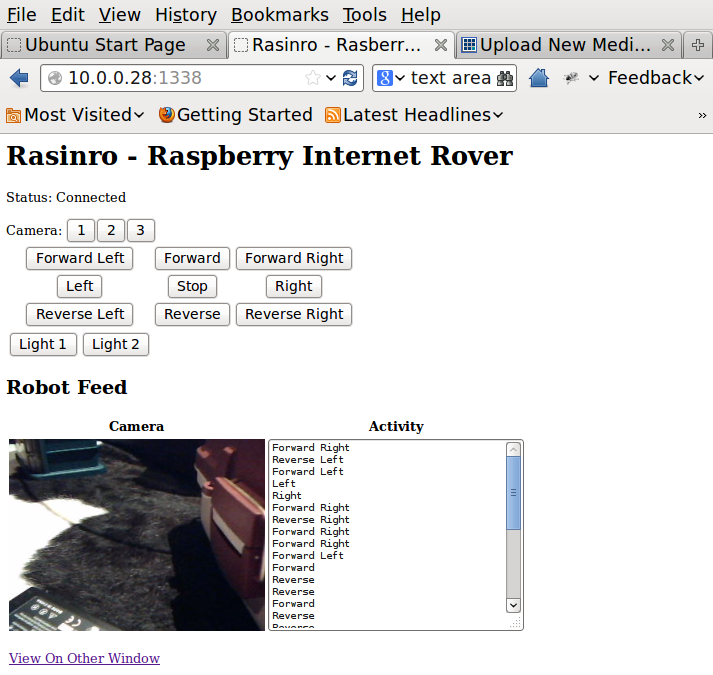
Raspberry Internet Rover Part 4 – NodeJS HTML Client
Now lets have a look on the remote control interface. Just copy and paste the HTML script below: <html> <head> <title>Rasinro – Rasberry Internet Rover</title> </head> <body onmousemove=””> <h1>Rasinro – Raspberry Internet Rover</h1> <!– <input type=”text” autofocus=”autofocus” /> <button type=”button” id=”publish”>publish</button> <button type=”button” id=”broadcast”>broadcast</button> <button type=”button” id=”whisper”>whisper</button> –> <p>Status: <span…