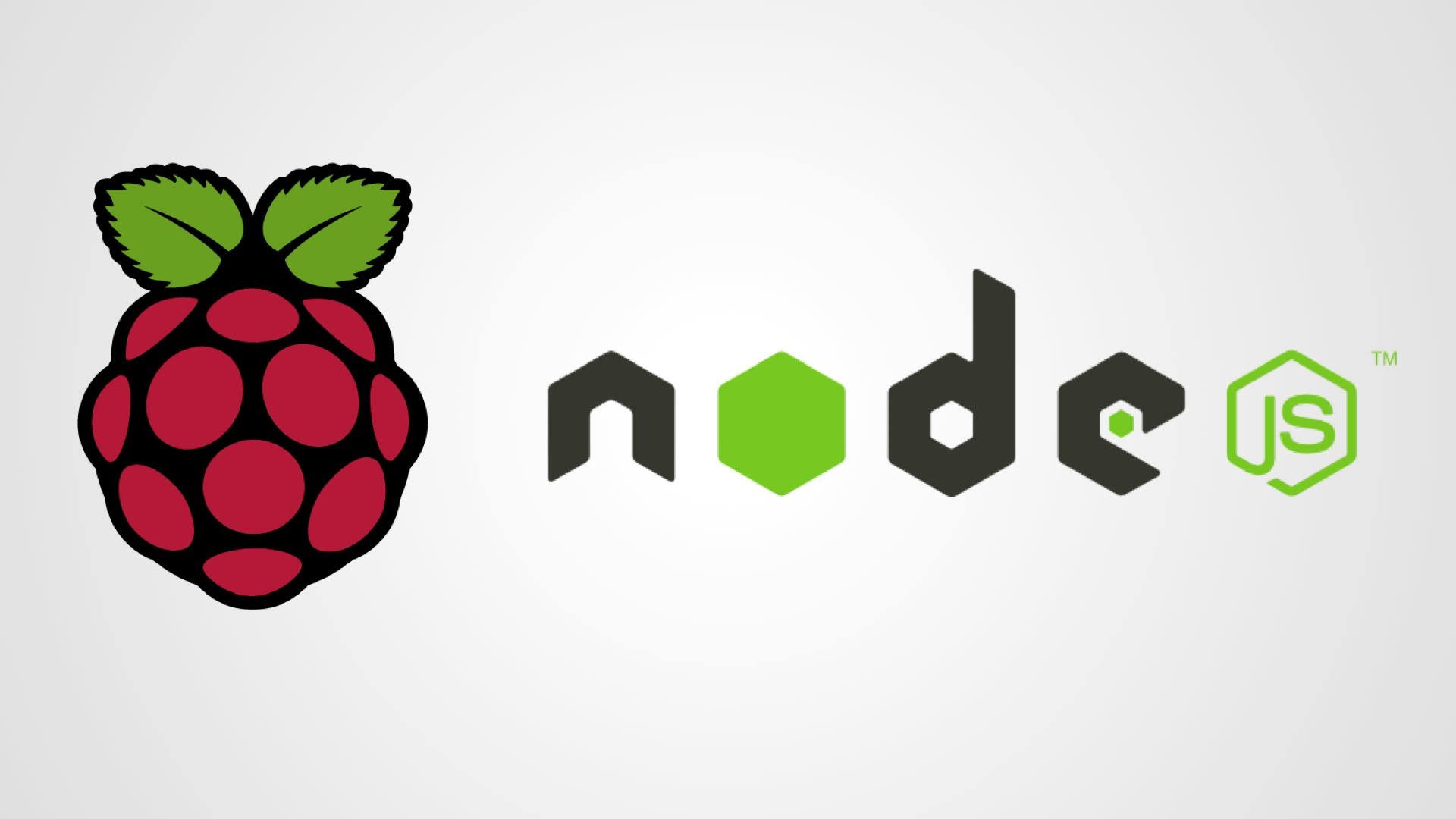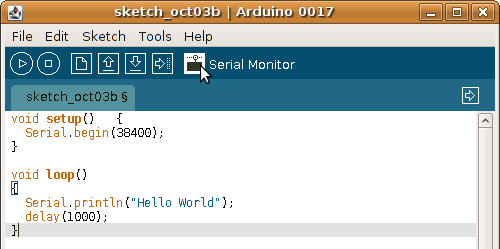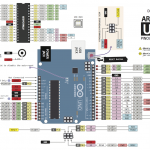Quickly and simply install Node.JS on Raspberry Pi 2 Raspbian
Update the system sudo apt-get update sudo apt-get upgrade Download the source curl -sL https://deb.nodesource.com/setup | sudo bash – Install it sudo apt-get install nodejs Check version number nodejs -v v0.10.40 Run it nodejs >console.log(‘hello mojo!’); hello mojo
HTML script to listen and send commands to Arduino via Serial Port
This is the source code for the web page interface to control your robot. For this to work you need the corresponding NodeJS script behind it. <html> <head> <title>Rasinro – Rasberry Internet Rover</title> </head> <body onmousemove=””> <h1>Rasinro – Raspberry Internet Rover</h1> <p>Status: <span id=”status”>Waiting…</span></p> <table border=’1′> <tr align=”center”><td><button id=’fl’ type=”button”>Forward…