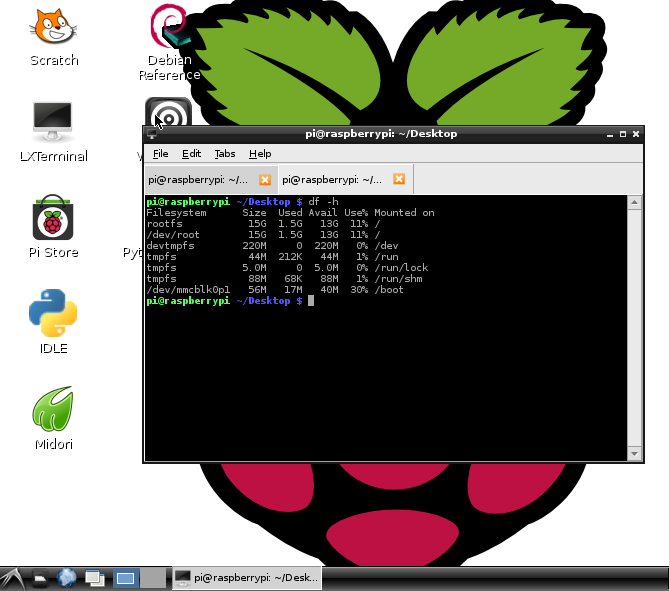
Raspberry Pi: Which OS can you run on Pi?
Pi Operating systems you can try as of early 2015 are as follows. General Purpose Raspbian ArchLinux (ARM edition) PiDora RiscOS Android Snappy Ubuntu Core Windows 10 (IoT) Media Center RaspBMC OpenELEC Rasplex Xbian Special Purpose RetroPie Other Firefox OS Plan9
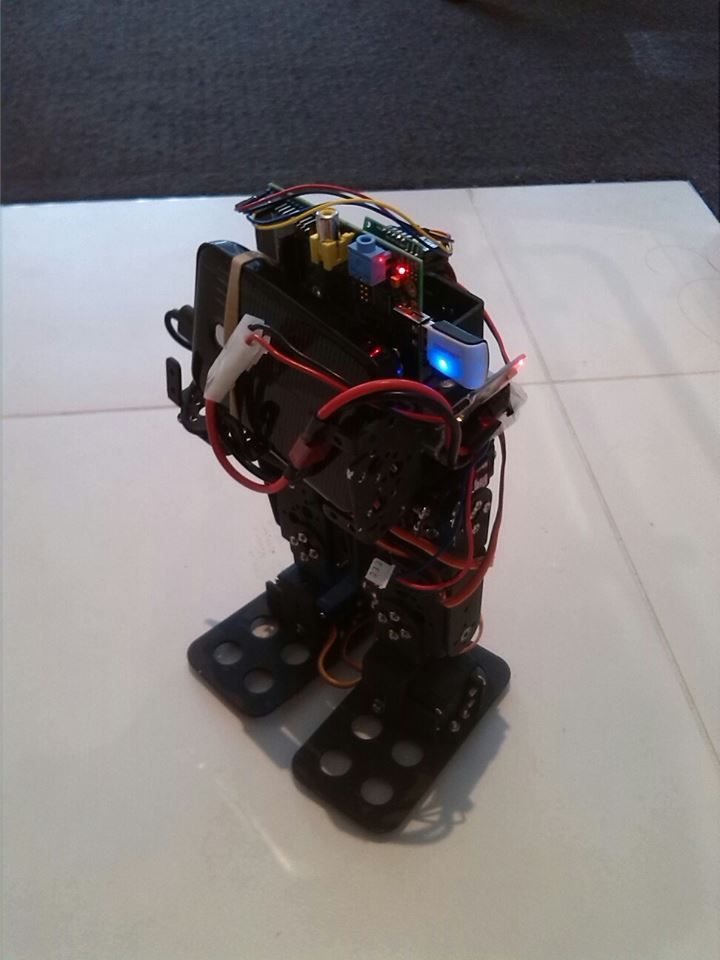
Robot Project Day 5 – Power supplies
Previous: Day 4 – Motor Controller These are the requirements for the robot’s power supplies: 1. Motors will need at least 1.5V power per motor and the amperage would depend on the power of each motor. We used a remote 7.2V remote control car batterry which is converted to 5v, so it…

Change device host name of your Raspberry Pi
The default hostname is “raspberrypi”, we can change that to “raspberrygertrover” or any name that you like. Step one is to edit the hosts file to ensure that the device knows when it should refer to itself. we can do this by using Nano any other text editor. Enter the following : sudo…

Servo Manual Control Without Arduino Servo Library on Raspberry Pi and Gertboard
Arduino Servo library Servo.h despite its simplicity often creates timer conflicts with other PWM pins. In our lab experiment, we found that when we attach servo on Pin 11, PWM capability on at least one of the other pins gets disabled, e.g. the right wheel of the rover attached to Pin 3…

How to prepare and install RaspBMC SD Card on Linux
Preparation Prepare an SD Card of at least 8GB Class 10. We need the size and speed to play video files properly. Log into any Linux machine with good Internet connection. This was run using Ubuntu. Installation Launch a shell prompt. This can be done on Linux Command Line Interpreter…

