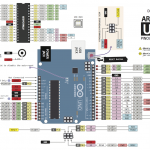How to prepare and install RaspBMC SD Card on Linux
Preparation Prepare an SD Card of at least 8GB Class 10. We need the size and speed to play video files properly. Log into any Linux machine with good Internet connection. This was run using Ubuntu. Installation Launch a shell prompt. This can be done on Linux Command Line Interpreter…
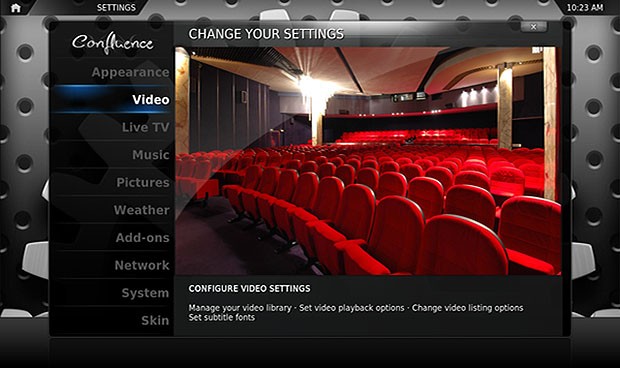
Stream movies and TV on Raspberry Pi with RaspBMC / OpenELEC
You can now create a Raspberry media centre / home theatre system to watch streaming movies or TV on your Raspberry Pi. For this you need to install Fusion Easy Add-on installer and a Video Add-On to select the channel provider. Install Fusion 1. Prepare your XBMC on SD Card, boot…

NOOBS – Raspbery Pi Raspbian and XBCM OS installer
Raspberry OS installation just got easier for newbies. There is an installer called New Out Of the Box Software, hence the name NOOBS the noobie installer. You can download it from http://www.raspberrypi.org/downloads You can chose from a list of available Operating Systems designed for Raspberry Pi. To install it: Log into…
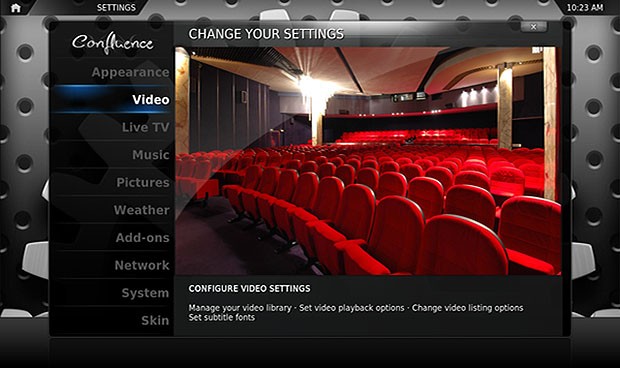
OpenELEC advantages over RaspBMC or XBian
Here we go again. We got confused which OS to download and install for our Raspbery Pi Media Centre. Two major OS although there is a new challenger XBian. Open Embedded Linux Entertainment Center (OpenELEC) is a small Linux distribution built from scratch as a platform to turn your computer into an…

OpenELEC vs RaspBMC
There are two ways in which you can get XBMC installed on the Pi: OpenELEC and RaspBMC. Here is a head-to-head comparison between the two. Installation OpenELEC only has a limited way to install. You need to download the installer, unzip it, and run the command to copy the files…