
Bar Camp Melbourne 2013: Raspbery Internet Rover presentation #bcm2013
The Bar Camp Melbourne was held on 16/3/13 in Cause Way House, Lt Collins St, Melbourne. The audience got so excited, they took-over control via their iPhones and Androids. The robot got crazy taking commands from 5 different people. Slide show from the Workshop can be found here: Raspberry Internet…
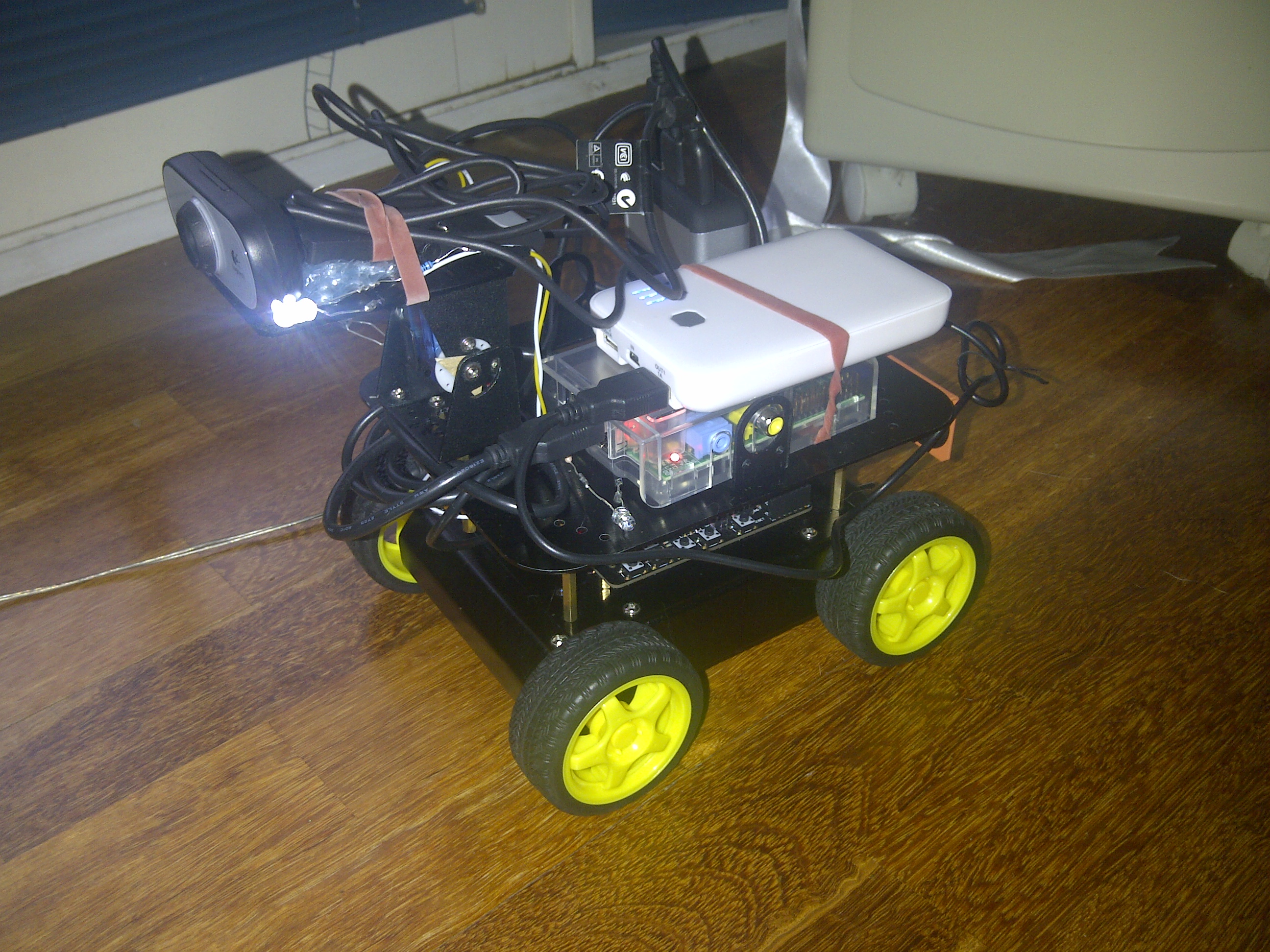
Raspberry Internet Rover Part 5 – Webcam
For the camera, basically it uses the same configuration as previously mentioned in MJPG tutorial. Just embed the video feed into the remote control web page. Make sure the web cam is properly attached with the Pan & Tilt servo, and set it up to start automatically when the Datagram…
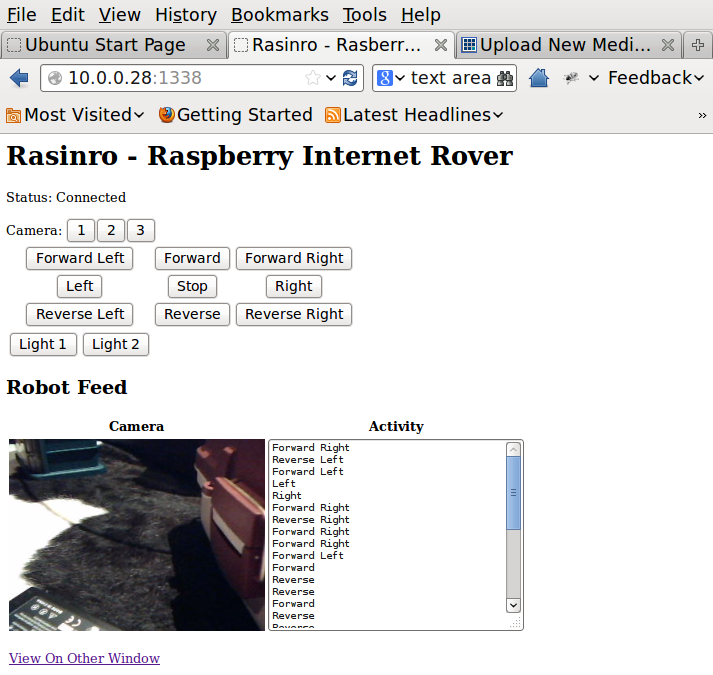
Raspberry Internet Rover Part 4 – NodeJS HTML Client
Now lets have a look on the remote control interface. Just copy and paste the HTML script below: <html> <head> <title>Rasinro – Rasberry Internet Rover</title> </head> <body onmousemove=””> <h1>Rasinro – Raspberry Internet Rover</h1> <!– <input type=”text” autofocus=”autofocus” /> <button type=”button” id=”publish”>publish</button> <button type=”button” id=”broadcast”>broadcast</button> <button type=”button” id=”whisper”>whisper</button> –> <p>Status: <span…
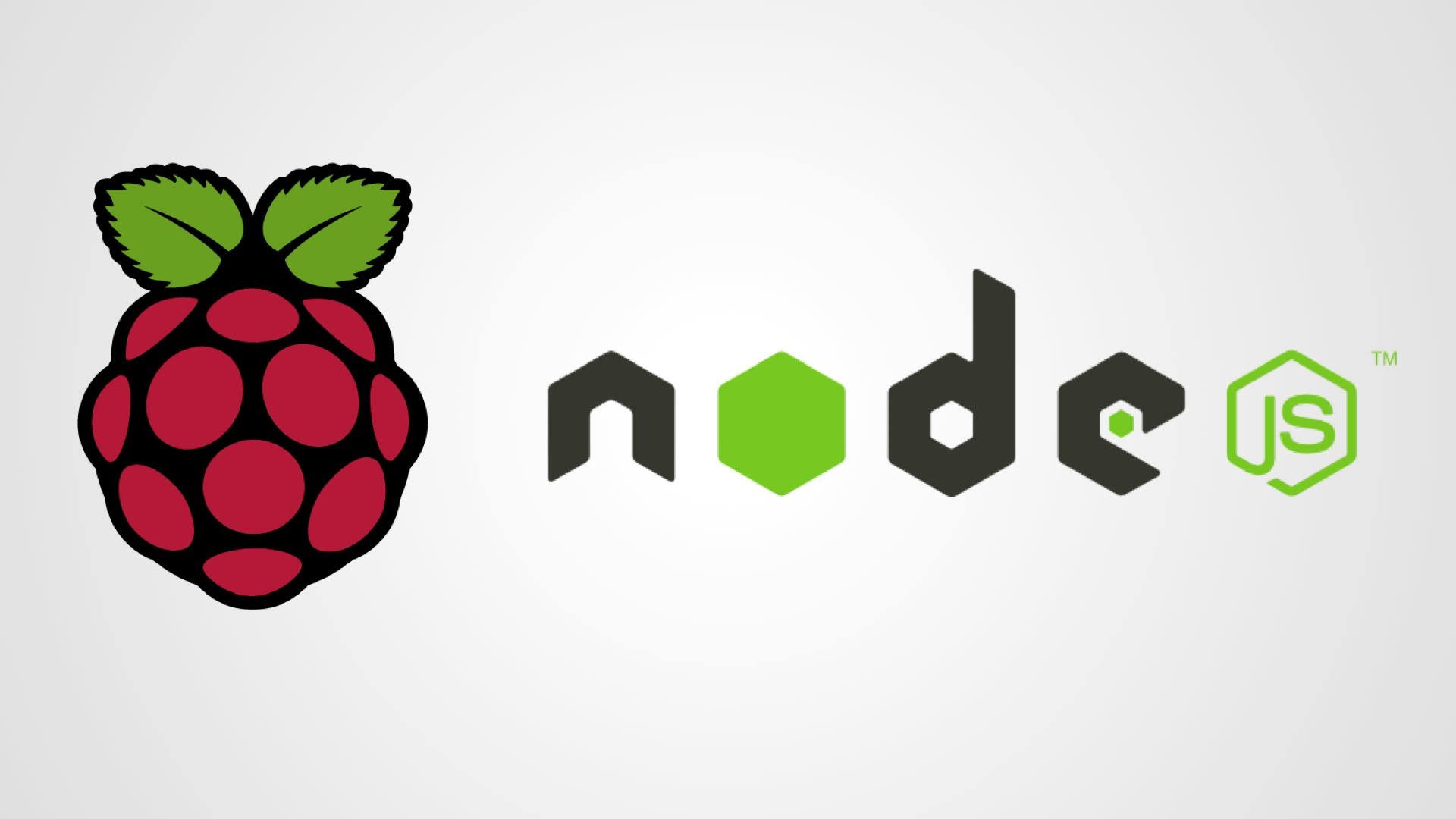
Raspberry Internet Rover Part 3 – NodeJS server
Install socket.io by typing: npm install socket.io Install zeparser: npm install zeparser , then copy paste this instruction below: var fs, http, io, server, net; fs = require(‘fs’); http = require(‘http’); net = require(‘net’); var light1 = true; var light2 = true; server = http.createServer(function(req, res) { return fs.readFile(“” +…
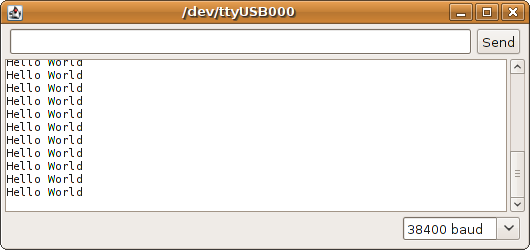
Raspberry Internet Rover Part 2 – Python Datagram Server Codes
Some python code in the Raspberry Pi is needed to send commands. Install socketIO_Client for your python from : http://www.gelens.org/code/gevent-websocket/ Then please save this file in your Raspberry and run it. # # Datagram socket server class – derives from sserver # import socket import serial import sserver from socketIO_client…

