
Raspberry Pi 3 connecting and setting static IP addresses on multiple networks
So you got Wifi at home and a pocket mobile wifi dongle for remote access when you are traveling. You want Raspbery Pi 3 to know which network it is currently connecting to and assign a static IP accordingly. Here is how. Edit /etc/wpa_supplicant/wpa_supplicant.conf, then ctrl+x y: $sudo nano /etc/wpa_supplicant/wpa_supplicant.conf…
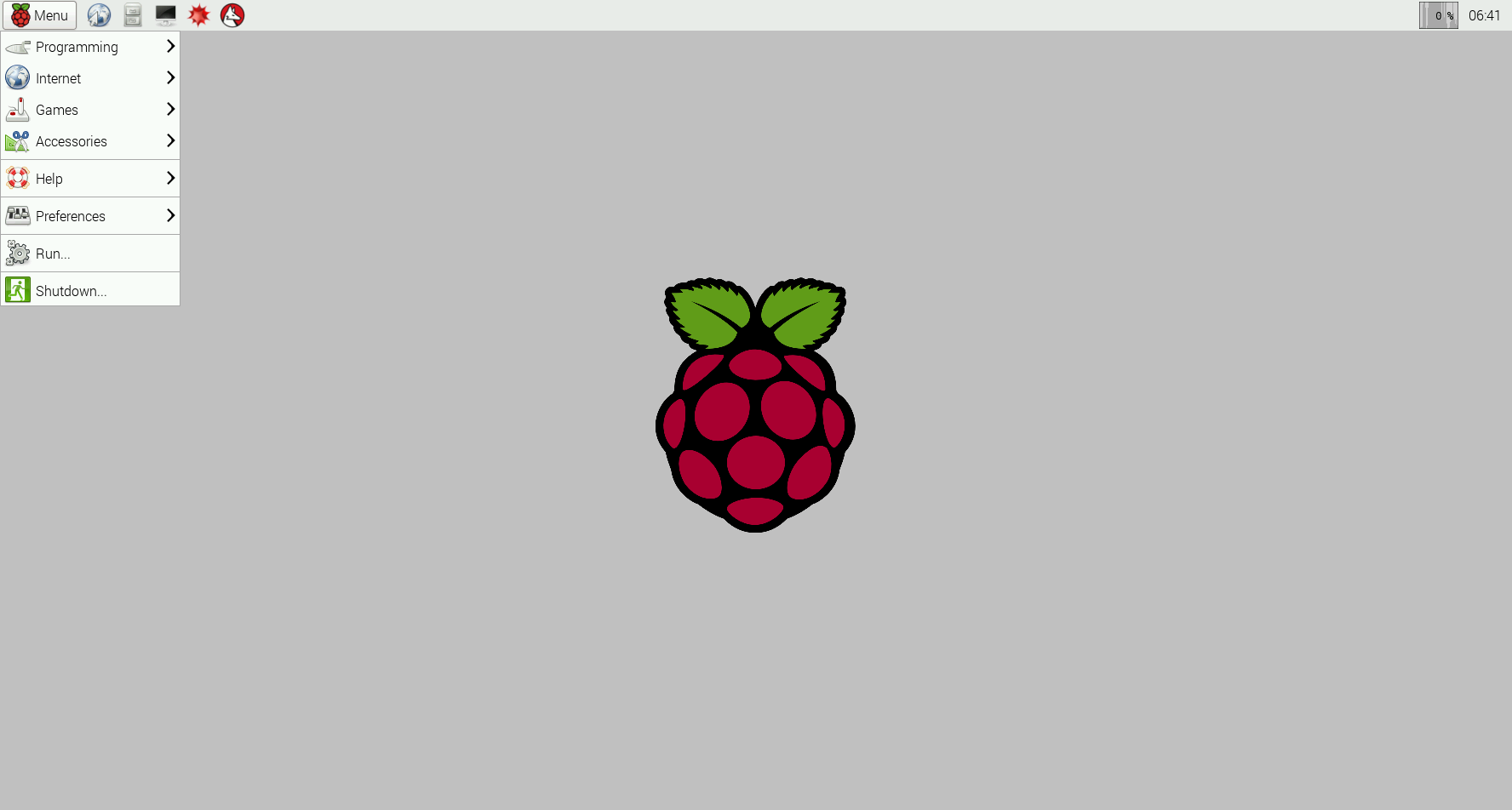
How to set static IP address in Raspbian Jessie
Set a static IP address in Raspbian Jessie. From the CLI, edit the dhcp file file. Do not use /etc/network/interfaces like you used to with previous Raspbian versions. sudo nano /etc/dhcpcd.conf Append this to the bottom of the file with your desired IP address. interface eth0 static ip_address=192.168.1.111/24 static routers=192.168.1.1…

