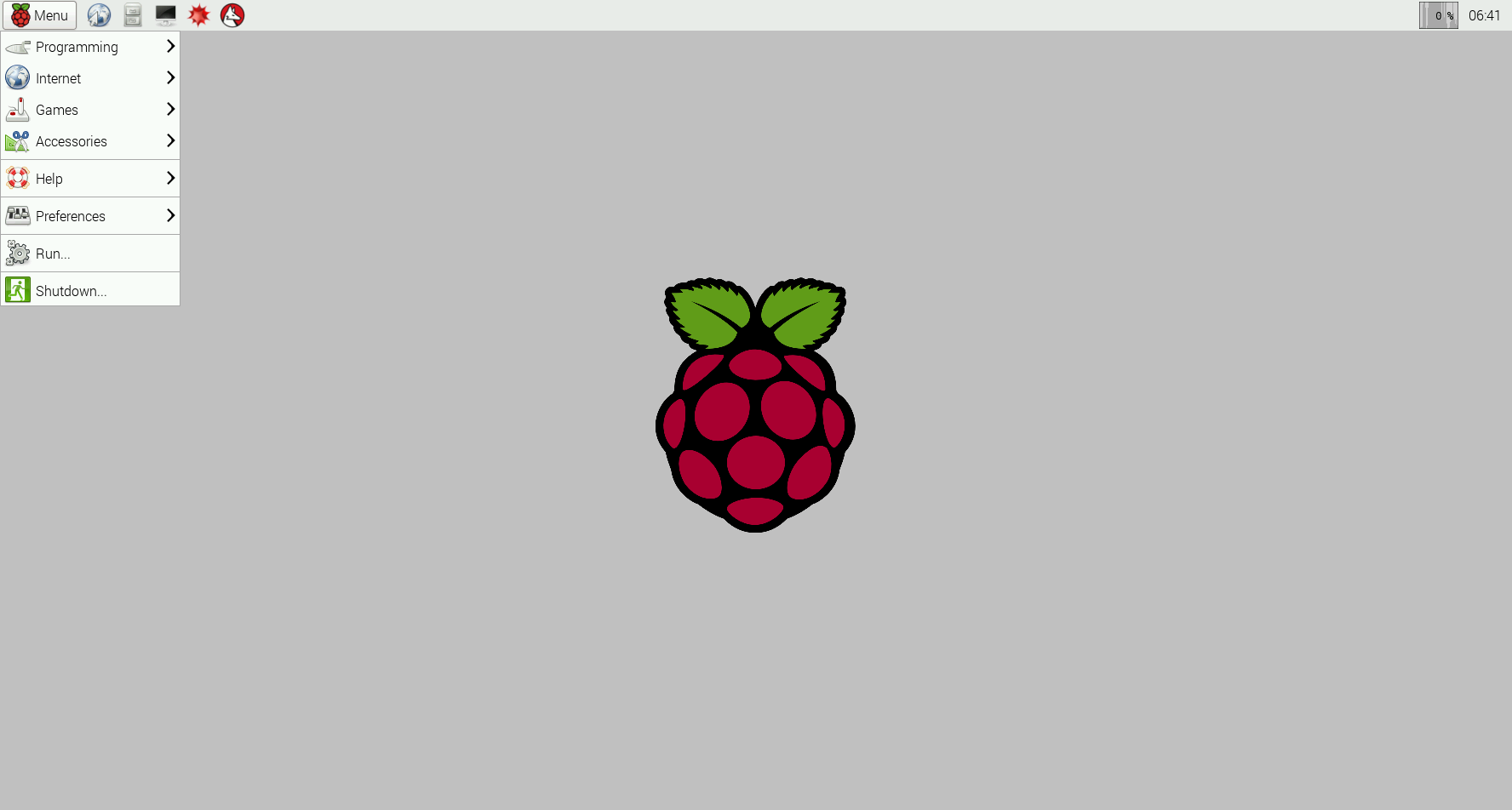
How to control Raspberry 2 Raspbian desktop remotely in headless mode with X11VNC
1. Using SSH or temporary monitor, login to your pi. 2. Install X11VNC: sudo apt-get update sudo apt-get install x11vnc 3. Set connection password. This will be prompted when a client computer is establishing connection. x11vnc -storepasswd 4. Auto-run x11vnc. Edit xsessionrc: sudo nano ~/.xsessionrc Find this line and edit…

