
Raspberry Pi 3 Raspbian hotspot sharing wired Internet connection wirelessly
Want to use Raspberry Pi as hotspot access point? The following tested and verified on Raspbian Jessie. 1. Install dnsmasq and hostapd: sudo apt-get install dnsmasq hostapd 2. Ensure your wlan0 is enabled sudo nano /etc/network/interfaces allow-hotplug wlan0 iface wlan0 inet manual sudo nano /etc/dhcpcd.conf 3. Give your wlan0 static…

Raspberry Pi 3 connecting and setting static IP addresses on multiple networks
So you got Wifi at home and a pocket mobile wifi dongle for remote access when you are traveling. You want Raspbery Pi 3 to know which network it is currently connecting to and assign a static IP accordingly. Here is how. Edit /etc/wpa_supplicant/wpa_supplicant.conf, then ctrl+x y: $sudo nano /etc/wpa_supplicant/wpa_supplicant.conf…
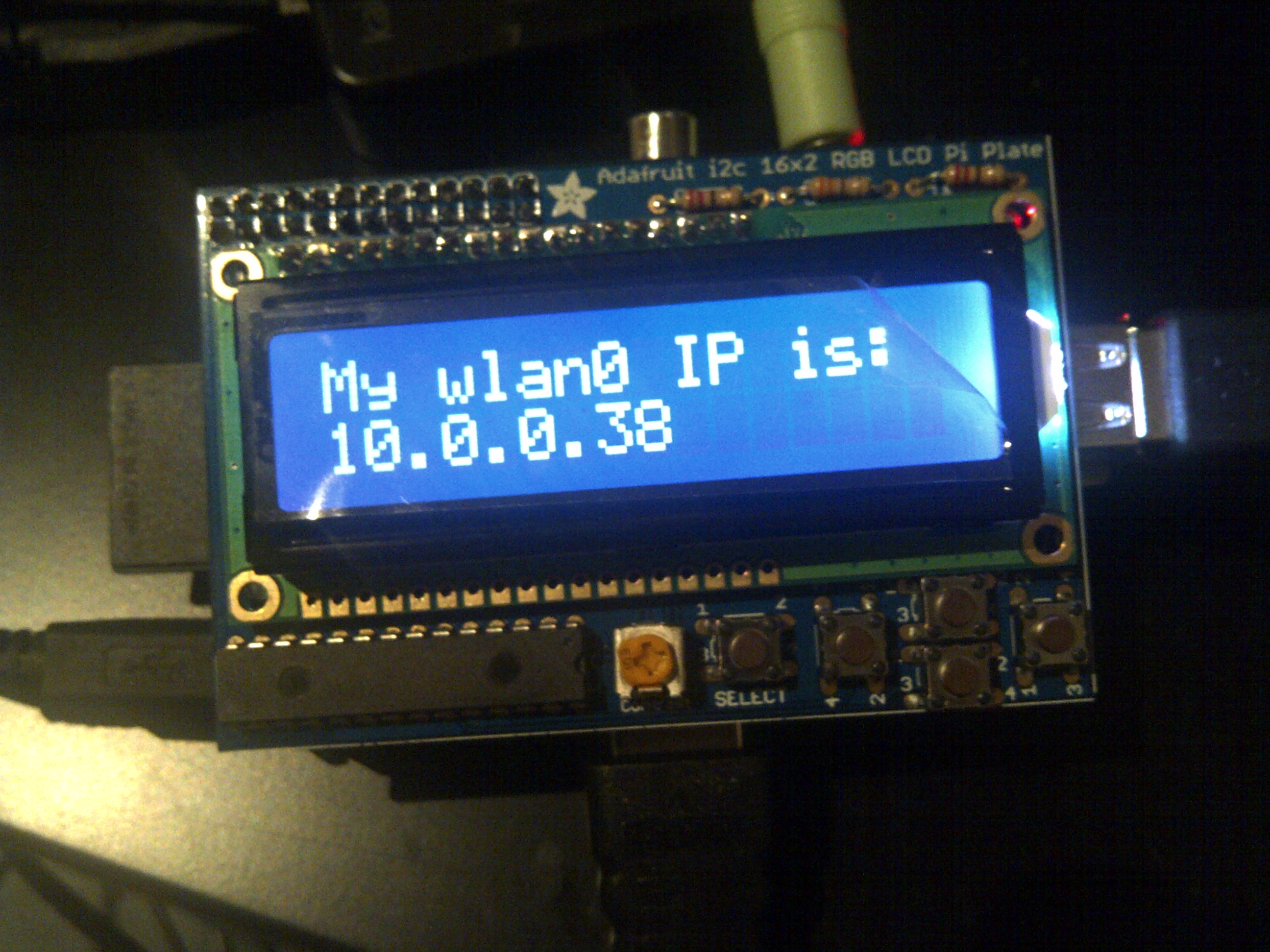
Build a Wireless Hot-spot Access Point with Raspberry Pi 2
Why you want a Pi 2 hot spot? To extend the range of your current wifi router Direct access to your Pi robot without waiting for a router to manage your connections. 1-to-1 is obviously faster then 1-to 1-to-1. To share Pi’s Internet connection with multiple devices Hardware list: Raspberry…

Install USB Wifi Dongle Realtek 8188 Driver on Raspbery Pi 2
Regardless of the dongle manufacturer, any wifi dongle that uses Realtek 8188 chip is known to be fast and reliable. However Raspbian does not have a native support out-of-the-box. We need to manually install the driver before we can use it. Update your Rasbpian: sudo apt-get update (Optional) If you…

Raspberry Wifi – Static IP on Wireless LAN with WPA Supplicant
Ever wondered how to set up a static IP on your Raspberry Pi connected via Wireless LAN? 1. Check your current IP and check the current Wifi setup. By default IP is given by DHCP server in your router. sudo ifconfig 2. Edit your network interfaces file sudo nano /etc/network/interfaces…

